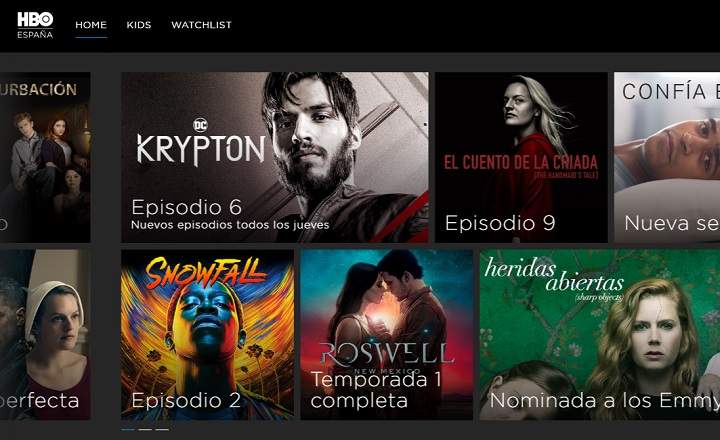One of the most attractive features, as well as bombastic, of the Samsung Galaxy S10 is known as "Edge lighting." A luminous frame that covers the phone screen, and that is activated every time we receive a notification or we have an incoming call. Basically, we are facing what is known as a light notification.
This function can be very useful, as it helps us find out about new messages without using the vibrator or any other type of sound. However, we are facing an exclusive feature of the Galaxy with a curved screen. How can we activate it on other Android phones?
How to configure light notifications on any Android
If we are interested in applying Edge lighting on our Android phone, we can currently achieve it by installing a free application called Edge Lighting: Notification. Like the native tool of the Galaxy, this also allows us to make a lot of adjustments, such as the color of the notifications, when it is activated and other details.

 Download QR-Code Edge Lighting: Notification, Rounded Corner Developer: flysoftvn Price: Free
Download QR-Code Edge Lighting: Notification, Rounded Corner Developer: flysoftvn Price: Free Once we have the application installed, we open it. The first time it will ask us for certain permissions. These permissions are necessary for the operation of the app, so we will give them to you to continue. Next, we will arrive at the general configuration panel, where we will see several sections:
- Lighting: From here we can adjust everything related to the visual aspect of the light notifications, such as the color, its opacity, the duration and the thickness of the line.
- Notification: In this section we can choose to show notifications with the screen off, block the upper pop-up notice and other settings.
- Round corner: If we have a mobile with square edges, from the tab we can modify the frames of the screen so that they appear curved. In this way we achieve a better effect when it comes to reproducing the light notifications.

From here, whenever we receive a call or a notification, the Edge lighting will be activated following the established parameters.

App privacy and security
Edge Lighting: Notification It can be considered a delicate application, since it has access to both our phone and our notifications. Therefore, in cases like this, it is usually important to read the privacy policies of the application.
The privacy and data management policies of Edge Lighting: Notification are quite clear in this regard and its developer makes it clear that the data collected is fair and necessary only for the proper functioning of the app. Therefore, in that sense we can be calm.
In short, one of the most visually powerful customization apps that we can find today, with which we will be able to give a different touch to our Android device.
You have Telegram installed? Receive the best post of each day on our channel. Or if you prefer, find out everything from our Facebook page.