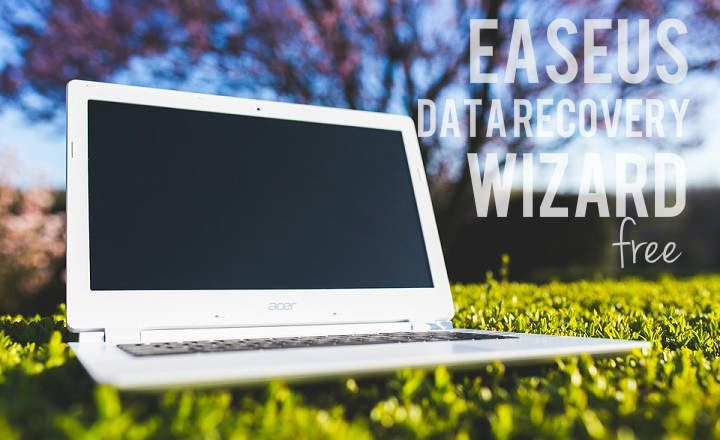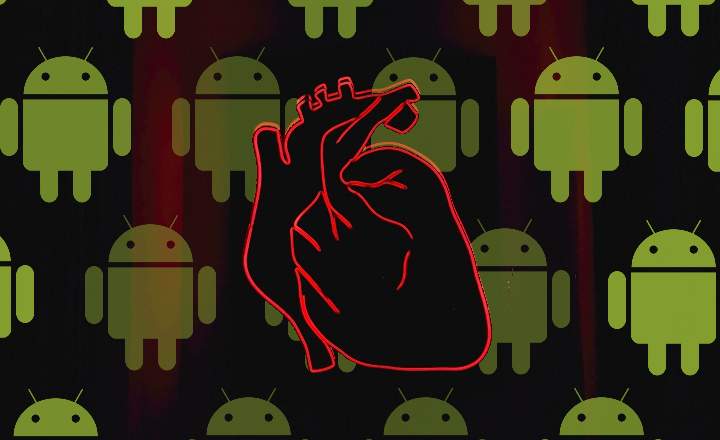When we have a rooted phone with superuser permissions, we open a world of possibilities for our Android. In situations this also carries a risk, and that is that we open the door a bit so that we can be infected by malware. Therefore, if we have a terminal with root it is important that let us control and manage in the best possible way the permissions we give to apps that we have installed.
SuperSU: one of the most used permission managers on Android
A good way to do this is management is through apps like SuperSU, a free application that centralize permission management on Android in a very effective way. A classic with more than 50 million installations behind it.
One of the advantages of this application developed by ChainfireXDA, compared to other similar applications, is that can be installed directly from Google Play, without having to go to a custom recovery, such as TWRP, to perform the installation.

 Download QR-Code SuperSU Developer: Codingcode Price: Free
Download QR-Code SuperSU Developer: Codingcode Price: Free Managing root permissions with SuperSU
The SuperSU interface is divided into 3 blocks:

- Applications: Whenever an app requests administrator permissions, it will be added to this list. From this list we can see the apps that have superuser access and we can manage these permissions by allowing, denying, or asking SuperSU to ask us whenever that app wants to use permissions
- Records: A log that shows us the root access conditions in the terminal.
- Settings: From this section of settings we can activate or deactivate the root permissions of the terminal, in addition to other advanced configuration options.

Installing binary codes
When first releasing SuperSU version 2.97 we will see a message stating that SU binaries need to be updated. We can do this directly in most terminals, or from the custom recovery (CWM or TRWP) in the event that our device does not accept the "bareback" update. If we have problems, we can consult the following thread dedicated to updating the SU binaries.
A very useful application that allows a centralized management of the root permissions of the terminal, facilitating the administration and control of security on Android.
You have Telegram installed? Receive the best post of each day on our channel. Or if you prefer, find out everything from our Facebook page.