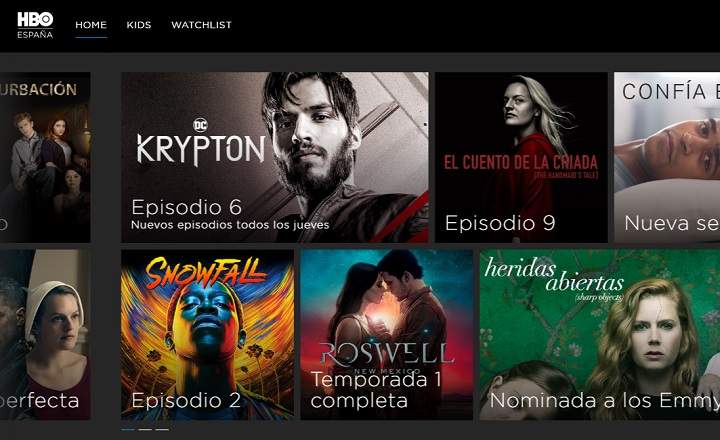Most platforms, applications and web pages require that we provide the email address in order to register and use their services. This makes our mailbox full of spam, newsletters and totally dispensable emails that bury the emails that are really important in the inbox. A good way to curb this junk mail festival is use a temporary email account.
There are currently several solutions for this, YOPmail being one of the most interesting. Let's see how it works and what advantages it offers when managing one-time email addresses. Let's go to the mess!
How YOPmail works
As we discussed, YOPmail is a service that offers disposable, temporary email addresses. Allows us use any address @ yopmail.com and access your inbox, even if the address we have chosen is being used by another user.
A tool that is great when we have to provide an email address for whatever and we do not want to use our personal email. Unlike other conventional mail services, YOPmail is not private nor is it password protected, so we should only use it for "use and throw" situations (of course, always avoiding that the content of the emails includes personal information or important data).

Another of the most important characteristics of YOPmail is that it does not require any configuration. At the moment in which we need to use a temporary email account, it is enough to enter a random address It ends at @ yopmail.com and we will have the job done. Of course, all emails received in the mailbox are automatically deleted after 8 days.
How to create a temporary email account with YOPmail
As the platform works, in theory we could make use of these temporary emails without even having to enter the YOPmail.com website. However, some services that we find on the Internet require validating the email account -or they may even send us a download link to the mailbox-, so it is likely that at a given moment we need to access the inbox.
For these cases, we have 2 options:
- We enter YOPmail.com and in the left margin of the screen, where it says "Write a temporary email"We write our email and click on"Check the mail”.

- We can also write directly in the address bar of the browser the address "com / xxx"Where xxx corresponds to the email we want to use. The system will automatically load the inbox of said mailbox (remember that no type of authentication is necessary).
If we use a very common name for our temporary email, it is most likely that it is already in use. In that case, we will see that the mailbox is full of spam and emails of all kinds. If we want to use an address that is not in use, it is best to opt for long, unusual names or random combinations of letters and numbers.
Given the nature of the service, user privacy is non-existent, so it is recommended not to enter any information in the emails that could unmask our identity in the real world.
Disadvantages of using this type of service
Many pages and platforms are trying to prevent their users from using disposable email addresses. You can imagine: information is power, and nowadays nobody is interested in having a temporary email address in their database.
For this reason, we may find that some website does not accept @ yopmail.com addresses as valid. To solve this problem the company has created several alternative domains:
@ yopmail.fr
@ yopmail.net
@ cool.fr.nf
@ jetable.fr.nf
@ nospam.ze.tc
@ nomail.xl.cx
@ mega.zik.dj
@ speed.1s.fr
@ courriel.fr.nf
@ moncourrier.fr.nf
@ monemail.fr.nf
@ monmail.fr.nf
When we find ourselves in a blocking situation of this type, we only have to use any of these domains and the emails will automatically be redirected to the corresponding address @ yopmail.com.
In short, an excellent tool to avoid spam and protect our privacy and identity online.
You have Telegram installed? Receive the best post of each day on our channel. Or if you prefer, find out everything from our Facebook page.