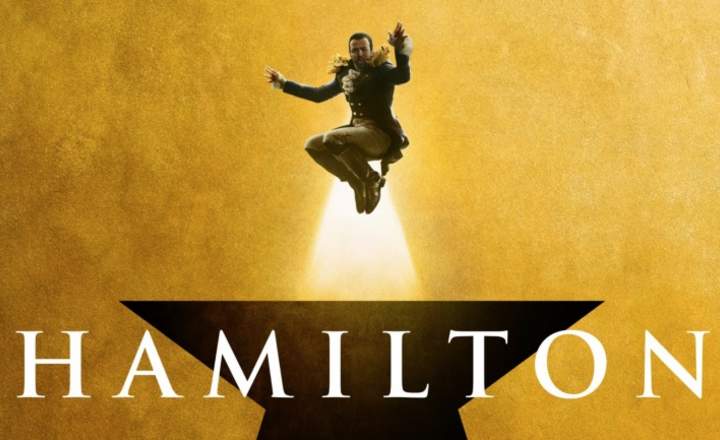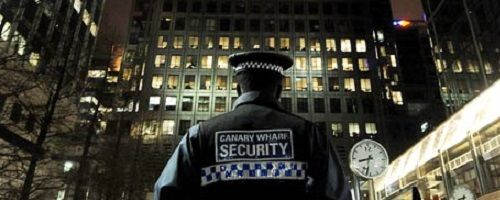
There are 2 types of groups in Active Directory: security groups and distribution groups.
Security groups they are used to assign permissions to shared resources. For example, if we want only a certain group of users to be able to access specific network folders, or to be able to access some section of the intranet, or to even apply a specific internet exit policy, we can use a group of Active Directory security for this purpose. Groups or distribution lists instead, they are used to create email distribution lists. That is, the list is created with an email address and thus whenever an email is sent to that address, all members of the list will receive that email in their personal inbox.
How to create a security group
To create a security group, hover over the organizational unit where you want to create the group. Right click and select "New->Group”.

In the group creation window you must select “Global" and "Security" and then name the group. For example, if you want to create a group that has access to the XYZ resource, you can call the group "ResourceXYZ”.

Once the security group is created, add members to the group from the "Members”.

How to create a distribution list
To create a group / distribution list select “New->Group”And indicates that the group is“Universal"And of type"Distribution”. It is important to indicate the email address that you assign to this distribution list (the email account must be created separately). In this way, when an email is sent to the indicated email, it will be distributed to the email accounts of all members of the group. Remember that you can add group members from the "Members”.