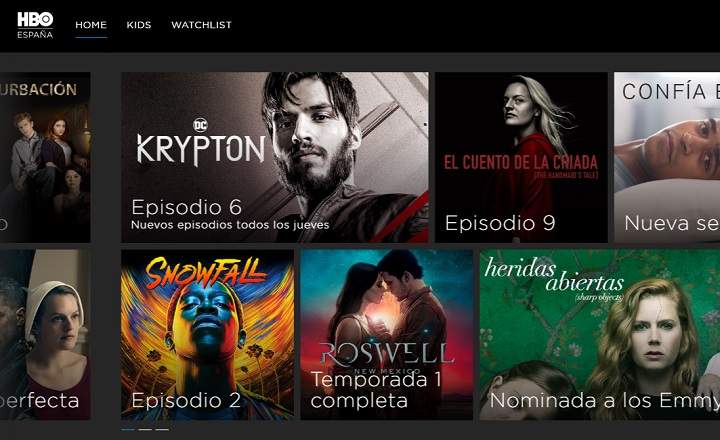Following in the wake of other posts such as "17 online courses on computer security and cybersecurity", "17 free courses for programmers and multimedia editors" or "23 online courses on Microsoft Excel", today I bring you a complete list of online courses on Microsoft Office.
All courses are free, in perfect Spanish (except for a couple in English with subtitles), and are oriented to office automation tools as popular as Microsoft Word, Power Point, Access and Outlook.
21 free online courses on Office Automation (Word, Access, Power Point and Outlook)
Next, I leave you a small summary of each course along with the registration links for all those interested who want to sign up. The trainings are carried out online through platforms such as Tutellus or Udemy, taught by expert teachers in the field.
Microsoft Word courses
1. Learn advanced Word 2013 With final certificate for the best students
Free tutorial to learn how to make the most of its potential for automatic text revision, adding objects such as images and shapes. With final certificate for the best students.
Platform: Tutellus | Approximate duration: 2 hours (11 video courses) | See course
2. Learn Word 2013 - Basic
In this Word online course you will learn what Word 2013 is and what are its most outstanding news compared to previous versions. With final certificate for the best students.
Platform: Tutellus | Approximate duration: 44 minutes (7 video courses) | See course
3. Tips to be more efficient in Word (English with subtitles)
Tips and tricks to get the most out of Microsoft Word. In this course we will learn to format and style paragraphs quickly and consistently. We will also see how to customize our Word environment to put everything we need at hand.
Platform: Udemy | Approximate duration: 44 minutes of video | See course
4. Introductory Course to Word 2010
This course will show you how to navigate the program's interface, open and save a new document or template, and use the different views available in Word 2010.
Platform: Tutellus | Approximate duration: 36 minutes (25 video courses) | See course

5. Microsoft Office Fundamentals: Outlook, Word and Excel (English with subtitles)
This course is part of Microsoft Professional Program Certificate in IT Support. Here we will learn how to create and manage Word documents, organize information in tables, perform data calculations, create graphics and manage email correctly.
Platform: edX | Approximate duration: 6 weeks (5 hours per week) | See course
6. Introduction to Word 2010
In this course we will learn how to take advantage of Word templates, discover the Word 2010 interface, customize the tool with new tabs, groups and commands and, ultimately, become familiar with Word 2010.
Platform: Udemy | Approximate duration: 36 minutes of video | See course
7. Basic tutorial of Word 2013
Basic Word tutorial where you will learn to handle and get the most out of word processors like Microsoft Word. With final certificate for the best students.
Platform: Tutellus | Approximate duration: 11 minutes (5 video courses) | See course
8. Microsoft Word 2016 for new and intermediate users (English with subtitles)
This course contains 15 tutorials with tips and tricks for Microsoft Word 2016. Topics such as macros, Word automations, Thesaurus and readability statistics, multi-window techniques, and more are covered.
Platform: Udemy | Approximate duration: 37 minutes of video | See course
9. Write to Convince
In this MOOC you will learn to write to convince from key aspects and written argumentation strategies to achieve effective and persuasive communication.
Platform: edX | Approximate duration: 6 weeks (5 hours per week) | See course
Microsoft Power Point courses
10. Introduction to PowerPoint 2010
In this online Powerpoint course you will discover all the basic interface and functionalities of PowerPoint from the hand of a Microsoft certified teacher such as Microsoft Office Master Specialist.
Platform: Tutellus | Approximate duration: 35 minutes (24 video courses) | See course

11. Introductory course to PowerPoint 2010
Introductory course to Power Point 2010 which deals with the Power Point 2010 interface, how to open and save a presentation and the views (presentation, zoom, multiple windows).
Platform: Udemy | Approximate duration: 35 minutes of video | See course
12. Introduction to PowerPoint 2013
In this course the student will learn to drive with ease PowerPoint 2013 starting from scratch. Through a series of simple exercises you will know all the tricks and tools necessary to work in this application normally.
Platform: Udemy | Approximate duration: 3 hours of video | See course

13. PowerPoint 2010: Create Effective Presentations
In this course you will be able to handle all the tools and options in a very efficient way to achieve effective presentations. You no longer have to always use the same templates and the same effects. Create dynamic presentations that engage your audience.
Platform: Tutellus | Approximate duration: 1 hour (13 video courses) | See course
14. PowerPoint, from 0 to 100 in 3 hours
Learn PowerPoint from 0 to 100 in just 3 hours. From the basics to everything you need to make spectacular presentations.
Platform: Tutellus | Approximate duration: 3 hours (19 video courses) | See course
15. PowerPoint slide design (English with subtitles)
Learn how to create high-quality PowerPoint slides, tips and tricks to make presentations more attractive.
Platform: Udemy | Approximate duration: 1 hour of video | See course
16. Design effective presentations with Powerpoint
With this introductory course you will learn the basics to make an effective presentation that reaches your audience, you will know what images and other Internet resources you can use for it without infringing any intellectual property and you will learn to use the basic functions of the Microsoft Powerpoint program.
Platform: edX | Approximate duration: 3 weeks (up to 10 hours per week) | See course

Microsoft Outlook courses
17. Introduction to Outlook 2010
Online course in which you will learn to customize the tool according to your needs and tastes, in addition to discovering the Outlook 2010 interface. We will also see how to customize the quick access toolbar, how to switch to list view, create custom views, install accounts corporate and more.
Platform: Udemy | Approximate duration: 1 hour of video | See course
18. Introductory course to Outlook 2010
In this online course you will discover the Outlook interface, how to configure email accounts and the different views of the program from the hand of a Microsoft certified teacher such as Microsoft Office Master Specialist.
Platform: Tutellus | Approximate duration: 45 minutes (26 video courses) | See course
Microsoft Access courses
19. From Excel to Access: How to Convert a Flat Database to Relational
With this 8-video course and having a minimum knowledge of Excel and Access, you will see how, without neglecting the old information, you will be able, little by little, to convert a flat database into a relational database.
Platform: Tutellus | Approximate duration: 2 hours (8 video courses) | See course
20. Microsoft Access Basics for Beginners (English with subtitles)
Course designed to get started in Access by creating a simple database from scratch.
Platform: Udemy | Approximate duration: 32 minutes of video | See course

21. Getting Started Guide to Microsoft Access 2013 (English with subtitles)
If you want to prepare for the certification exam "Microsoft Office Access 2013" (Certification Exam 77-424) This course will help you gain the necessary skills and knowledge.
Platform: Udemy | Approximate duration: 2 hours of video | See course
You have Telegram installed? Receive the best post of each day on our channel. Or if you prefer, find out everything from our Facebook page.