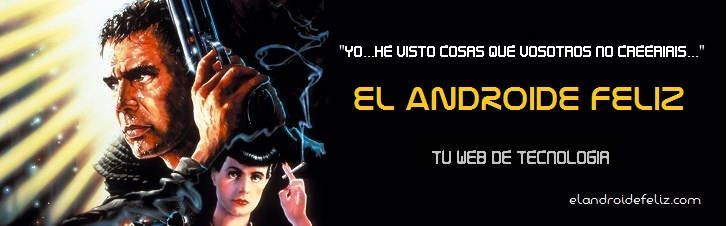A few months ago I explained the steps we have to follow if we suspect that a neighbor is stealing the WiFi signal from our house. The classic method basically consists of accessing the router from the browser and checking the connected devices. It is quite a cumbersome task, because you have to go around disconnecting all the devices from the network and connecting them one by one to find out which MAC (or IP) address corresponds to each one.

This morning while I was wandering through the Google PlayStore, I discovered an app that greatly simplifies this entire identification process: NetX (you can download it by clicking HERE).
NetX is an app for Android that does the tracker work on your network. Once downloaded and run Identify the network you are connected to and search for all PCs, mobiles, routers, etc. connected to it. Once the search is done, it shows you the IP, MAC and manufacturer of each item.

The advantage of this app over the classic tracking method is that once we have identified one of the devices we can give it a name. So we will always know what it is. In most cases we will also have no problem in knowing what gadget or device it is, since seeing the name of the manufacturer can be identified immediately. Unless it is your neighbor's laptop or mobile, in which case you will already know what to do (such as preventing their access to your network through MAC filtering).
NetX also has a few more utilities, such as trace the ports of items connected to your WiFi network or ping them to see their response times and connectivity.

It also has another very curious function, and that is that it serves to audit the connection of your Android device (you just have to click on “Connection information”). It shows you the quality of the signal and the upload and download of data. In short, even being a simple mobile app, NetX has enough functionalities to use it regularly in the management and administration of our home network.