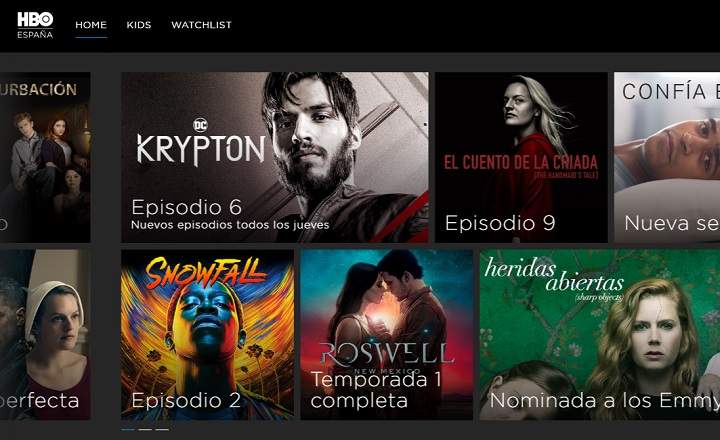Your knowledge of Excel are they a little rusty? Do you work in an office and want to learn to use spreadsheets with its macros and other functions as God intended? If you want to soak up some online training about one of the essential office tools of the last 30 years, don't miss the following compilation.
Before we start, yes, let me recommend a couple of posts for later. THIS with several free courses on Computer Security and Cybersecurity, and THIS OTHER with free online training for programmers and multimedia creatives.
23 free online courses on Microsoft Excel in Spanish
Below, we collect more than 20 online courses about Microsoft Office completely in Spanish. Classes are taught through educational platforms such as Udemy, Tutellus or eDX and are 100% free. In addition, as in most trainings of this type, we can also obtain an official certificate in exchange for a small sum (usually around 30-40 euros).
Easily learn functions in Excel
Learn the basic functions of excel quickly and easily. Obtaining calculations in the Excel spreadsheet is a fundamental aspect in which all the contents addressed in the mini course are focused, in this case the calculations are obtained from the application of functions, which are defined as “a predefined formula "That the program contains and in which we must give them the parameters and obtain a result.
Platform: Udemy | Duration approx. : unspecified |See course

Visual Basic for Applications in Excel
This course is made up of 31 lessons designed for intermediate or reasonably experienced Excel users and organized in such a way that you can follow the course in a linear and simple way, as well as jump to a specific lesson that teaches you to do the action you are interested in performing in VBA.
Platform: Teachlr | Duration approx. : 31 videos (more than 4 hours of content) |See course
Discover the best tricks for Excel 2016
Excel is a huge program full of resources and secrets. This course shows you all the tricks and resources to gain time and effort. You will be much more productive when executing projects in Excel, saving time. Remember that there are tips for all levels: Basic, Medium and Advanced.
Platform: Tutellus | Duration approx. : 17 video courses (3 hours) | See course
Introductory course to Excel 2010
Free classes taken from the complete Excel 2010 course by Nicolas Laczka (Microsoft Specialist). We will discover the interface and some basic commands.
Platform: Tutellus | Duration approx. : 24 video courses (36 mins) | See course
Excel 2013 Basic Course - Intermediate
The course will take you step by step to work with basic operations in spreadsheets, handling of formulas and essential functions of all categories, graphs, tables, database operations, data filter, conditional formatting, essential tricks and much more. .
Platform: Tutellus | Duration approx. : 73 video courses (3 hours) | See course
MS Excel 2010 Financial Online Course
This online course is oriented to the design and management of different financial models through the Excel 2010 spreadsheet, as well as to optimize the treatment of the information generated in the development of the company's activity.
Platform: Tutellus | Duration approx. : 27 video courses (3 hours) | See course

Macros and VBA for Excel from scratch
You can add new features to the program, create sheets or tools that adapt to your business or professional needs, and you can even create your own custom functions, which can be used in Excel formulas. You will also be able to add ActiveX controls (Buttons, Combo Boxes, Lists, Buttons) to your Excel sheets to improve its usability and functionality.
Platform: Udemy | Duration approx. : unspecified |See course
Statistics applied to business
Throughout this course the student will develop quantitative skills for decision making, through learning statistical methods with business applications in Excel.
Platform: Coursera | Duration approx. : 27 hours (4 weeks) | See course
Advanced Excel: data import and analysis
In this data analysis and interpretation course we will introduce you to advanced data import techniques and various strategies to consolidate and prepare them once imported so that you can draw the conclusions you need (based on our experience using Microsoft Excel and demonstrated with Real cases).
Platform: edX | Duration approx. : 8 weeks (4 hours per week) |See course
Excel online course (basic level)
The objective of this course is to train the participant in the use of Microsoft Excel, making him aware of the possibilities and basic functions offered by the program, such as the basic operations with cells and ranges and the correct use of formulas and functions, in such a way that at the end of the course be able to create spreadsheets of a certain complexity.
Platform: Tutellus | Duration approx. : 16 video courses (2 hours) | See course
Excel: data management
This is an intermediate level Microsoft Excel course that will allow you to work with data for treatment and draw conclusions by grouping data, using dynamic tables and graphs, the main Excel functions, performing hypothesis analysis and linking data from other spreadsheets.
Platform: edX | Duration approx. : 6 weeks (5 hours per week) |See course

Excel for Business and Companies
At the end of the course, you will be able to create files such as: Payroll, financial reports, statistical graphics, budgets and all documents related to spreadsheets. This course goes from the most basic knowledge of the program to the advanced level.
Platform: Tutellus | Duration approx. : 32 video courses (3 hours) | See course
Learn the essential functions of Excel
Excel Total Essential Functions is a course where, in a practical and step-by-step way, you will learn to use and understand the FindV, Add-If functions, in addition to creating tables efficiently.
Platform: Tutellus | Duration approx. : 4 video courses (28 mins) | See course
Intermediate Excel course
Excel is a spreadsheet for data analysis, with multiple capacities and resources, that allows to organize in the most harmonious and effective way the data and numbers that are handled daily, to make calculations from formulas and functions; generate graphics to represent our information; create tables or modify the format of our templates.
Platform: Teachlr | Duration approx. : 16 videos (more than 1 hour of content) |See course
Excel for Business Fundamentals
When you finish this course you will have achieved a large number of skills such as entering information, ordering it, manipulating it, performing various kinds of calculations (mathematical, trigonometric, statistical, financial, engineering, probabilistic), drawing conclusions, working with dates and times, constructing graphs, print reports and many more.
Platform: Coursera | Duration approx. : 15 hours (8 weeks) | See course
Data analysis: Take it to the MAX ()
Participants will delve into data analysis (Business Intelligence: BI) with spreadsheets: pivot tables, SearchV, ranges, Y-Si analysis, making graphs, all this will be covered in the first weeks of the course. Then, they will focus on the quality of the spreadsheet model, especially how to ensure that your spreadsheet remains robust and error-free.
Platform: edX | Duration approx. : 8 weeks (4-6 hours per week) | See course
Excel Total
Excel Total Essential Functions is a course where in a practical and step-by-step way you will learn to use and understand the Function FindV, Add If, Count if and the logical function Yes. You will learn to use these functions through practical exercises. In addition, you will learn to create tables and use them efficiently.
Platform: Teachlr | Duration approx. : 13 videos (more than 1 hour of content) |See course

Excel: Fundamentals and Tools
We will start from zero and explore the most used functionalities, such as formats, presentation of results, graphs, functions and data tables.
Platform: edX | Duration approx. : 8 weeks (4 hours per week) |See course
Microsoft Excel Expert in 3 Steps with HyperExcel
Compact course oriented for basic and advanced Excel users, from an innovative approach to the application of the Excel tool oriented towards Information Flow Analysis. Place from where it is generated either in a system external to Excel or loaded by the user himself until its optimal outcome in the reports that are needed for decision making.
Platform: Tutellus | Duration approx. : 3 video courses (1 hour) | See course
Fundamentals of Business Finance
At the end of this course you will be able to better interpret financial language; obtain and analyze financial indicators; diagnose the financial health of companies and plan their future according to what was found; calculate present and future values; build debt amortization tables; explain the concept of time value of money; and compare and decide between two or more investment projects.
Platform: Coursera | Duration approx. : 18 hours (6 weeks) | See course
Excel Tutorial: Learn how to create Macros in Excel
Learn to develop macros in Excel in a simple and practical way. In this course you will take your first steps in the Visual Basic for Applications editor and in it you will create your first macros. In them you will use some elementary VBA instructions, such as dialog boxes, you will work with variables and you will learn to interact with the cells of your spreadsheet.
Platform: Tutellus | Duration approx. : 6 video courses (1 hour) | See course
Accounting for non-accountants
In this course, you will enter the fascinating world of accounting. This technique will allow you to make decisions in your business, corporate, personal, professional and entrepreneurial life. You will enter the world of Accounting for non-accountants.
Platform: Coursera | Duration approx. : 11 hours (5 weeks) | See course

Learn to create your own functions in Excel
An Excel function is a calculation or formula, predefined and available to the user, that operates on one or more values and returns a result. For example: SUM, MAX, COUNT, VLOOKUP, etc. The course lasts only 20 minutes and in it you will learn to develop «user-defined functions» in a simple and practical way, with several application examples.
Platform: Tutellus | Duration approx. : 2 video courses (18 minutes) | See course
You have Telegram installed? Receive the best post of each day on our channel. Or if you prefer, find out everything from our Facebook page.