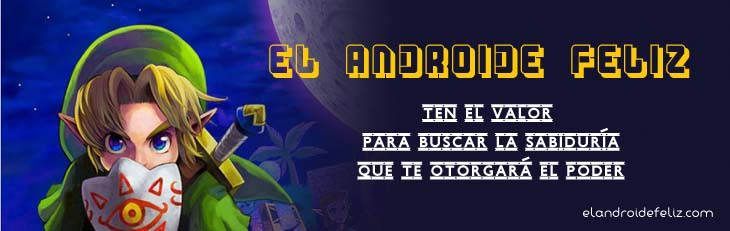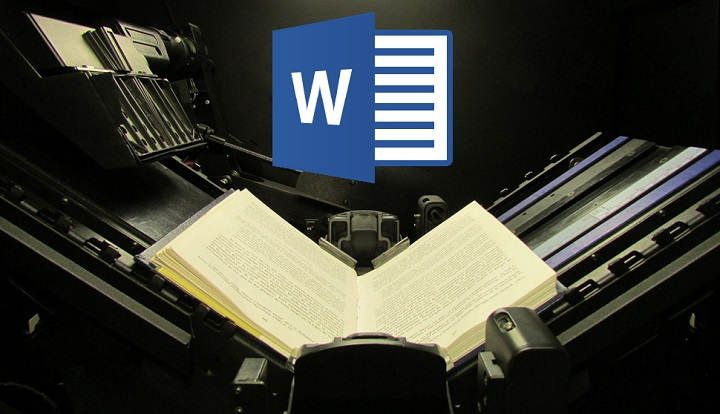Horror! All the desktop icons have disappeared. And now that? Do youWhere are all my files, folders and shortcuts? Well, it may be that on a sleepwalking getaway in the middle of the night you turned on your computer and deleted all the files from your desktop, but it is unlikely.

The most plausible option is that your icons are hidden. To solve this, place the mouse on the desktop and right-click «View -> Show Desktop Icons«.

You'll see your icons reappear in the same place where you last saw them.