
No one doubts at this point in life the multitude of uses that a good smartphone can have. With all those apps for telling the weather, watching TV, chatting, or reading books, phone calls have almost become a secondary functionality. The advent of smartphones has also retired all those portable MP3 players, iPods and CDs of more than a decade ago, relegating them to little more than a distant memory in the collective memory. And it is that mobile phones are the main device that most of us use to listen to music.
In that sense, if we have a decent audio player or some streaming music app, and good headphones, we can enjoy our favorite songs anytime, anywhere. But all this has a price, and many times we end sacrificing sound quality in pursuit of an immediacy that in the long run prevents us from appreciating all the nuances and layers of a good song. Seriously, have you ever noticed the difference between using a mobile phone with those helmets that Renfe gives away, quality headphones and the sound of a good stereo? There is no color.
How to easily improve the sound quality on a Xiaomi mobile
In Xiaomi it seems that this type of thing does not go unnoticed, and regardless of the type of headset that we use, the Asian manufacturer is clear that it is necessary to make things easy for the user to achieve a musical experience as satisfactory as possible.
Therefore, all Xiaomi phones (at least the most recent), whether they have a MIUI customization layer or if they use “pure” Android or Android One -as is the case with the Xiaomi Mi A1 and A2- include a utility to improve the sound quality of the terminal. This is a trick that only works with headphones connected by minijack, since in the case of Bluetooth headphones the audio quality depends largely on the codecs used by the headphones themselves.
With that said, let's see how it works:
- Connect headphones through the 3.5mm input of your Xiaomi smartphone.
- Now enter the Android settings menu and click on the settings of "Sound”.
- Go down to "Aadvanced"And enter"Headphones and audio effects”.
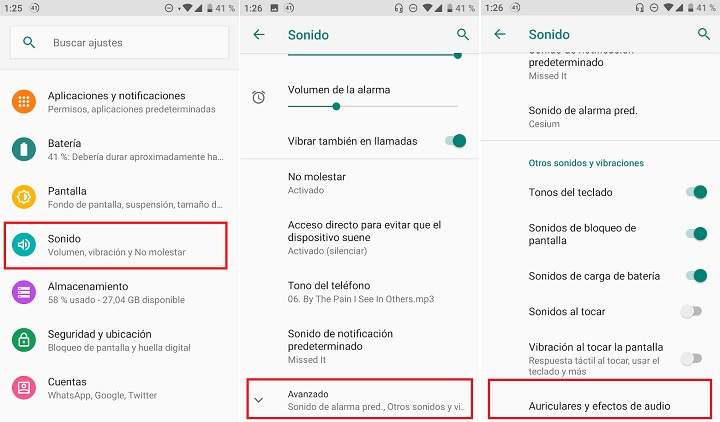
- Check the box "Mi Sound enhancer”.
- Below you will see a list of different types of headphones to choose from. All the helmets that appear in the list belong to the Xiaomi brand, although we can choose those that most resemble ours in terms of ergonomics.
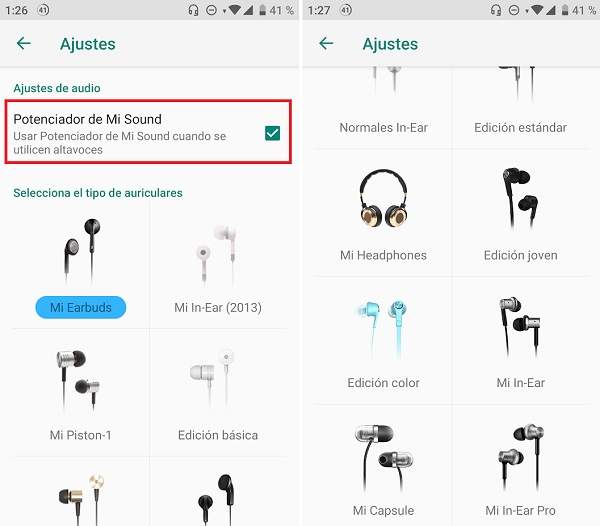
For example, if we have over-ear headphones, we can test by checking the “My Headphones” option, although it is convenient to try all the available headphones. In this way, through trial and error, we can find the configuration that best suits our particular casuistry.
This utility called "My Sound Enhancer" basically what it does is apply different equalizations, and according to the manufacturer it promises to improve the sound quality by 50%, amplify the bass and optimize the audio scale. After spending a while testing the truth is that we have noticed some improvement in sound reproduction. What do you say, do you know any other method to improve the audio quality on Android? If so, do not hesitate to visit the comments area. We read in the next post!
You have Telegram installed? Receive the best post of each day on our channel. Or if you prefer, find out everything from our Facebook page.
