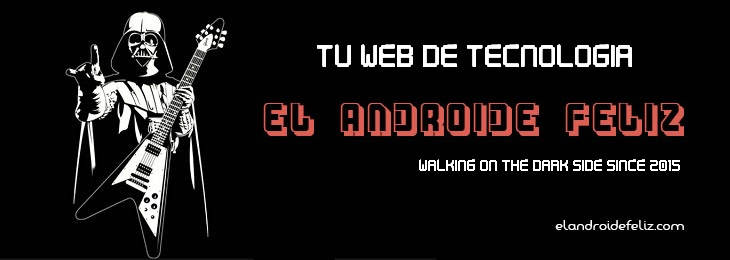If you have been reading the posts of this last week you will have noticed that all the articles followed the same objective, and it is none other than that of install a custom ROM or Android “cooked ROM” on our smartphone.
Normally, mobile devices are equipped by the manufacturer with "overloaded" versions of Android (stock ROMs) that prevent us from doing certain things (such as having permissions root) and that also bring a lot of apps that we cannot uninstall.
Do you want an improved version of Android that is faster and better manages the resources of your phone or tablet? Install a custom ROM.

Previous steps to install a custom Android ROM
In order to install a custom version or custom ROM you will first need to do a couple of things:
- To get root permissions on your device.
- Install a custom recovery.
Root permissions are not strictly necessary in principle, but I recommend that you root your phone first. This way you will avoid any type of error due to folder permission problems when installing the new ROM. You have all the necessary information to root your phone in the post How to root any Android device.
Regarding the installation of the custom recovery, I recommend you take a look at the article "How to install a Custom Recovery on Android”.
What are the most popular custom ROMs?
One of the most popular and most supported today is CyanogenMod, a true wonder that revitalizes any device that falls into your hands. This is a very clean version of Android, with just the right applications and really efficient use of resources.
In addition to the Cyanogen ROM there are also other really good versions, such as Paranoid Android or AOKP that should be taken into account.
How to install a custom ROM
The installation process for a cooked ROM is always the same: The standard recovery mode of the device is flashed to install a custom recovery, and from that recovery install the ROM that we want.
This is the case in 100% of the devices that work with Android, but then each ROM has its own particularities to take into account during the installation. Therefore, it is very important to read all the developer's specifications whenever we are going to install a custom ROM on our phone or tablet.
The best way to find a ROM that is compatible with your device is to search for it directly on the Internet:
"Device brand / model" + custom ROM

You can also check the XDA Developers forum, where you will find an infinity of ROMs available.
Installation process
- Copy the ROM you want to install into a SD card (ROMs usually come in a .ZIP or compressed file format, and this is how you must copy them to the SD memory for installation).
- Insert the SD in your device and start it in recovery mode to load the custom recovery. Access to recovery is usually achieved by pressing the power + volume button up or down for about 5-6 seconds.
- Once inside your custom recovery (such as TWRP or ClockworkMod Recovery) you just have to go to "Install”To start the installation process.

- Once installed clear the cache (Wipe Cache) and restart the phone. The first boot usually takes a long time, about 5 or 10 minutes until the system fully charges.
Also indicate that it is advisable to do a factory reset before installing, in order to avoid possible bugs or errors during the process.
Also remember backup all your files and photos if you don't want to lose them when changing your Android version.