
One of the great advantages that KODI offers is its degree of flexibility. This open-source media player is not only compatible with most systems such as Android, Windows, Mac or Raspberry Pi, it also has a good handful of extensions for browsers like Chrome or Firefox.
Thanks to these plugins or extensions we can increase and enhance KODI's functionalities, taking an important leap in terms of streaming content playback. Let's see which are the most useful in this regard.
Top 5 KODI Extensions for Browsers (Chrome and Firefox)
Most of the Chrome and Firefox extensions for KODI are basically used to turn our browser into a kind of remote controller. This can also be great for us to use our PC as a remote server and send content to the player (series, movies, YouTube videos, etc.).
How to set up KODI to send content from other devices
Before we begin, we must clarify that to use these extensions we need to enable KODI to accept remote control.
- We open KODI and go to “System -> Services -> Control”.
- In section "Web server”We make sure that the tab“Allow remote control via HTTP”(Allow remote control over HTTP) is enabled.
- In the "Application control" section we make sure that the "Allow remote control from applications on other systems”(Allow remote control from applications on other systems) is also enabled.
- It is also recommended to write down the IP address. This information can be found in "System -> System info”.
Finally, we will also need the corresponding add-on installed on KODI. For example, if we want to send a YouTube video from Chrome on the PC to a TV Box with KODI, we will have to have the YouTube add-on installed on KODI.
1- Play to Kodi
We start with what is probably the best KODI extension for streaming content from the browser. Once installed and configured, we just have to click on the extension icon and a playback menu will appear where we can add items and create playlists in KODI remotely.
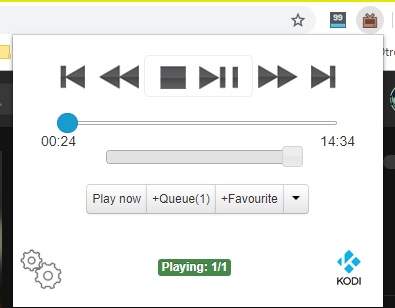
It works with YouTube, Twitch, Animelab, Hulu, SoundCloud, magnet links, and many other types of content. The initial configuration is very simple: it is enough to indicate the IP, port and default user and we will be ready to cast without any problem.

Download extension for Chrome | Firefox
2- Kodi online XBMC Media Center
Kodi online is an extension for Chrome and Firefox that allows you to watch videos, listen to music, podcasts and more directly from the browser. Basically, it is a web version of Kodi for browsers, with all its functions and characteristics of the application. It should be clarified, yes, that it has not been developed by the official Team Kodi team, although it has a good acceptance and is quite popular.
Download extension for Chrome | Firefox
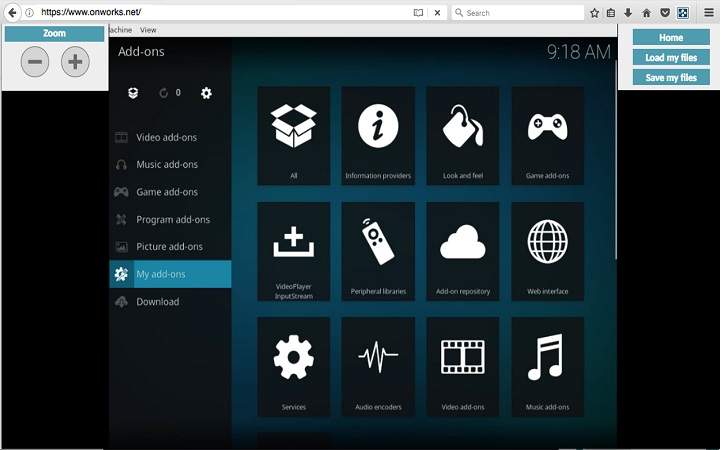
3- Send to Kodi
Send to Kodi it is an extension very similar to Play to KODI. Not only does it allow us to send YouTube videos directly to KODI - it also works with Twitch, Vimeo, and URLs (magnets and torrents).
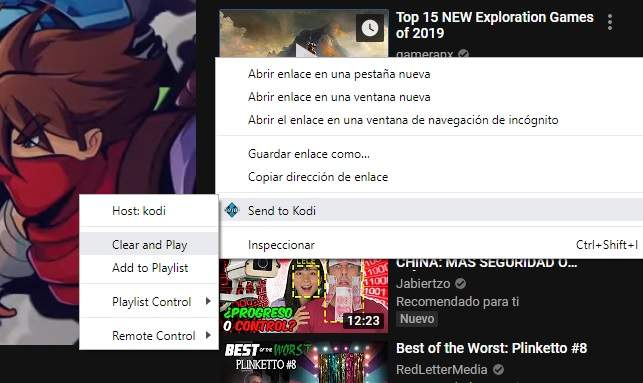
It is available for both Chrome and Firefox, and works by simply right-clicking on any link and selecting "Send to KODI -> Clear and Play”. Against it it plays that it does not have many configuration options, and that it does not have any help page, which can give us the odd headache if we have a problem with the initial configuration.
Download extension for Chrome | Firefox
4- Kassi Kodi / XBMC Remote Control
As many of you will have deduced from the name, this is an extension that allows us control KODI remotely from the browser. Something that can be great if we have a Raspberry or the remote control of the TV Box has run out of batteries.
Download extension for Chrome | Firefox

5- Kassi Share
We are facing an extension similar to Play to Kodi nor in Send to Kodi, but with one caveat: Kassi Share supports some video formats that are not available in those other extensions. Thus, we can reproduce content from sites such as Crunchyroll, Vimeo, YouTube, Twitch, Facebook and videos embedded in HTML.
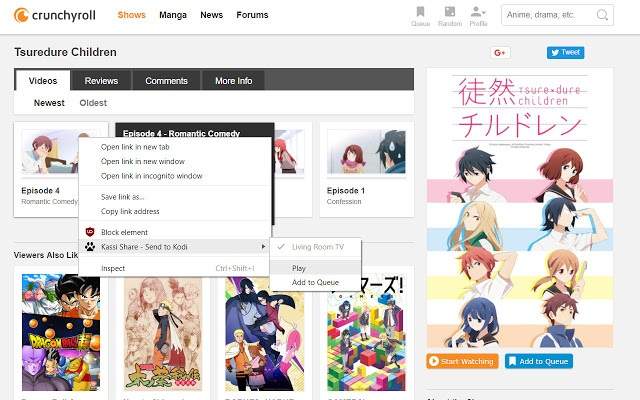
Download extension for Chrome | Firefox
Do you know of any other KODI browser extensions that are worth it? If so, do not hesitate to visit the comments area.
You have Telegram installed? Receive the best post of each day on our channel. Or if you prefer, find out everything from our Facebook page.
