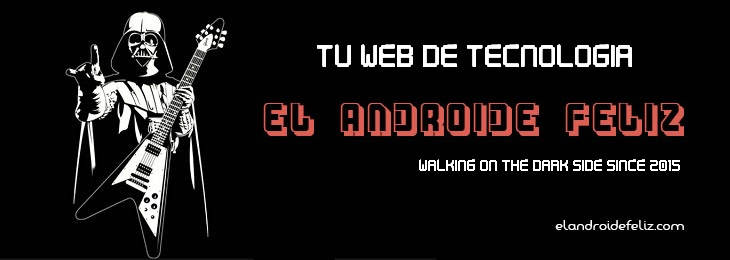In these times, the use of USB is increasingly being imposed, and this is indirectly affecting one of the great victims in this matter: the CD / DVD reader and recorder. It is increasingly common to find, especially in laptops, computers that do not have a DVD reader. On the other hand, understandable, since if we use pendrives, SD memories or even the ethereal "cloud" that the Internet provides us, why do we want to go around recording and fidgeting with cumbersome DVDs that can be scratched or broken anywhere? moment?
The starting point is as follows: Suppose I have just bought new hardware and need to install the appropriate drivers for my computer to recognize it. For this, my new toy has a beautiful DVD attached, with all the necessary installation drivers for the thing to work. BUT my computer is quite new and does not have a DVD player. How do I install the drivers?
Answer: To solve the problem (and taking into account that the drivers are not available on the Internet) I only have a% 100 reliable output: I am going to create an image (.iso) of the DVD from another computer and later I am going to burn said image ISO on a USB. My laptop has a lot of USB inputs, so I will be able to install the drivers without any problems.
Burning an ISO image with UltraISO
The first step will be to create an ISO image of the DVD. If we already have the image file, we only have to copy it to a USB, if not, we will first have to extract all the content of the DVD in a file with an .ISO extension. You can check how to carry out the entire extraction process HERE.
Once we have the .ISO file in question, to record it on a bootable or bootable USB we will need to install the UltraISO application on our computer. You can download the program from the website of its creators by clicking on this link. I recommend you download the trial version (free trial).
Once the application is installed and executed, we will add the .ISO file from "New -> Open”. Then we just have to click on "Boot -> Burn Disc Image”.
 The process of recording an image is very simple
The process of recording an image is very simpleIn the next window we only have to select the USB drive on which we are going to copy the image. Be careful, keep in mind that during the recording process all the files previously stored on the USB memory will be erased. Click on "Save" to proceed.
 We select the unit on which we are going to make the recording and Done!
We select the unit on which we are going to make the recording and Done!The recording process can take several minutes depending on the size of the image that we are going to record.
As you can see, it is a fairly simple process that can help us get out of more than one trouble, especially when we work with computers that do not have a DC / DVD recorder / reader.