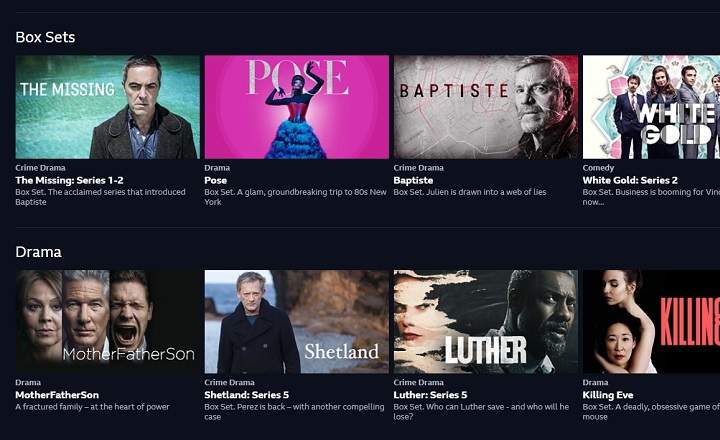Microsoft has always been known for hiding small Easter eggs in Windows. Some of these surprises are nothing more than friendly winks to the user, nice little tricks. Windows 10 was not going to be less, and this one also brings its own Easter eggs.
One of them is a powerful administrator mode known as "God Mode" or god mode. It is a super administration panel from which you can perform practically any action and configuration in our system.
Steps to activate the God Mode or "God Mode" in Windows
To activate God Mode in Windows 10 we have to do the following:
- We go to drive (C :) and create a new folder in the root.
- We rename that folder and name it "GodMode. {ED7BA470-8E54-465E-825C-99712043E01C}" (without quotation marks).
We will see how the new folder changes icon and becomes the God mode panel of Windows 10.
 Rename the folder so that it becomes the GodMode
Rename the folder so that it becomes the GodModeWhat can we do from this supervitamin unifying panel?
When executing this folder, a large control panel will open from which we can perform practically any configuration and administrative action: We can manage user accounts, devices and printers, backup and restore, network and internet connections, and countless other things.
 Windows 10's GodMode is a powerful admin panel
Windows 10's GodMode is a powerful admin panelIn short it is a panel that combines the classic control panel, system properties, administrative tools and any configuration that you can carry out on your system. A great tool that puts all the features of Windows 10 at our fingertips and that allows us to manage from a centralized control panel.
If we are tired of looking for this or that option and we do not remember where it was or if we simply want make the most of our operating system, this new hidden Windows 10 candy is a utility to be reckoned with. If the rest of the Easter eggs in Windows 10 are like this new "God Mode" we are eager to discover the rest (and show it to you).
P.D: Hey! If you prefer words instead of letters, I also have a video about how to activate god mode in Windows 10 fresh out of the oven:
What do you think of this practical hidden functionality of the current Microsoft operating system?
You have Telegram installed? Receive the best post of each day on our channel. Or if you prefer, find out everything from our Facebook page.