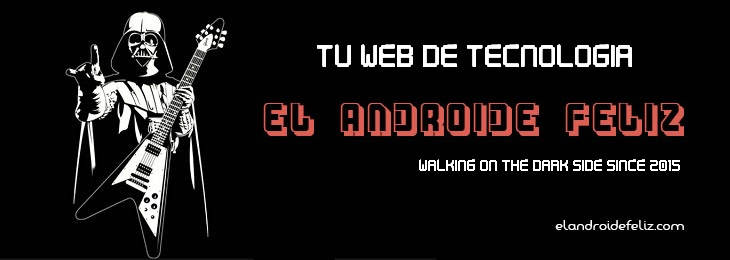If you are tired of receiving invitations to play Candy Crush or the application on duty on Facebook, don't worry. You are not the only one. At first it could be funny to try Farmville or play a few games at the fashion game, but over time it is clear that receiving the umpteenth invitation from Candy is not exactly what makes us most excited.
For this reason, and because in the end these types of invitations are nothing more than covert advertising (and not so covert), you should know that you can end this type of anodyne notifications.
From the browser
To deactivate invitations to games and applications from the browser of your desktop or laptop, you just have to click on the "Setting" in the drop-down on the top bar of Facebook. Then, in the left side menu select “Locks”And scroll to the section“Block apps”.
 First "Setting" and later "Locks", To get to"Block apps”
First "Setting" and later "Locks", To get to"Block apps”To block a specific application or game you just have to start typing the name of the application so that it is displayed in a drop-down and click on it.
 Write the name of the game or application and click on the suggestion in the drop-down menu to block
Write the name of the game or application and click on the suggestion in the drop-down menu to blockOnce you have selected the application, it will appear listed, as you see in the image.

From the Android / iOS app
In the case of the mobile version, it is even simpler, but with a subtle difference. Instead of blocking apps and games one by one, blocking can only be done globally. That is, if we deactivate invitations to games and apps, we deactivate them for all games and applications available on Facebook.
To block from your Smartphone or tablet you just have to open the Facebook app and click on the lower drop-down menu (usually by pressing the left button of the mobile) then «Settings -> Notifications"And uncheck the option"Application request”.
How you see the steps, although they are quite hidden, are easy to follow, and it is a great way to get rid of all the straw and filter only the content that really interests us.