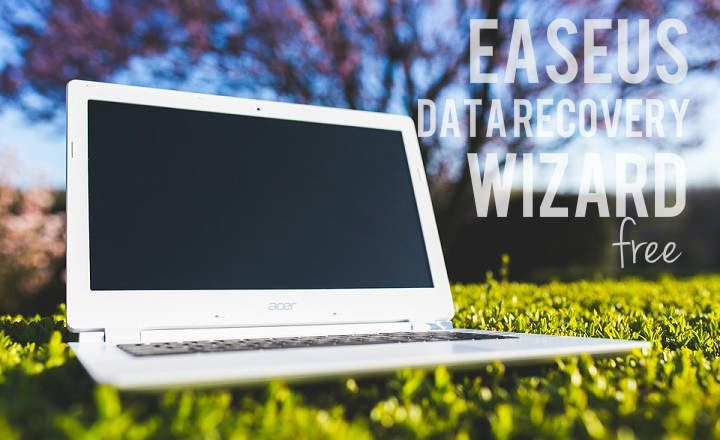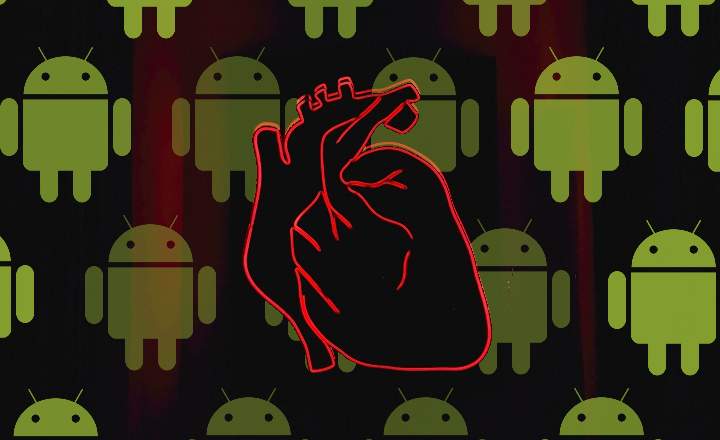One of the greatest advantages of Android over iOS is that it allows greater flexibility when navigating its file system. Simply use a USB cable to connect your device to your PC and organize or transfer files. But what happens when we don't have a computer at hand? Then we will need a good file manager to perform this task.
Recently, ES File Explorer, one of the most popular file explorers on Android, just made headlines. Google has removed it from the Play Store for fraudulent practices (it clicks on ads in the background). An excellent application in its beginnings, which with the passage of time had been filled with publicity and very few people saw with good eyes. This has undoubtedly been the icing on the cake for a long-adrift file manager.
That being said, most phones and tablets generally come with a pre-installed file manager out of the box. The downside is that most are quite basic. Yes, they help us to search the downloaded files in the internal memory of the mobile, manage the available free space and move documents from one folder to another, among other things.
Top 10 file explorers for Android
However, if we want something of higher quality we will have to opt for a third-party app. Which ones are the best file explorers for Android? Perhaps this list will help us get our ideas a little clearer.
Astro File Manager
This is one of the most popular alternatives for organize files from our internal memory, SD and the cloud. Astro is a very easy-to-use, ad-free, free file explorer with tons of functionality.
It supports file compression and extraction (ZIP and RAR), LAN or SMB access, has a download manager for large files and an app manager to backup applications.

 Download QR-Code File Manager ASTRO Developer: App Annie Basics Price: Free
Download QR-Code File Manager ASTRO Developer: App Annie Basics Price: Free 
FX File Explorer
A good alternative for those fleeing ES File Explorer. Currently one of the most complete file explorers for Android What can we find. It has several functions for files and multimedia files, root access, multi-window support, support for FTP and encrypted files.
It also has an integrated text editor and supports unusual formats such as GZIP, BZIP2 and 7ZIP. It also comes without ads, something that is greatly appreciated in these times.

 Download QR-Code FX File Explorer: the file manager with privacy Developer: NextApp, Inc. Price: Free
Download QR-Code FX File Explorer: the file manager with privacy Developer: NextApp, Inc. Price: Free 
X-plore File Manager
This browser has a rather peculiar interface, since has 2 panels or "windows" to manage the files. Something that is great for performing tasks cut-paste. In addition, it is a free app without ads - although it has some additional tools that are paid.
Among its large catalog of features it has file management in the cloud, network, root user support, creation and extraction of ZIPs, PDF viewer, hex viewer, video player with subtitles and more.

 Download QR-Code X-plore File Manager Developer: Lonely Cat Games Price: Free
Download QR-Code X-plore File Manager Developer: Lonely Cat Games Price: Free 
MiX Silver - File Explorer
If we had to opt for a paid browser, it would surely be the premium version of MiXplorer. Although the free version is not bad at all and it has been a more than solid alternative for years, MiX Silver eats it on the street. We are facing a version of MiXplorer that includes several paid plugins such as MiX Archiver, Tagger and a metadata editor.
As a file manager, it is the most complete: support for tabbed browsing, landscape and multi-window mode, multimedia player and image viewer, support for network and cloud devices, and much more. Of course, all ad-free.

 Download QR-Code MiX Silver - Developer File Manager: PishroDevs Price: € 4.99
Download QR-Code MiX Silver - Developer File Manager: PishroDevs Price: € 4.99 
Files Go
Files Go is Google's official file manager and stands out especially for its simple interface. It is not a file explorer to use, since it does not allow us to see the real location of the files, but it does allow us manage all the content that we are storing on our Android.
The application has 3 main tasks:
- Free up space by deleting files and apps that we don't need.
- View and manage files (images, videos, text files, apps, downloads, files from other applications, etc.).
- Share files with other Android devices.
One of the best to free up space quickly and without complications.

 Download Google QR-Code Files: Free up space on your phone Developer: Google LLC Price: Free
Download Google QR-Code Files: Free up space on your phone Developer: Google LLC Price: Free 
File manager
This simple-named file explorer has everything we can ask of a good manager. It is a powerful tool, without bloatware and free - although recently they have decided to put ads.
It offers file management in the cloud (Dropbox, Google Drive), support for NAS, remote access from PC via FTP, and allows us to browse our collections of music, video, photos and installed apps in a practical way. A classic that has been with us for a few years now.

 Download QR-Code File Manager Developer: File Manager Plus Price: Free
Download QR-Code File Manager Developer: File Manager Plus Price: Free 
ASUS File Manager
This is the file manager that we can find in Asus Zen UI mobiles. Luckily it is also available on Google Play to be able to use it on any other Android device.
This is one of the most prominent browsers, thanks to its interface and a good handful of interesting features: it has a recycle bin for recover mistakenly deleted documents, and a service for hide private files, among many other features.

 Download QR-Code File Manager (File Explorer) Developer: Mobile, ASUSTek Computer Inc. Price: Free
Download QR-Code File Manager (File Explorer) Developer: Mobile, ASUSTek Computer Inc. Price: Free Amaze File Manager
Amaze is a relatively new manager, and it is focused on those who seek a lighter experience and navigation. It presents a design based on Material Design –something that is always appreciated with this type of apps-, SMB, an integrated application manager to uninstall apps, explorer for rooted devices and more.
It is an open source app, although it incorporates in-app purchases for those who want to collaborate with the developers.

 Download QR-Code Amaze File Manager Developer: Team Amaze Price: Free
Download QR-Code Amaze File Manager Developer: Team Amaze Price: Free Solid Explorer File Manager
Solid Explorer is a very interesting file manager that, like X-plore File Manager, offers a double administration panel to easily move and copy files. All this while maintaining a clean interface with Material Design.
It equips cloud service functions (Dropbox, Drive, SkyDrive), ZIP, TAR and RAR support, indexed searches and root browser for users with administrator privileges. It also has a large number of plugins for additional tasks such as support USB OTG, FTP connection and others. It is compatible with Android TV and ChromeOS.
The free version lasts for 14 days, and then we switch to the paid version that costs € 1.99. A fairly reasonable figure for having a very complete folder manager such as this Solid Explorer.

 Download QR-Code Solid Explorer File Manager Developer: NeatBytes Price: Free
Download QR-Code Solid Explorer File Manager Developer: NeatBytes Price: Free Total Commander
Some of you may sound like Total Commander from its desktop version. Now it also has a version for Android and is the best we can find in terms of free browsers.
The bad thing is its design may not be as attractive as other similar applications. Of course, it is loaded with good things: file management in 2 windows, root functions, multi-selection, organization by name, bookmarks, support for FTP, LAN and an extensive etcetera.

 Download QR-Code Total Commander Developer: C. Ghisler Price: Free
Download QR-Code Total Commander Developer: C. Ghisler Price: Free 
As always, if you think we've missed a prominent file explorer, don't hesitate to visit the comments area!
You have Telegram installed? Receive the best post of each day on our channel. Or if you prefer, find out everything from our Facebook page.