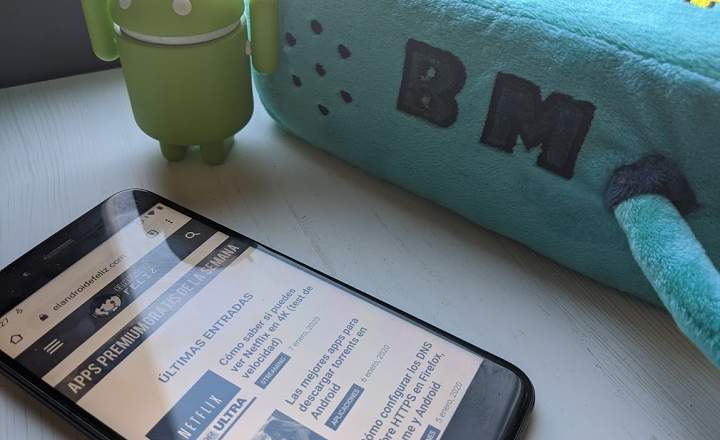One of the great uses of artificial intelligence is its ability to achieve effects that were unthinkable until recently in fields such as photography or music. Thus, we have AIs that compose death metal in an infinite livestream, or algorithms that create people that do not exist, making the line that separates the real from everything else ever smaller.
Speaking of image processing, we currently have editors like Photoshop (and its algorithm "Preserve Details 2.0”) That allow us to enlarge photographs using the aforementioned artificial intelligence. Luckily, there are also free tools with which we can treat our low resolution photos and convert them into larger images without the photo being blurred or pixelated. In today's post, we talked about the AI Image Enlarger app.
How to Convert Low-Resolution Photos to Larger Images Without Losing Quality
AI Image Enlarger is a freeware program available for Windows and Mac (download HERE), although it also has an online version that we can visit HERE. Its operation is the most basic: we add a photograph and upload it to the application server indicating certain details for the treatment of the image. After a few seconds, the tool will return a link to the image already processed for download.
The program allows 2 configuration options:
- Image: The system allows us to choose between "Picture", "Photo", "Face" or "High level".
- Ratios: The application offers the possibility of multiplying x2 or x4 the original size of the image.
Likewise, the image must be less than 3MB and smaller than 800 × 750 pixels.

After having tested the application with several sample photos we have found that it works especially well with images of about 480 pixels. From there, we can enlarge images up to resolutions of 2280p x 1920p maintaining a quality of the most respectable.
Another thing is that we try to enlarge very low resolution photos or thumbnails (100 pixels or less). Here the algorithm encounters much more trouble reproducing details on a larger scale, and the results are highly artificial.
Enlarging SD images up to 2K resolutions
To give us an idea of its effectiveness, we have added a couple of example screenshots. On the left, a low resolution selfie (720x480p) and on the right, that same image augmented by artificial intelligence up to 2K resolution.

In this other sample image we have used a wooded landscape. On the left, the original 689x480p photograph (and a weight of 158 KB), and next to it, the same image enlarged 4 times to 2756 × 1920 pixels. The truth is that it is not bad at all!

However, if we zoom in and look at the details, we will detect certain patterns. They are quite subtle, but you have to admit that they are there. Now, although I understand that it is not a tool that a professional who lives from this would use, it does work really well in the home. In this sense, it can be an excellent solution if we have photos from a few years ago, of reduced size, and we want to make them larger, frame them or use them as a wallpaper on our Full HD + monitor.
You have Telegram installed? Receive the best post of each day on our channel. Or if you prefer, find out everything from our Facebook page.