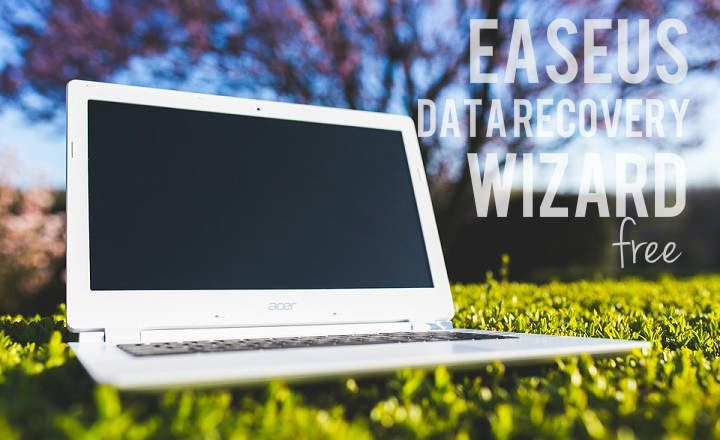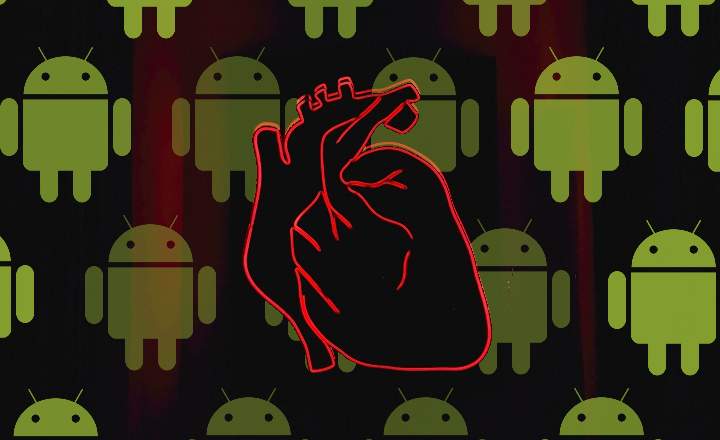From time to time I usually have the habit of checking the active services of my Windows 10 computer. I also like to take a look at the programs that start at startup, in case when installing an application, it has been added without my permission in Windows startup. It's a good way to lighten the system and do some cleaning.
The point is that about a month ago, when I opened the task manager, I found a few services with a rather suspicious name. All of them had a name with a random ending that characters, of the type UserDataSvc_18b0b2bd, UnistoreSVC_18b0b2bd and the like. All these services are part of the same group called UnistackSvcGroup.
The most important question of all: are they some kind of malware or virus?
I must admit that at first the first thing that came to mind was that they didn't look very good. There were quite a few services with that name, and that ending with "random" numbers and letters gave me quite a bad feeling.
After doing some research on some Microsoft forums, I found out that these are services that run through the svchost.exe process. In theory, this process only hosts Windows' own services, so there is no danger that it is a virus. They are tasks carried out by the system. Goodness…
What are the services of the UnistackSvcGroup? Identifying the suspect
Another thing you might wonder is how many of these services are active, since all of them appear in the running state. People comment that there are about 7, but on my Windows 10 Pro computer, the count rises to a total of 14 services.
- WpnUserService_18b0b2bd
- UserDataSvc_18b0b2bd
- UnistoreSvc_18b0b2bd
- PinIndexMantenanceSvc_18b0b2bd
- OneSyncSvc_18b0b2bd
- CDPUserSvc_18b0b2bd
- MessagingService_18b0b2bd
- WpnUserService
- UserDataService
- UnistoreSvc
- PinIndexMaintenanceSvc
- OneSyncSvc
- MessagingService
- CDPUserSvc
As we can see, in reality there seem to be only 7, but each one with a different variant, in duplicate.

Note: 7 of these processes appear in a “Stopped” state. It is possible that I disabled them myself, and that the remaining 7 (with the ending _18b0b2bd), were created by Windows itself at its own risk.
What are they for?
This is the key to everything, since, depending on their usefulness, we could choose to disable them or leave them in manual start. In this way, we could save unnecessary consumption of these resources and lighten the workload of Windows 10.
- OneSyncSvc: This service synchronizes mail, contacts, calendar and other user data. Mail and other applications dependent on this functionality do not work correctly when this service is not running.
- PinIndexMaintenanceSvc: Index the contact date for a quick contact search. If this service is stopped or disabled, contacts may be missing from search results.
- UnistoreSvc: Manages the storage of structured user data, including contact information, calendars, messages and other content. If this service is stopped or disabled, applications that use this information may stop working properly.
- UserDataSvc: Provides applications with access to structured user data, including contact information, calendars, messages, and other content. If this service is stopped or disabled, applications that use this information may not function properly.
The rest of the services provide this brief information:
- WpnUserService: Windows push notification user service.
- MessagingService: Messenger Service.
- CDPUserSvc: Connected devices platform user service.
Conclusions
From what we see, these services they are mainly used for messaging, notifications, contacts and cloud access (OneDrive). If we use our own mail and cloud storage tool, we will most likely not notice any adverse effects. As long as we do not use any of the Microsoft tools that use these bounce services.
In any case, each computer is different, so, the best thing in each case is to try to leave the services in manual start and see if they affect us first-hand.
Personally, knowing that they are Microsoft services and there is no virus involved, I have decided to leave it as it is.
You have Telegram installed? Receive the best post of each day on our channel. Or if you prefer, find out everything from our Facebook page.