
Microsoft Excel offers the possibility of import a text document into a spreadsheet, being able to convert a .txt listing to an xls or xlsx format. It is a very useful function when you have a lot of raw information and you want to format it, to be able to classify the items in their corresponding cells.
- From the «Data»Select« Get external data from text«.
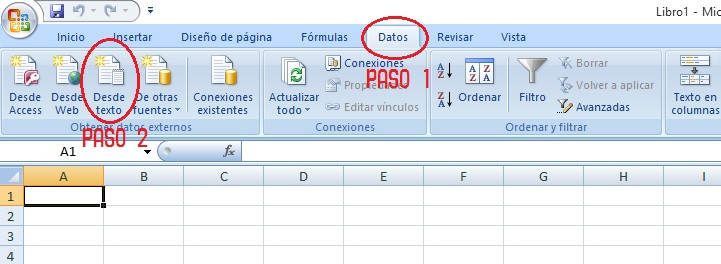
- Then choose the text file. In the case of the example we have taken a file that contains 8 names comma delimited. In the first window you have to indicate how you want to separate each independent data from the rest. In our case, it will be the commas that delimit each item so we mark «Delimited«.
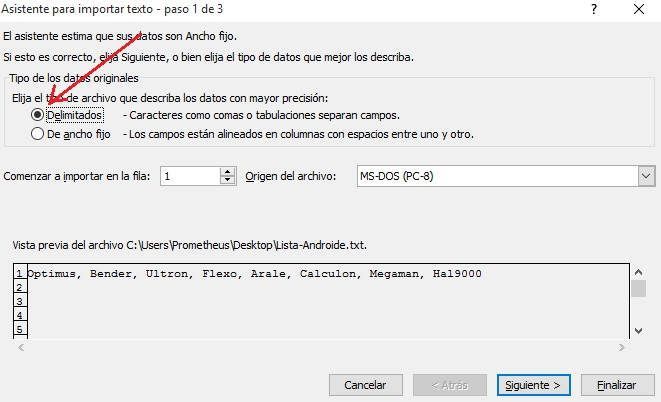
- Now you must indicate which is the separator that you are going to use. In the example in the image they will be commas.

- You can also select the Format you want them to have the data. In our case, as it is a list of names, we can choose «general"Or"Text«. At this point you can also specify more advanced data formats and tabs.

- Finally, indicate where you want to place the exported data. In the case of the example, the list will start in cell A1 through H1.

- Click on «To accept»To finish importing the data and pasting it into the spreadsheet.
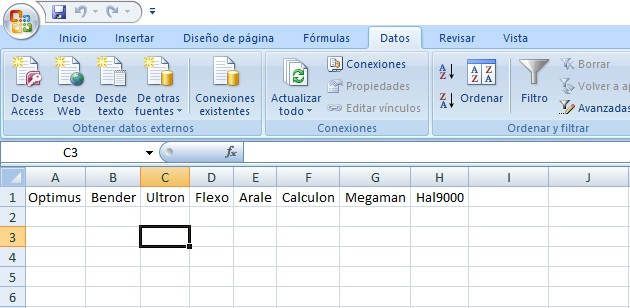
As you can see, it is a very simple task that in some cases can save a lot of headaches, and that can be of great help if you have to work with a large amount of data, being able to manage the information in a more comfortable and streamlined way.
You have Telegram installed? Receive the best post of each day on our channel. Or if you prefer, find out everything from our Facebook page.

