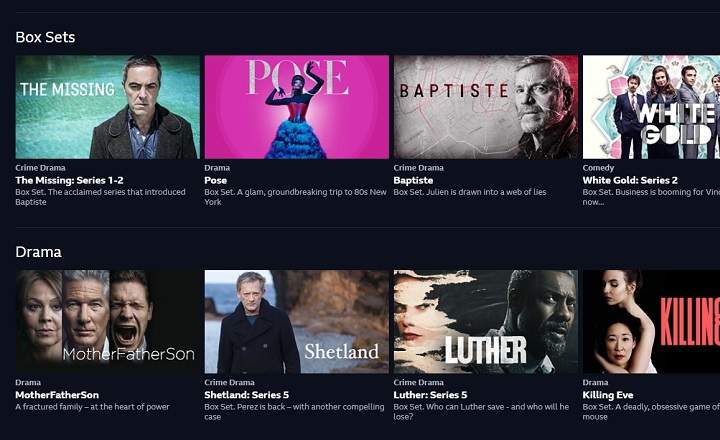When we browse the desktop of our Android device, the apps are represented by small icons. We press and access them. However, some applications have Widgets: larger icons that allow us to interact with them without having to open the application.
Top 10 widgets to personalize your Android home screen
Widgets are the best way to customize and give a personal touch to our mobile, as well as perform quick and uncomplicated actions with our favorite apps. These are 10 of the best widgets that we can currently find on Android.
1Weather / Accuweather
1Weather is, next to Accuweather, the best free app to know what the weather is going to do wherever we are. We can use several types of widgets, with clock and weather or a single widget with the weather forecast.
We can get daily, weekly or monthly forecasts with a good handful of customizable settings. We can, for example, create 2 widgets and know the weather that is going to be done at home and in the town or city we are in at all times.

 Register QR-Code 1Weather: Forecasts, Widgets, Snow Alerts & Radar Developer: OneLouder Apps Price: To be announced
Register QR-Code 1Weather: Forecasts, Widgets, Snow Alerts & Radar Developer: OneLouder Apps Price: To be announced 
 Download QR-Code AccuWeather: Forecast & Weather Alerts Developer: AccuWeather Price: Free
Download QR-Code AccuWeather: Forecast & Weather Alerts Developer: AccuWeather Price: Free IFTTT
IFTTT is a free and super powerful app for Android that allows us to automate certain tasks. One of its great assets is that it has a small button in the form of a widget that launches a task when we press it. For example, we can send a predefined message to our friends if we are going to be late, or practically anything we can think of.

It is compatible with more than 400 applications, including Twitter, Telegram, Google Drive, Twitch, Weather Underground, Instagram, Gmail, and many others.

 Download QR-Code IFTTT Developer: IFTTT, Inc Price: Free
Download QR-Code IFTTT Developer: IFTTT, Inc Price: Free Google App
The Google app offers a couple of interesting and lightweight widgets that combine various needs. On the one hand, we have the always useful Google search engine, the famous and practical Google assistant - my favorite - and even a weather widget.
The good thing is that it comes standard in a large number of terminals, so you may not even need to install it in case you want to give it a try.

 Download QR-Code Google Developer: Google LLC Price: Free
Download QR-Code Google Developer: Google LLC Price: Free Battery Widget Reborn
If we want to take a more exhaustive control of our battery Battery Widget Reborn is going to be great for us. It is a simple widget, easy to configure and customize to fit our theme and wallpaper.

The application is capable of giving us a forecast of how long the battery will last, in addition to having an energy saving mode. It only does one thing - check the phone's battery - but what it does, at least it does well.

 Download QR-Code Battery Widget Reborn (Free) Developer: Tomas Hubalek Price: Free
Download QR-Code Battery Widget Reborn (Free) Developer: Tomas Hubalek Price: Free Keep
If you are one of those who are taking notes all the time, you should definitely try Google Keep. Write quick notes, voice memos, and pictures. Your widget gives us the ability to do all that, but in a more direct way.

In addition, it is an app that is integrated with the rest of Google applications, which means that we can access Keep notes from any browser and even share them with other people with a simple click.

 Download QR-Code Google Keep: notes and lists Developer: Google LLC Price: Free
Download QR-Code Google Keep: notes and lists Developer: Google LLC Price: Free Month: Calendar Widget
As its name suggests it is a widget that shows us a monthly calendar. It can be customized with a lot of skins - it has more than 70 themes - and it can be synchronized with Google Calendar. The app is not as powerful as the latter, but it has interesting details such as the lunar calendar, and it allows us to access our to-do list quickly and without complications.

 Download QR-Code Month: Calendar Widget Developer: Candl Apps Price: Free
Download QR-Code Month: Calendar Widget Developer: Candl Apps Price: Free One of the best apps to read news from your mobile. It has a great design and its widget integrates perfectly with the Android home screen. Flipboard collects and displays news from different media according to our interests, and the more we use it, the better it suits our tastes. More than 500 million users attest to this.

 Download QR-Code Flipboard Developer: Flipboard Price: Free
Download QR-Code Flipboard Developer: Flipboard Price: Free 
KWTG Kustom Widget Maker
KWGT is an app with which we can create our own custom widget. It uses a WYSIWYG editor with which we can show system information, CPU speed, network statistics, the time, battery level, alarm, and a lot of other things.

A full-fledged DIY, powerful, but that requires a little more dedication to configure than any other widget in use.

 Download QR-Code KWGT Kustom Widget Maker Developer: Kustom Industries Price: Free
Download QR-Code KWGT Kustom Widget Maker Developer: Kustom Industries Price: Free Tasker
Tasker, together with Macrodroid, is one of the most powerful advanced tools that Android has. With them we can create automations and scheduled tasks, something very common on PC -but not so much on mobile devices-.

It has more than 200 types of actions With which we can do practically anything we can think of, and turn it into a widget. It is paid, but it is compatible with a large number of applications and its possibilities are almost endless - especially if we have root permissions.

 Download QR-Code Tasker Developer: joaomgcd Price: € 3.59
Download QR-Code Tasker Developer: joaomgcd Price: € 3.59 Wunderlist
Wunderlist is an app to keep track of all our pending tasks. What is known with a to do list or to-do list. Many people hardly use these types of apps, but everyone who tries them increases their productivity considerably (or so they say!).

With the Wunderlist widget we can access and consult our daily to-do list at a glance so that nothing at all escapes us.

 Download QR-Code Wunderlist - Developer Task List: 6 Wunderkinder GmbH Price: Free
Download QR-Code Wunderlist - Developer Task List: 6 Wunderkinder GmbH Price: Free And what do you think? What are your favorite widgets for Android?
You have Telegram installed? Receive the best post of each day on our channel. Or if you prefer, find out everything from our Facebook page.