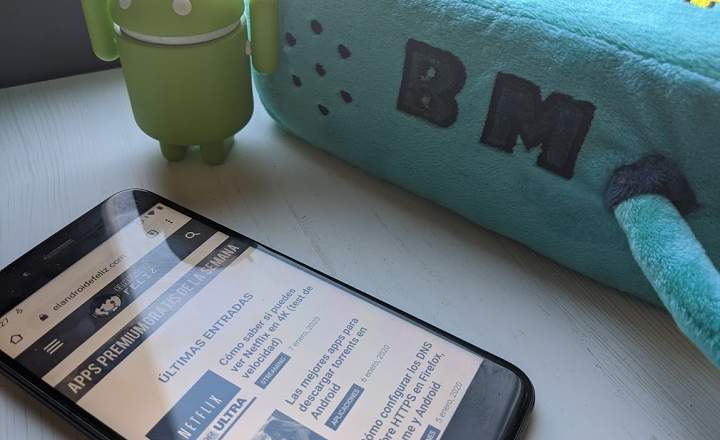For those who lived the NES in its heyday, the 90s of the Super Nintendo vs Megadrive or the first Playstation, emulators are a fabulous redoubt of nostalgia. Being able to play classic games today ochobiteros from the emulator of a PC, or as in the case of today, from our own Android terminal, it's a delight.
The 10 best game console emulators for Android
Many of the games on these consoles are being reissued and republished today, but if we want to try the original experience, nothing better than install a good emulator, like those that we will see in the following list, and give cane to its original version.
1- Citra
One of the newest emulators to come to Android. Citra, known for its PC version, is an emulator for Nintendo 3DS that has earned the respect of the entire community for its good work.
It offers great game compatibility, good graphics, and mobile friendly with resolution scaling and texture filtering, gamepad support, and more. Although it is still in early access, it can already be downloaded officially and for free from Google Play.

 Download QR-Code Citra Emulator Developer: Citra Emulator Price: Free
Download QR-Code Citra Emulator Developer: Citra Emulator Price: Free 
2- PPSSPP
The most used PSP emulator on Android, with more than 10 million downloads and a 4.2 star rating. It is compatible with many games, but everything will depend on the power of our device to get the most out of it.

 Download QR-Code PPSSPP - PSP emulator Developer: Henrik Rydgård Price: Free
Download QR-Code PPSSPP - PSP emulator Developer: Henrik Rydgård Price: Free 
3- Nostalgia.NES
Probably the best emulator for Android of the first 8-bit Nintendo. High compatibility of games and other functionalities such as the customization of virtual controls, support for gamepads, function "rewind”, Cheat support, 8 slots for data backup and more.

 Download QR-Code Nostalgia.NES (NES Emulator) Developer: Nostalgia Emulators Price: Free
Download QR-Code Nostalgia.NES (NES Emulator) Developer: Nostalgia Emulators Price: Free 4- MAME4droid
Did you think we had forgotten about the arcades? MAME4droid is the most popular emulator for the mythical MAME of the arcades. A port that supports more than 8,000 ROMs of all kinds. It works perfectly with old arcades, but if we want to try more recent games we will need at least a terminal with 1.5GHz or higher.
Among its features it offers native support for NVidia Shield devices and tablets, support for most Bluetooth and USB controllers and gamepads, CRT filters and scanlines, image smoothing from HQx to HQ4x, and much more. An emulator delight.

 Download QR-Code MAME4droid (0.139u1) Developer: Seleuco Price: Free
Download QR-Code MAME4droid (0.139u1) Developer: Seleuco Price: Free 
5- M64Plus FZ Emulator
M64Plus FZ Emulator is a front end of the open source Mupen64 + emulator. An app with which we can play the ROMs of the Nintendo 64, and the most used on Android today with more than a million downloads on Google Play and a high rating of 4.4 stars.
Although emulations have never sat very well with the Nintendo 64, this app manages to polish up many of the console's best games. There are games that do not play them and others do them with glitches, but in general the general experience is positive. It is compatible with the GLideN64 plugin and supports 64DD.

 Download QR-Code M64Plus FZ Emulator Developer: Francisco Zurita Price: Free
Download QR-Code M64Plus FZ Emulator Developer: Francisco Zurita Price: Free 
6- Snes9x EX +
Open Source project to emulate Super Nintendo games, with a high level of compatibility. A phone or tablet with at least 1.0GHz of CPU power is recommended to function properly. It is recommended to use ROMs in .smc and .sfc format, although it is also compatible with ZIP, RAR, and 7Z files (but they can be slower when the data is compressed).
If you lived through the golden age of 16 bits and still have your cartridges from Street Fighter 2, Mortal Kombat, Super Mario World, Super Metroid, Castlevania and more at home, you should definitely try this great SuperNES emulator for Android.

 Download QR-Code Snes9x EX + Developer: Robert Broglia Price: Free
Download QR-Code Snes9x EX + Developer: Robert Broglia Price: Free 
7- RetroArch
An open source cross-platform emulator based on the Libreto development interface. It has been becoming quite popular in recent years, and although it still has a long way to go, it looks very interesting and it sure surprises more than one. The developers for their part are giving it their all, with frequent updates every so often, multiplayer mode and more.
The emulator works through cores or programs that we can install to add the systems or video consoles that we want to use - about 80 available today. It even has a Game & Watch emulator!

 Download QR-Code RetroArch Developer: Libretro Price: Free
Download QR-Code RetroArch Developer: Libretro Price: Free 
8- My Boy! GBA Emulator
One of the best emulators of Game Boy Advance for Android, and without a doubt one of the most downloaded. It's fast, works well with most games and supports most Android terminals on the market. Also accepts GameShark / ActionReplay / CodeBreaker codes.
Until recently, 2 versions of the emulator coexisted: one free and one paid without ads and more features, such as saving / loading, fast forward and even synchronization with Google Drive. However, today only the premium version of the application is available, which implies that we will have to make a payment of about 5 euros to be able to enjoy this excellent emulator for Android of the mythical GBA.

 Download QR-Code My Boy! - GBA Emulator Developer: Fast Emulator Price: € 4.99
Download QR-Code My Boy! - GBA Emulator Developer: Fast Emulator Price: € 4.99 
9- SuperNDS
The best Nintendo DS emulator for Android alongside DraStic DS Emulator, with the difference that SuperNDS is completely free. Like most emulators a little more powerful, it requires the use of devices of at least 2GB of RAM and 4-core CPU to function properly (if we have fewer resources, games usually crash). Supports game files in nds, .zip, .7z and .rar, and has the typical save / save functions and other additional settings. Compatible with Android 5.0 and higher.

 Download QR-Code SuperNDS (.NDS Emulator) Developer: Super Classic Emulator Price: Free
Download QR-Code SuperNDS (.NDS Emulator) Developer: Super Classic Emulator Price: Free 
10- Matsu PSX Emulator
Multi-emulator with support for various consoles: PS1 (PSX), SNES, NES / Famicom Disk System, Game Boy Advance, Game Boy Color, Wonderswan Color, PCE (TurboGrafx-16), MegaDrive, Sega Master System and Game Gear. Application very well valued by the community, especially for an app with such a risky goal as emulating so many consoles at the same time and, also, doing it well.
In any case, it is important to clarify that the application has been withdrawn from the Play Store, and everything seems to indicate that the project has been abandoned by the developers. In any case, we can still download the installation package from the APK Pure repository, where it is still available.
Download Matsu PSX Emulator from APK Pure

What do you think of this small list of the best emulators for Android? What is your emulator and your favorite ROM?
You have Telegram installed? Receive the best post of each day on our channel. Or if you prefer, find out everything from our Facebook page.