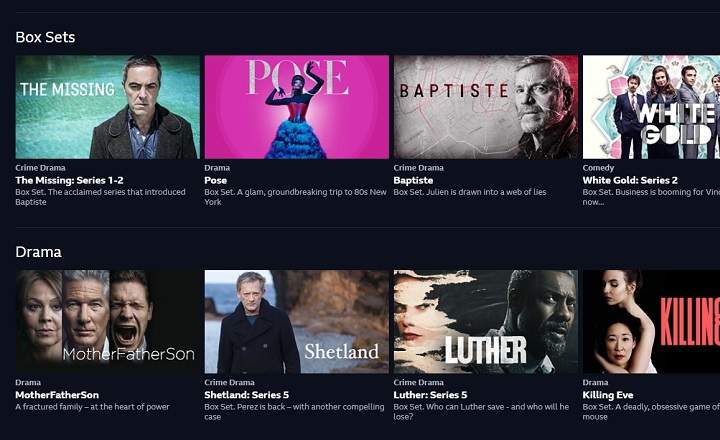ZIP or RAR compressed files are very easily corrupted, since it is enough for a bit or a small portion of data to be corrupted for the system to not be able to. open, read, or unzip the file. In the case that we are working with Windows, the usual error is usually something like "The file is corrupted or invalid”.
Although Windows has already been able to create and extract ZIP files natively for several years, the truth is that if we want to repair a corrupt ZIP, we have no choice but to opt for specialized programs. Most of these programs are usually paid, but there are also quite efficient free alternatives, and that is precisely what we will see in today's post.
6 free programs to repair and decompress invalid ZIP files
Although we are talking about free software, it should be noted that since they are professional tools, some tend to work under a "shareware" type model. That is, they are free and 100% functional but with some limitation (usually in the maximum size of the file to be repaired).
DiskInternals ZIP repair
DiskInternals is a company specialized in data recovery, and has a freeware utility called "ZIP repair" with which we can recover damaged zips. The application has a wizard that will guide us throughout the process: we just have to select the corrupted file, a destination folder, and the program will tell us which part of the content can be recovered. Easy to use and quite efficient.
Download DiskInternals ZIP repair from its official website
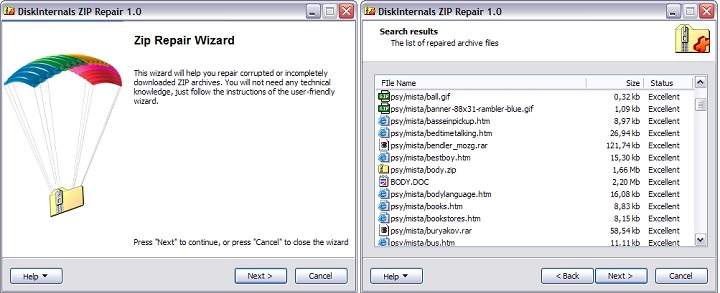 Zip2Fix
Zip2Fix
Zip2Fix is a tool that recovers damaged ZIPs by extracting the files that are "healthy" (leaving the corrupt ones aside) and compressing them into a new ZIP. To start it, click on the "Open" button, select the damaged ZIP / SFX file and the program will automatically begin to analyze the file in search of everything that can be saved.
During the installation, we must be careful to uncheck the corresponding tabs so that the typical unwanted programs that are usually included in this type of free utilities are not installed (they have to live on something).
Download Zip2Fix from its official website
Object Fix Zip
Free tool dedicated to ZIP file repair. It has a wizard that guides us throughout the process: we select the damaged file, the path where we want to save the recovered file, we carry out an analysis and the program will try to fix the damaged parts. This is a utility that stopped updating around 2008, which means that it will probably have problems solving the most modern bugs or errors. In any case, it is one more option that is valid if we do not get positive results with any other application.
Download Object Fix Zip from its official website

The applications that we use to compress files also usually include damaged file repair functions, and although there are many that do not do much, there are others that offer the most efficient restoration processes.
WinRAR
The famous WinRAR also has a repair tool for ZIP and RAR files. First we open WinRAR, load the file with error and go to the menu "Tools -> Repair File”. The corrected file will appear in the folder we choose, with the same name as the original but with the prefix “rebuild”.
Download WinRAR from its official website

PowerArchiver
To clean up ZIPs with errors with the PowerArchiver compressor, we open the application and go to "Tools -> Repair ZIP”. From here we select the corrupt file and press the button "Start"For the magic to begin. The recovered file will be automatically saved in the same path as the original, with the same name including the suffix "_PAFixed”.
Download PowerArchiver from its official website

ALZip
The recovery process in ALZip is very intuitive. All we have to do is open the file with ALZip, at which point the program will tell us that the file is damaged and will try to repair it. The restored file will be saved with the same name, but with the suffix “repair”. Currently the program is discontinued, but we can download the latest version of 2018 from the following link.
Download ALZip from Google Drive

If you found this post interesting you can find other similar articles in the category software.
You have Telegram installed? Receive the best post of each day on our channel. Or if you prefer, find out everything from our Facebook page.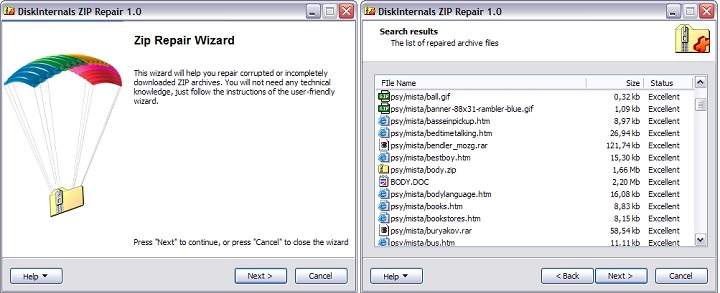 Zip2Fix
Zip2Fix