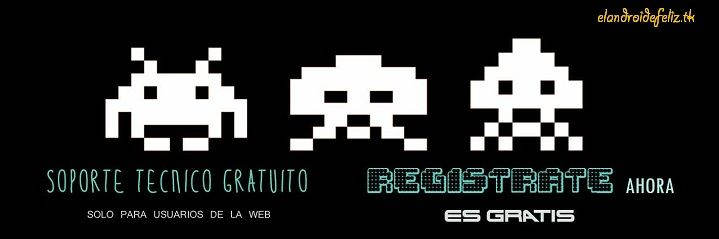This article is aimed at personal equipment/ private with Internet connection through a router or a connection Wifi (for business / office teams that work under the same domain, checkthis other manual). I mean basically connections like the one you can have in your house. Below you have a series of checks that you can carry out to identify and solve computer connection problems no Internet access.
Wired desktop computer without internet access
First of all: If your router does not have no light On, it is very likely that the device is without internet access because it does not have power. Plug it.
If your router works correctly and you do not see the yellow triangle shown in the image below, it is likely that the problem is in your usual Internet browser (Internet Explorer, Mozilla Firefox, Chrome etc.).
Try another browser before getting into bigger business.
Symptoms
The browser does not load any internet page and also the following icon appears at the bottom right of the Windows desktop (yellow triangle):

Diagnosis
exist 3 possible causes basic. Either you have a punctual problem with your router, or you have a problem with it network wire that connects your computer with the router or you Internet provider is having problems getting the connection you have contracted to reach your home.
The first thing you have to do is restart the router (turn off / on). There are times when you run into internet connection problems and with a simple reboot you can quickly fix it. If not, keep reading.
The next step is check wiring. To know if it is a cable problem, make sure that the cable is well connected. If you don't regain the connection, try changing the network cable that connects your computer to the router. Network cables usually look like this:

If after trying with another cable the situation does not improve, make sure that the router is also correctly connected to the Network socket from the wall of your house. Do you know how many times I have been told that they were without internet access and then it turned out that the router had come loose from behind ...
Also look at the lights emitted by the router, if the router does not receive a signal, the little light that represents your Internet connection (normally it has a drawing of a «world»Or indicates«Internet»Directly) will be off or with a constant cadence flicker.

In this case you should contact your provider Internet (Telefónica, Vodafone, Euskaltel etc.), with which you have contracted the line, and ask them to check internet connection and connectivity Of the same.
If your Internet provider tells you that the signal reaches your home correctly, I recommend, if you have the possibility, connect another computer to the socket of your router, such as a laptop, for example. If the laptop picks up the network perfectly the problem is in your pc (software or hardware error). We could be talking, probably, of a problem with the network card of your desktop computer.
If all this still does not work, the problem may be more complex than it seems and I recommend that you contact a professional.
Laptop connected by Wifi without internet access
In the case of wifi connections, the message displayed by the yellow icon on the windows desktop is usually 'Limited or no connectivity«. That is, it is not an access password problem, but directly the message tells you that you are no Internet access on the laptop.
You must first make sure if you are trying to connect to a network open or protected.
If it is a open or public network, normally or you can connect directly or you have to open the browser and try to load a page. Tea a message will appear in which you will have to confirm your access request. If you do not perform this validation, it is normal that you are without internet access.
If it is a network password protected, but your computer does not connect, the first thing you have to do is make sure that you enter the proper password.
If you are sure that the password is correct, delete connection to the network you want to connect to, tell the system to forget it. To do this in Windows 7, you must go to Control Panel-> Network and Internet-> Network and Sharing Center and select «Manage Wireless Networks«. Position yourself on the connection that is giving you problems and click with the right button of the mouse «Remove network«.
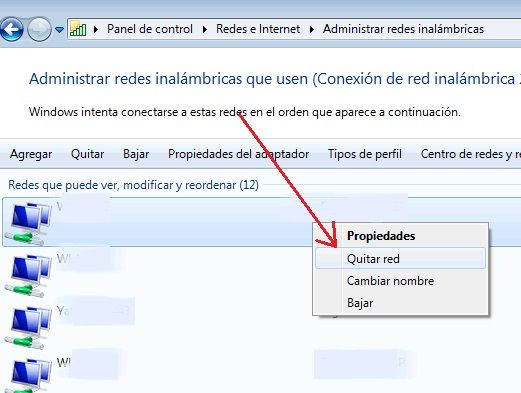
In the event that you work with Windows 8 click on the Internet connection icon.

A sidebar in which a list wireless networks. Select the one that is giving you trouble with the button right mouse and choose «Stop remembering this network«.
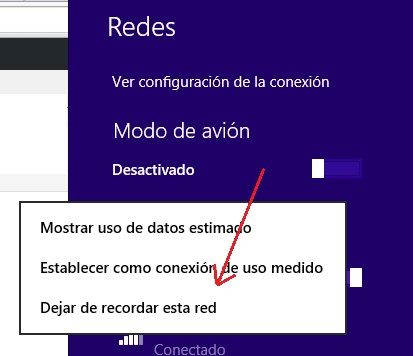
Now, do a search again of Wi-Fi networks and try to connect again.
If you still cannot connect, restart the router that emits the wireless signal if you are at home. If you are in a hotel, library or shopping center, I recommend that you talk to a worker or manager. They will be able to inform you, and perhaps they can provide you with a solution to your problem.