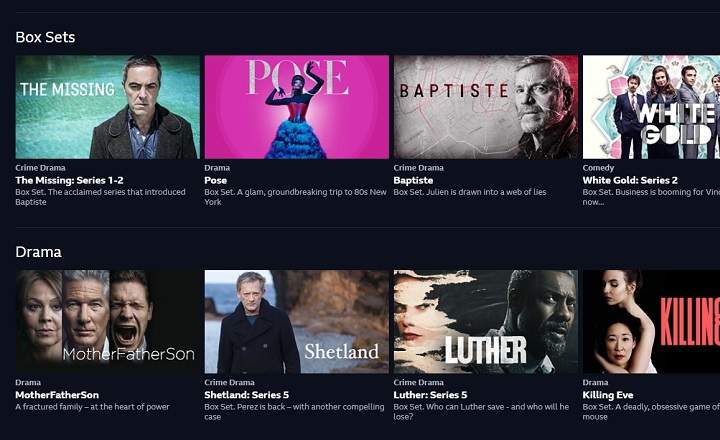I have a friend who spent almost a whole year making involuntary calls to a lot of people. The reason is that the mobile phone “took on a life of its own”, and at the most opportune moments it carried out indiscriminate tapping on the screen of the telephone. With the good luck that sometimes he called a friend or acquaintance, in others he sent crazy WhatsApps in a ninja plan and sometimes he just opened a random application. What was happening with that terminal?
At first I thought he was kidding me, but then I was able to verify that it was totally true, and after investigating a little we saw that it was a bug known as ghost touch (“Ghost touch " of English). Has something like this ever happened to you? Needless to say, if we have a problem of this caliber, we will be facing a rather fat task ...
How to fix ghost touches and dead zones on the mobile screen
The first thing to keep in mind before starting to pull our hair out, is that there may be 2 possible causes that cause this type of random pulsation on the screen:
- Human cluelessness (very easy to fix).
- Software problem (easy to fix).
- Hardware failure (more complicated).
Human cluelessness
It may seem silly, but if we are using a mobile screen protector, it is advisable to remove it and clean the phone screen a bit. Sometimes particles remain between the protector and the screen that lead to random pulsations and areas that do not respond to our finger gestures. A good brushing up with a damp cloth could be an unexpected (but happy) solution to our problem.

Related Post: How to Clean and Disinfect a Phone Properly
Software problem
The next step is to rule out that it is a software failure. If the operating system is the cause of the ghost touches, there are several actions we can take to try to get back to normal.
- System updates: Look for possible pending updates on your Android. If it is a general problem, it is possible that the manufacturer has released an update to solve the bug.
- Force GPU rendering: In some cases, forcing the use of the GPU can help us with these types of errors. To do this, we are going to “Settings -> System -> Developer options"And activate the tab"Force GPU rendering”. In some versions of Android this option may appear with the name "Force GPU acceleration".

- Lock / unlock the screen: As indicated by some users in this XDA-Developers thread, locking and unlocking the phone usually fixes the problem on some phones. Another thing that we can also try is to restart the system.
- Factory reset: The last option. If none of the above has worked, it is advisable to make a backup and reset the phone to factory settings. This way we will erase all our data, yes, but also any possible software failure or anomaly that could be causing the annoying ghost touches.
Note: If we do not have the developer options enabled on our Android, we can activate them from "Settings -> System -> Phone information", repeatedly clicking on the build number.
Hardware failure
After we have made sure that it is not a problem with the screen saver or a software error, we have no choice but to accept the harsh reality: we are facing a physical hardware failure. From here, we have 3 possible solutions to apply.
- Reposition the data connectors: If we know something about electronics and have an adventurous spirit, it is advisable to disassemble the phone, detach the data connectors from the screen and put them back in place. In some cases this usually solves the problem of ghost touches, as we can see in several YouTube videos.
- Piezoelectric igniter: This trick is a bit strange, but it seems that some users find it works. Basically, it consists of disassembling the piezoelectric lighter that some lighters have (the mechanism that “clicks” to generate the spark). Once we have the mechanism out of the lighter, we make a couple of clicks on the affected area of the screen, and that's it! It is an arrangement that can be practically free, so if we are very desperate, we do not lose anything by trying.
- Change the digitizer panel: Usually the failure of the phantom touches and dead zones usually derive from a fault in the digitizer panel of the screen. It is a thin sheet that is placed between the glass and the screen, and is responsible for registering the user's keystrokes. The bad thing is that this panel is not sold separately, so if we want to replace it we will have to buy a new screen in its entirety.
Keep in mind that we are talking about very delicate processes, and if we are not very careful we can break the mobile and make it useless. If we are not very sure what we are doing, it is best to take it to the store for repair (especially if it is still under warranty).
You have Telegram installed? Receive the best post of each day on our channel. Or if you prefer, find out everything from our Facebook page.