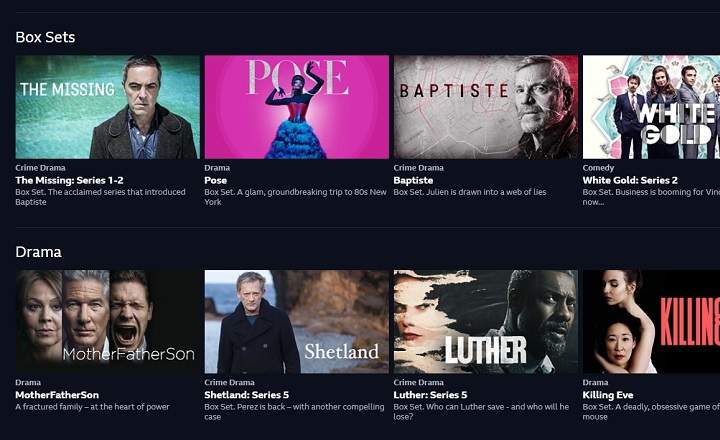Android phones have countless customization options to change and adjust device settings to our liking. Nevertheless, renaming an application It is something much more complicated, since it is a data that is directly established in the document AndroidManifest.xml of each application and cannot be modified by the user in an ordinary way.
Luckily, where there is an obstacle there is almost always an alternative route as well, and this case is not an exception either. Of course, the situation changes a lot depending on whether we have root permissions or not on the Android device, so it is best that we go by parts.
How to rename an app on Android (not root)
If our Android device is not rooted, we will not be able to modify the full name of the app in all the sites, but we will be able to rename the icon that appears on the desktop.
This is something that can come in handy if we are configuring the mobile for an elderly person and instead of putting "Mozilla Firefox" we want to change the name of the application to something easier to understand, such as "Browser"Or"Internet”.
To achieve our goal, one of the options is to install a custom launcher for Android, such as Nova Launcher.

 Download QR-Code Nova Launcher Developer: TeslaCoil Software Price: Free
Download QR-Code Nova Launcher Developer: TeslaCoil Software Price: Free - Once we have the launcher installed, we open it and carry out the initial configuration.
- We look for the application that we want to change on the desktop and we make a long press on its icon.
- A drop-down menu will open. Click on "Edit”.

- In the countryside "App label”We replace the current name with the new name that we want to assign to it. When everything is ready, select “Done" to confirm.

In this way, the application will appear on the home screen with the new name that we have just assigned.
Create a shortcut of the app and give it the name you want
Another way to achieve the same effect but without the need to install any launcher is to use the app Quick Shortcut Maker. This free application for Android allows us to create a shortcut to any app that we have installed and send it to the desktop with the name that we decide.

 Download QR-Code QuickShortcutMaker (Shortcut) Developer: sika524 Price: Free
Download QR-Code QuickShortcutMaker (Shortcut) Developer: sika524 Price: Free 
This application is a very interesting solution to our problem, but it should be noted that it is developed for mobiles with old versions of Android, and if we have a phone with Android 10, it will most likely not work correctly (in which case we would not have any more remedy than installing a launcher).
How to rename an application in Android (root)
If we have a rooted phone, we can change the name of the application using the APK Editor Pro tool. As indicated by @aragonboy in THIS Steemit POST, with this editor we can modify the information of an apk, and data such as the name of the app or the name of the package.

This is a trick that can also be used to change the identifier of the package and thus duplicate an application without the system putting any restriction on the number of times we can install the same app.
You may be interested: What are dual applications and how to create them
You have Telegram installed? Receive the best post of each day on our channel. Or if you prefer, find out everything from our Facebook page.