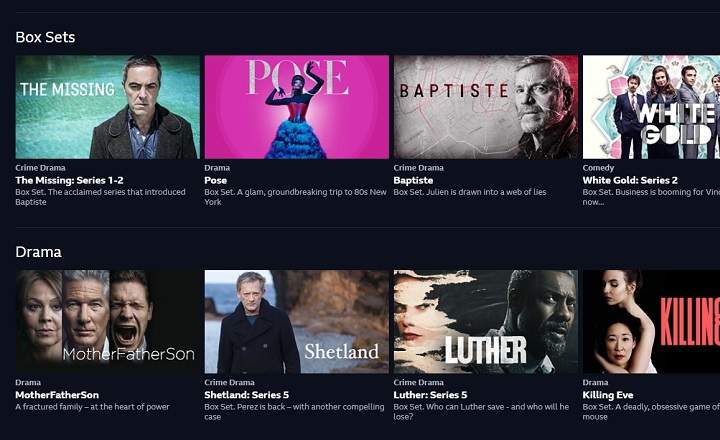A couple of relatives have recently moved to Tuenti, and luckily or unfortunately, I have had to learn to configure the Tuenti APN on a particularly tough Chinese mobile. Without the APN correctly configured there is no Internet, so it is vital to leave everything well oiled. Do you want to know what difficulties I have encountered and how I have solved them? Let's go there!
Configuring the Tuenti APN in Xiaomi (or any other Chinese terminal)
When this relative that I mentioned to you told me that he did not have Internet on his mobile, the first thing I thought was that it would be a coverage problem. You live a long way from the center and it could be an important reason to consider.
However, another mobile with the same Tuenti network worked perfectly in the same place: the problem was in the configuration of the phone. Next step? Reconfigure the Tuenti APN.
To configure a new APN, go to the phone's settings menu and in the "Wireless and networks" section, click on "More -> Mobile Networks -> APN".
Now we are going to add a new APN by clicking on the "+" icon and entering the following information:
- Name: Tuenti
- APN: com
- Username: tuenti
- Password: tuenti
The rest of the data can be left as it is, the mobile itself will be in charge of filling it out.
 Here are a couple of screenshots for more info.
Here are a couple of screenshots for more info.What if none of this is enough? Then activate data roaming
The data connection may still not work after configuring the APN. A recommendation that I read in a Tuenti forum recommended leave roaming activated. It seems that it does not make much sense, but this is how I managed to get the data connection to the Internet of the aforementioned "rogue" mobile working.
To activate roaming we go to “Settings -> Mobile networks"And enable the tab"Data roaming”. Remember to deactivate this option if you travel abroad and do not want the terminal to connect to other signal providers.
Once this is done, we activate the airplane mode and deactivate it so that the phone tries to connect to the data network again.
The reason for keeping data roaming on seems to be that some mobiles such as Xiaomi, Huawei and many other Chinese smartphones detect our network as a foreign network. That is why it requires having this option active. Stranger things have happened…
You have Telegram installed? Receive the best post of each day on our channel. Or if you prefer, find out everything from our Facebook page.