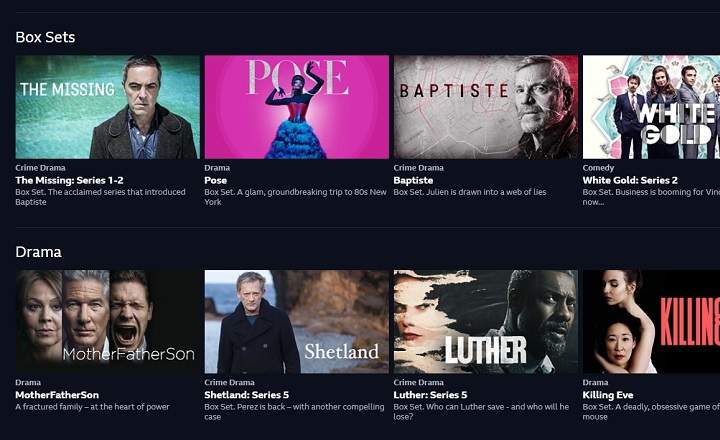Microsoft Excel is a very useful tool. If you work in an office, surely you use it daily, and surely you will also be used to getting errors or simply getting data that was not what you needed to get ... but oh! Excel is so external and has so many nooks and crannies that unless you are a master of the Excel universe, you know that you are going to run into an error or failure from time to time. It is unavoidable. Well, I put you in a situation (that if you have reached this page through Google, you are surely waiting for me to explain what that error #value means):
You have prepared your formula in Excel, and although you are sure that the formula is correct, you get the error message "# VALUE!". And now that?

This error pops up when Excel detects that you have entered text in a field that should contain a numeric value. Review the cells that take part in the function and correct them.
Please note that this error also jumps when you leave a blank in any of the cells, so check them if you see that you keep getting the error and have made sure that all the fields contain numeric values.
Finally, also make sure that you have not entered any value between quotation marks »«, otherwise Excel will consider the quotation mark as a text and will mark an error even if the quotation mark contains a number.
You have Telegram installed? Receive the best post of each day on our channel. Or if you prefer, find out everything from our Facebook page.