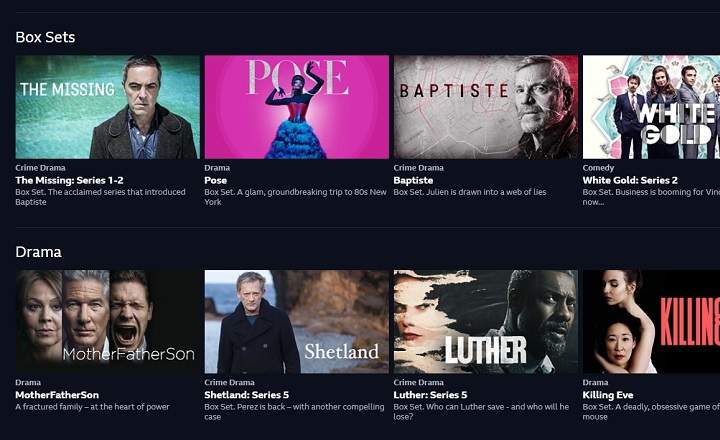Today we bring you an application that, giving you a chance, may become an essential app on your Android and IOS devices. It is true that within the Store we can find a wide range of applications dedicated to sharing content from our terminals to other devices, but not all of them manage to do it as simply and efficiently as AllConnect.
Does streaming seem like a mess to you? Simplicity as a flag
Developed by TuxeraInc , this application pretends that in a few steps and in a very simple way we can share multimedia content with other devices on our mobile terminal in real time. In addition, it is compatible with most (if not all) of the streaming technologies available, AirPlay, DIAL, DLNA, Google Cast devices, Apple TV, AirPort Express, Amazon Fire TV, Chromecast, Roku, Freebox, Samsung, smart TVs from Samsung and Philips, Bose, Philips and Denon wireless speakers, Kindle, Xbox, etc.
How to Stream with AllConnect
When opening AllConnect we see that in the lower part our terminal appears, in turn in the upper part they will appear so many devices are connected on the same network. The search for devices is an automatic process carried out by the application as soon as it is launched, in the event that the application does not find any, it will show us a message indicating that we make sure that they all belong to the same Wi-Fi network.

To play media files on another device, all we have to do is select it by clicking on it and on the next screen select the category of the file to play.
We can find more standard categories of the type video, audio, photography and others not as standard as cloud , giving us the option to play directly from a cloud service (Dropbox for example), media server and possibly the most interesting on-line. This last option allows us broadcast videos from different online platforms such as YouTube, Vimeo, Dailymotion, etc. . To do this, a browser will be opened from which to access said platform, search for a video and play it against, for example, television.

It should be noted, although it may not be a very interesting option, that the application can also be used as a local multimedia player, that is, in the same way that we broadcast content we can reproduce it on our own.
As you see AllConnect is an application that in a very short time and in a very simple way (without making settings or anything like that) allows us to broadcast all the multimedia of our device over others.
You have Telegram installed? Receive the best post of each day on our channel. Or if you prefer, find out everything from our Facebook page.
 Download QR-Code AllConnect - Play & Stream Developer: Tuxera Inc. Price: Free
Download QR-Code AllConnect - Play & Stream Developer: Tuxera Inc. Price: Free