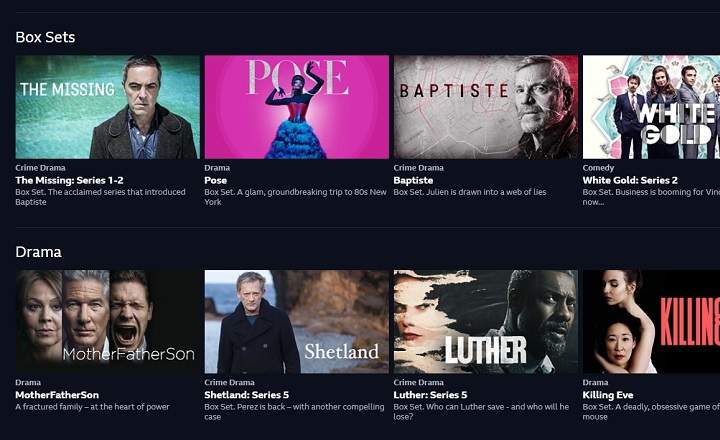It is useless to have some very tasty steaks if we do not have firewood with which to light the fire. In the same way, we can already have contracted the best Netflix rate that if we do not have a good Internet connection we will not be able to see content in 4K even if we pray to the Virgin of Santa Tecla.
When we are trying to watch a series or movie in 4K Ultra HD resolution and we notice that the quality is lower than expected, it is most likely that not enough bandwidth is reaching us. In this sense, Netflix is not a platform that usually causes problems when it comes to delivering what the client has contracted (another thing is that the Netflix servers go down, but that is already a story for another post).
Here the fault is usually in the part that corresponds to our Internet provider. If we have a strong enough connection to support streaming Netflix at full resolution, it is more than likely that the line is saturated (imagine that all the neighbors are trying to watch Dracula in Ultra HD at the same time) or that we have too many devices connected to the wifi sucking from the jar. Something that can be verified by doing a little check.
Minimum requirements to be able to watch Netflix in 4K Ultra HD
First of all, you have to be clear about the minimum requirements necessary to be able to watch 4K content on Netflix.
- Have contracted the Netflix Premium Plan: This is the only subscription model that offers content in Ultra HD.
- Have a 60Hz screen with 4K resolution: It is useless to have contracted the premium plan if our television, monitor or mobile screen is not capable of playing content in 4K.
- Other supported 4K devices: If we watch Netflix from the console or a TV Box, it is also necessary that it be compatible with Netflix 4K. Some compatible devices are the PS4 Pro, Xbox One X, Apple TV 4K or the new model of the Amazon Fire TV.
- An internet connection of at least 16Mbps.
This last piece of information is the most interesting, and it is that, although the minimum required is a 16 megabyte connection, a bandwidth of 25Mbps so that the retransmission is really optimal.
Taking into account the most recent studies, Spain is the 10th country in the world with the fastest Internet in fixed connections, standing at an average of 108.58Mbps. Therefore, if we have contracted a line with fiber optics, it is most likely that the home Wi-Fi is more than capable of meeting the demands of Netflix.

Another thing is that we are using a mobile line. In this case, Spain has an average connection quality of 35.01Mbps, a figure that dangerously borders the limits set by the American streaming company.
Speed test to check if we comply with those 25Mbps
With these in mind, we just have to enter a page that takes care of measure internet connection speed we are using. For this we can enter pages such as speedtest.es or take the speed test of the Internet Association. They are very simple tools that help us to see at a stroke the download speed of our connection, as well as other interesting data -but irrelevant in this case- such as upload speed and response times (ping).
 In theory, with almost 100Mbps we shouldn't have a problem streaming in 4K.
In theory, with almost 100Mbps we shouldn't have a problem streaming in 4K.If the data download speed is comfortably higher than those 25 megabits per second that we need to play Netflix in 4K Ultra HD, great. If the figure is the same or lower and we are connected via Wi-Fi, it would be interesting to turn off the rest of the network devices and perform another speed test from a computer connected by cable to the router.
After doing this, if we see that the connection is excellent with the network cable, we may need a more powerful router or a Wi-Fi repeater in case the TV screen is in a remote room.
For the rest, this small test also helps us to check if we are really receiving the speed that we have contracted with our operator, and in case of offering an unfavorable balance, contact them to solve the nonsense. If it is a specific line saturation there will not be much to do, although in that sense it would also be interesting to carry out a speed test at different times of the day to try to limit the problem.
You have Telegram installed? Receive the best post of each day on our channel. Or if you prefer, find out everything from our Facebook page.