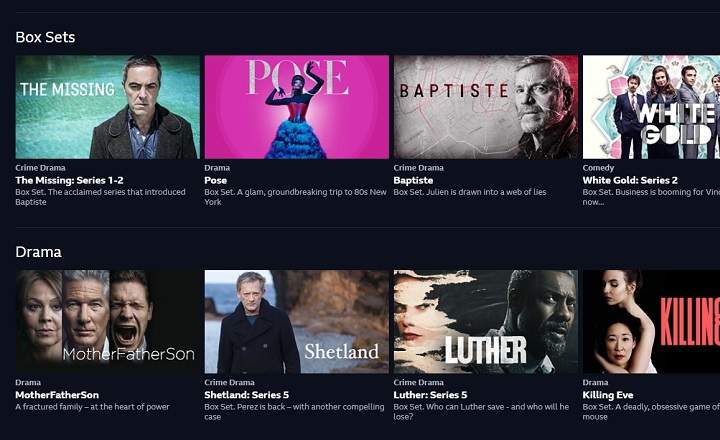Any photograph in digital format has 2 sections: the properly visible part of the image and its corresponding metadata. The latter are usually "hidden" within the properties of the file, but it is a type of information that is collected in any photograph taken with a digital SLR camera or mobile phone. Information that can sometimes contain very significant data about how, when and where was the image taken.
What is the metadata of a photograph?
Normally when we talk about the metadata of an image we are referring to the EXIF data. These data are basically responsible for collecting the technical information of the image such as the make and model of the camera, the exact date and time of capture, the type of compression, maximum aperture or even the intensity of the flash, among other characteristics. .
However, some devices, such as mobile phones, also allow you to add other additional information. Thus, if we have the location service or GPS activated we can also capture within the EXIF data the exact geographic location of the place where the snapshot was taken.
How to know the GPS location of an image through its metadata
Metadata is a type of information that is accessible to anyone who can view an image. Therefore, before happily uploading any photo to Instagram, Facebook and other social networks, it is important that we bear in mind that we are not only sharing the image in question, but also all the EXIF data associated with it. To avoid this, it is advisable to previously delete the metadata before uploading any image to the network if we really want to preserve our privacy online.
That said, today it is very easy to browse and discover the information contained in the metadata of an image. It is enough to have a copy of the photograph on our PC and review the properties of the file to access all that information and discover the resolution, date or location of the image.

From Android the thing is not much more complicated. For this there are free applications such as Photo EXIF Editor, thanks to which we can edit all the metadata of an image, correct it and even delete it. Of course this also implies knowing the exact geolocation of the place where the photograph was taken.

The only thing we have to do in this case is to open the image that we want to consult and take a look at the "Geolocation" section to find out its exact GPS coordinates. As simple as that.

 Download QR-Code Photo exif editor Developer: Banana Studio Price: Free
Download QR-Code Photo exif editor Developer: Banana Studio Price: Free Conclusions
While the EXIF metadata in an image can reveal more information than we would like, it can also be of vital importance in police investigations and mysterious disappearance cases where this type of data can literally save lives.
Therefore, we must be cautious when we share personal photographs on the Internet, but above all be aware of all the information that comes with publishing an image online, and accordingly, delete or edit the metadata that we want to keep private.
You have Telegram installed? Receive the best post of each day on our channel. Or if you prefer, find out everything from our Facebook page.