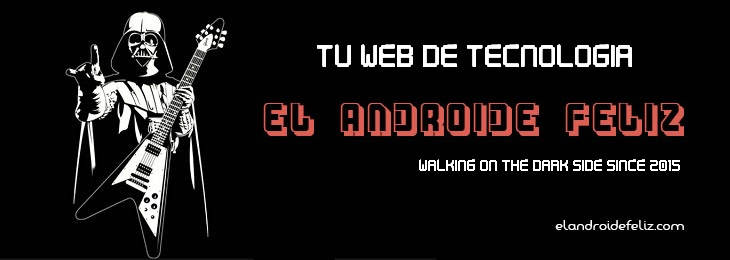The post that has had the most comments on The Happy Android to date is this one in which I comment on the tests we can do to know if a contact is online in Skype. The truth is that it is understandable, since the possibility of putting yourself in "invisible mode”, Together with the combination of Skype app version + Skype for PC + Skype integrated into Outlook and the possible involuntary disconnections form a super explosive cocktail. And that is why, to bring some more light on the subject, today I am going to try to clarify how can we know if we have been blocked on Skype. It is a very interesting topic!
Before starting, we have to be clear that Skype does not have any icon or message that tells us that a contact has blocked us. But surely you already knew that ... if not you wouldn't be reading this post, right?
Anyway, there are a couple of signs or clues that can help us confirm if we really have been blocked by one of our Skype contacts.
Note: The images in this article are taken from the Windows version of Skype, but the guidelines are valid for all current Skype platforms (PC, Android, iOS, web version (mail)).
2 infallible clues to know if a contact has blocked you on Skype
The 2 techniques or "tricks" that we can try to find out if they have really blocked us on Skype are the following:
The trick of the call
If a contact always appears in status "disconnected”On Skype and you suspect that he may have blocked you an infallible test is to make a call.

- If the call attempt lasts about 3 seconds, it does not give a tone and then hangs up with the message “Call endedThat means the contact has blocked you.
 Ineffable sign that you've been blocked
Ineffable sign that you've been blocked- If Skype tries to make the call, and it stays in the state “connecting ..."For a long time and then a message pops up stating that"the call to XXXX has not been answeredSimply that that person is disconnected. You have not blocked us on Skype.
 In this case the contact is simply disconnected
In this case the contact is simply disconnectedContact icon with question mark
When a contact appears with a gray question mark this can mean 2 things:
- That the contact has not yet accepted your Skype request and therefore you have never been able to speak to that person.
- That the contact has accepted your request, you have spoken before but that contact has blocked and deleted you.

This test is a bit more rare, since when someone blocks you it simply appears in the state "disconnected”, But I have seen some comments on Skype forums and it seems that it is also the case, indeed, and this happens when the user has also deleted you from your contact list.
As in everything related to Skype, there will always be doubt, since Skype does not want us to really find out if someone has blocked us and will never expressly indicate it. Maybe in new versions of Skype these tests will become obsolete, but today I can attest to you that they are 100% effective (I have done the tests in person with 2 of my Skype accounts). Confirmed!