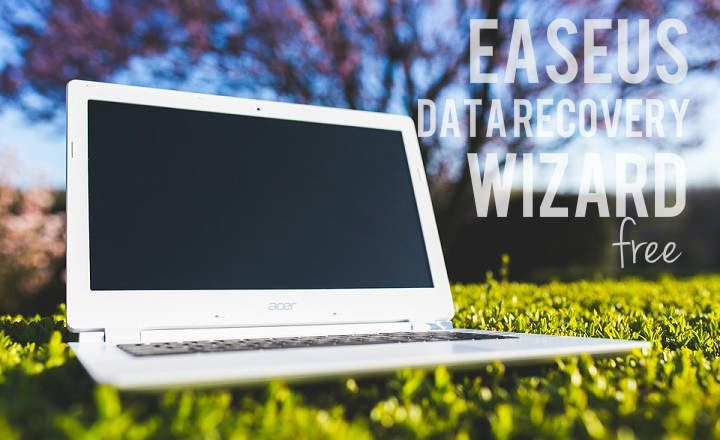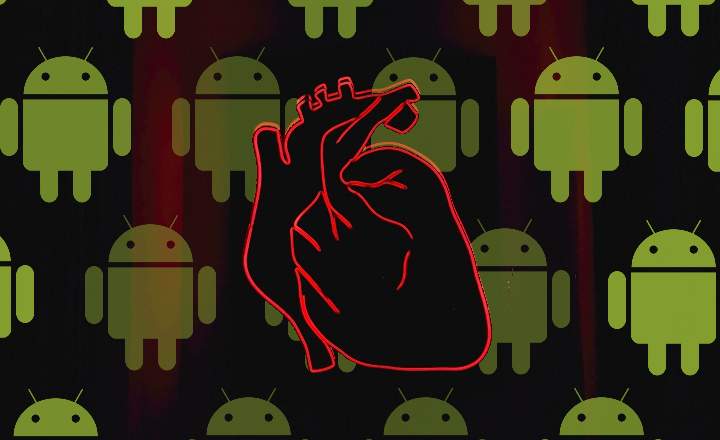The price of the Amazon Prime subscription has only risen in recent years. Fortunately, this has also been accompanied by certain advantages. Something that we will have noticed especially if we like video games, since now Prime also gives us access to other payment services, such as, Twitch Prime.
Recently, Amazon has announced its first business alliance with a video game manufacturer, in this case Nintendo. The result is a free subscription to Nintendo Switch Online (NSO) for one year for all Amazon Prime users. Next, we explain how to get it.
How to get 1 free year of Nintendo Switch Online with an Amazon Prime account
The good thing about all this is that although we have already paid for a subscription to Nintendo Switch Online we can still take advantage of the offer. Yes indeed, promotion runs through Twitch Prime, which means that we will first have to link our Amazon account to Twitch.
From there, we connect the Twitch Prime account with Nintendo Switch Online to get the subscription. It's not complicated, but you have to spend a couple of minutes on it. The process, explained step by step, would be the following.
# 1 Create a Twitch account
The first thing we have to do is create an account on Twitch. If you are already registered, skip to the next step.
- Access the website of twitch.tv and register a new account. To do this, click on the button "Check in”Located in the upper right corner of the window.

- Enter your username, password, date of birth, and email address. When you have all the data, click on "Check in”.

- Finally, Twitch will send you a confirmation email. Open it and confirm your email address to activate the account.
# 2 Link your Amazon Prime account to Twitch to get Twitch Prime
Once we are registered on Twitch, we will proceed to associate our Amazon Prime account. In this way, we will convert our standard Twitch account into a premium account.
- Access the website of Twitch Prime.
- Click on the link "Link your Twitch account”As indicated in the following screenshot.

- On the next screen, select your country and choose “Continue”.
- We will now be redirected to the Amazon login screen. We enter our username and password, and confirm the link with our Twitch account.

If everything went well, we will see a screen like this one indicating that We are already Twitch Prime users.

# 3 Link Twitch Premium to Nintendo Switch Online
The last step in the process is to link your Twitch Prime account with your Nintendo account.
- Access the Nintendo promo on Twitch Prime HERE.
- Sign in with your Twitch account if you haven't already.
- In the main window, select the option “Subscribe and continue”.

- Now a Twitch notice window will appear. We accept and continue.
- On the next screen, click on "Get now”.

In this way, we will obtain a 3 month subscription. If after 2 months we still have an active Amazon Prime account, the remaining 9 months will be unlocked. This is so that people who sign up for Prime with the free trial month have 3 months of NSO, and regular users can enjoy the full year on Nintendo online. After this little clarification ...
- Next, we will be redirected to a Nintendo page where we must log in with the Nintendo account that we use on our Nintendo Switch.

- In the next window, click on "I agree”.

- Now, re-enter your Nintendo account password.
- Even if we do not make any payment, it is necessary to associate a Paypal account or a credit card. We select one of the 2 options (in this case Paypal), and link the account.

- If everything went well, we will receive a confirmation message like this. Click on "Continue”.

- Finally, click on "To buy”To activate the free subscription. Once the process is completed, we will see a message indicating that “the code has been redeemed”.

# 4 Activate the remaining 9 months of Nintendo Switch Online
With this we will have our Nintendo Switch Online account up and running and ready to go. But beware, this is a subscription only for 3 months. After 60 days, we will have to return to the Nintendo Online promo page on Twitch, and that is when we can unlock the remaining 9 months of free subscription. Do not forget!
Some interesting details about the free 12 months of Nintendo Switch Online
- To be eligible for this offer, you must be over 13 years old.
- Nintendo Switch Online Family Accounts are not eligible for the offer.
- When we register in NSO, automatic renewal is activated.
How to disable automatic renewal
If we do not want to have surprises and that after the free year they begin to charge us, it is important that we deactivate the automatic renewal.
- To do this, we enter Nintendo Switch Online from a web browser, in the store settings menu from Nintendo HERE.
- Click on "Subscription settings” -> “Nintendo Switch Online subscription status”.


- To finish, we select "Cancel automatic renewal”.

This 1-year free Nintendo Switch Online promotion for Amazon Prime users will be active until September 24, 2019.
You have Telegram installed? Receive the best post of each day on our channel. Or if you prefer, find out everything from our Facebook page.