
Lock screens for mobiles and tablets They have a crystal clear function: to prevent other people from using our device without permission. Once we enter a PIN, an unlock pattern or an authorized fingerprint, they allow access to the desktop and other applications.
But not only that, the lock screens now also show us notifications and other types of data. Also, on Android each manufacturer introduces its own variants, so it is the most common to find different lock screens depending on the brand of our phone.
The 10 best screen lock apps to customize your Android mobile or tablet
On Android there are also a lot of third-party apps to customize the lock screen, adding new functions and elements that would otherwise be impossible to implement in our terminal. These are 10 of the best that we can currently find in the Google Play Store.
Next Lock Screen
Application developed by Microsoft that pushes the possibilities of the lock screen to a new level. Lets you read messages, make calls, view notifications and missed calls.
It has an integrated application launcher, access and management of WiFi and Bluetooth, camera, flashlight, weather forecast and calendar. The music player supports apps like Pandora or Spotify and also offers a good assortment of wallpapers - something that Microsoft usually stands out a lot about.

 Download QR-Code Next Lock Screen Developer: Microsoft Corporation Price: Free
Download QR-Code Next Lock Screen Developer: Microsoft Corporation Price: Free 
Hi Locker
If we seek a powerful and feature-rich lock screen this can be a great alternative. It is a fairly light app that allows us to do a lot of things, always of course, in an orderly and simple way.
If we had to put a problem on it, it would be the impossibility of being able to use facial recognition as an unlocking method. Otherwise an excellent lock screen.

 Download QR-Code Hi Locker Lock Screen Developer: The Lockdown Team Price: Free
Download QR-Code Hi Locker Lock Screen Developer: The Lockdown Team Price: Free Fireflies lockscreen
An application that offers a few lock screens with animated backgrounds really attractive. It has a settings drawer that we can display from the bottom panel and it also shows and allows us to read the notifications that we are receiving. It also allows you to customize the lock screen clock.
In general we could say that its strong point is undoubtedly aesthetics. It has more than 10 million downloads and a 4.3 star rating. If we install it, we must bear in mind that we must deactivate the system's lock screen (to avoid double lock).

 Download QR-Code Fireflies lockscreen Developer: App Free Studio Price: Free
Download QR-Code Fireflies lockscreen Developer: App Free Studio Price: Free 
LokLok
The first thing we have to say about LokLok is that it is a beta. I mean, there are still things to polish. In any case, what this screen lock offers is quite original and different: It allows you to draw pictures on the lock screen and share them.
Besides that, we can also take photos or write notes that appear immediately on the screen of other friends. Basically what it does is synchronize our lock screen with that of other people, creating a kind of common "whiteboard". A concept with a lot of potential.

 Download QR-Code LokLok Developer: Impossible Price: Free
Download QR-Code LokLok Developer: Impossible Price: Free AcDisplay
AcDisplay offers the perfect customization for those seeking a clean and minimalist lock screen. If we do not like the notifications to be shown on the screen and we prefer to keep them well stored with little information in sight, it is possible that we will get a good use out of this app.
The developer has not updated the app since 2015, and many of today's phones already have similar configurations. In any case, it is free, something that always works in your favor. Especially recommended for old mobiles.

 Download QR-Code AcDisplay Developer: Artem Chepurnoy Price: Free
Download QR-Code AcDisplay Developer: Artem Chepurnoy Price: Free 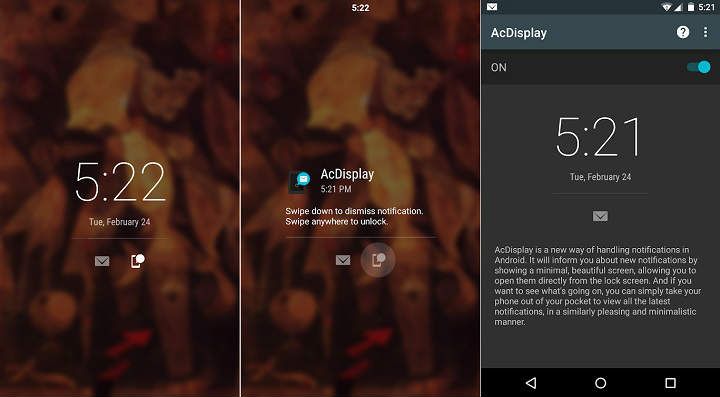
Always On AMOLED
This is an app that tries to emulate the Always On function of Samsung mobiles. A function that allows you to have the mobile screen always on. From this black screen we can customize the clock, see if there are new notifications and even put a personalized welcome message.
An application specially designed for mobiles with AMOLED screens, in such a way that the screen remains off except for a few pixels.
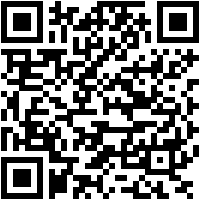
 Download QR-Code Always On AMOLED Developer: Tomer Rosenfeld Price: Free
Download QR-Code Always On AMOLED Developer: Tomer Rosenfeld Price: Free CM Locker
CM Locker is the most successful screen locker on Android, light years ahead of the rest, with more than 100 million downloads on Google Play and a 4.6 star rating. It is mainly oriented to security, with functions such as taking a photo if a thief tries to unlock the mobile, locating the phone, blocking apps by password and a very useful toolbox.
The bad thing about CM Locker is that it is full of ads, the main complaint of users regarding this app, which, on the other hand, is more than practical.

 Register QR-Code CM Locker Password Lock Developer: Cheetah Mobile (Secure lockscreen & Applock) Price: To be announced
Register QR-Code CM Locker Password Lock Developer: Cheetah Mobile (Secure lockscreen & Applock) Price: To be announced KLCK Kustom Lock Screen Maker
KLCK is a lock screen editor created by the same developers as the popular KWGT for Widgets. It is an editor that allows us to create a personalized lock screen, where we can add notifications, shortcuts, wallpapers, a music player and many other functions.
It is still in beta, although it receives updates constantly.

 Download QR-Code KLCK Kustom Lock Screen Maker Developer: Kustom Industries Price: Free
Download QR-Code KLCK Kustom Lock Screen Maker Developer: Kustom Industries Price: Free 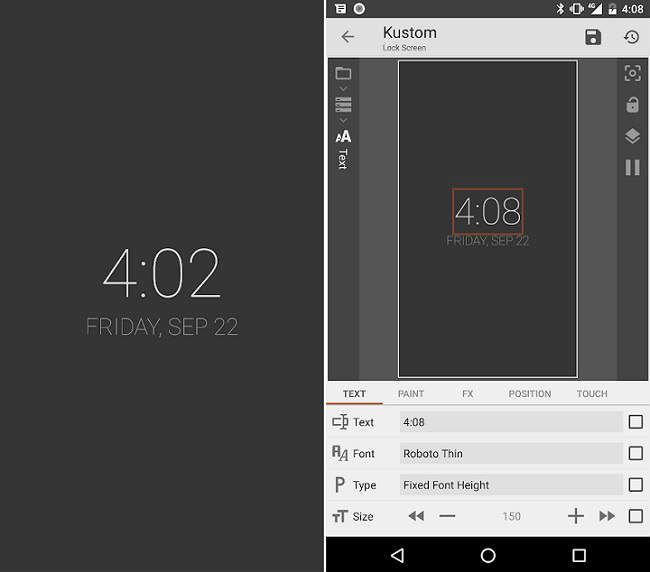
Screen Off and Lock
This simple app is about a button that we can place anywhere on our Android screen. It offers the same functionality as the physical on / off button, which means that we can turn off the screen directly by touch.
The grace, in any case, is that it has small animations on and off the screen (zoom, old TV, curtain), along with some sound effects. Curious and attractive.

 Download QR-Code Screen Off and Lock Developer: Katecca Price: Free
Download QR-Code Screen Off and Lock Developer: Katecca Price: Free 
Dodol locker
An alternative lock screen based on beautiful wallpapers. It has a minimalist design in keeping with the times, and several customization options to add functions to the lock screen of our Android.
It is very useful if we are looking for an app that change lock screen wallpapers automatically. It is still in beta, but receives constant updates.


 Download QR-Code dodol locker - wallpaper Developer: OGQ for iconnect. Price: Free
Download QR-Code dodol locker - wallpaper Developer: OGQ for iconnect. Price: Free And what do you think? What would your ideal lock screen look like?
You have Telegram installed? Receive the best post of each day on our channel. Or if you prefer, find out everything from our Facebook page.
