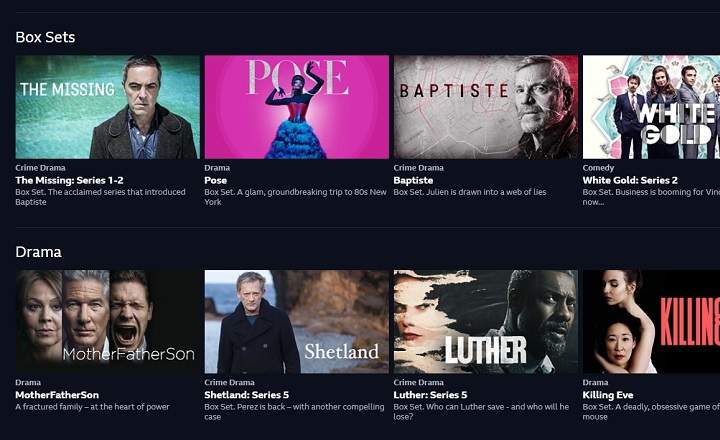At the end of last month I received my "Premier Edition" pack of Google Stadia with everything you need to start pumping up this new cloud video game service. The truth is that the criticism that the Google platform is receiving is being quite contradictory: some experts classify it as the greatest failure that is remembered in the world of gaming, while others adore it and fall at its feet. Who do we listen to?
Google Stadia in analysis, is this the future of gaming?
In situations like this it is best to try it out for yourself, and that is precisely what we have done. In this sense, I must admit that my expectations have gone through several phases: at first I was euphoric, then I was quite disappointed in the first days of use, and little by little I have been getting the hang of it until cementing the opinion I have today. of the system: a revolutionary (and demanding) platform called to change the gaming world forever, but which still has several edges to polish.
And when I speak of “edges”, I am not only referring to those aspects to be improved by Google: there are factors that affect the Stadia experience that are completely unrelated to the service and that unfortunately have much more to do with the times in which that we live and the elements that the user himself contributes (Internet connection, hardware) than with the platform itself.
This makes the Stadia experience completely subjective. For some it can be both a true wonder and a true crazy and useless disaster, both opinions being equally valid (as long as they are correctly reasoned and justified, of course). But let's go by parts and see what this great little invention consists of.

Hardware
The magic of Google Stadia is precisely this: the hardware. Or rather, the absence of it. The great differential mark of Stadia with respect to the rest of “physical” consoles is that it is not necessary to buy any video console, since all the necessary hardware to run the games is located on Google's remote servers. In this way, in theory, the only essential requirement is to have an Internet connection.
Now, as we all know, consoles also need a controller or gamepad, as well as a screen where you can see "what is happening" in the game. Here Stadia offers several playable alternatives:
- Chromecast Ultra + Stadia Controller
- Mobile phone (currently only Pixel 2, 3 and 4 smartphones) + Stadia controller (also compatible with Xbox One and PS4 controllers)
- PC (via Chrome browser) + Stadia Controller (also compatible with other controllers via USB, as well as keyboard and mouse)
Note: to be able to play it is also necessary that we install the Stadia app.
Google has announced that in the future it will also be possible to use other smartphones in addition to the Pixels, although for now these are all the screens and controls compatible with the system.

To do this analysis, we have purchased the Premier Edition package (129 euros in the Google store), which includes a Chromecast Ultra and a stadia controller white color, as well as an access code to be able to use the platform, and a 3-month subscription to Stadia Pro to be able to play (which in the end is what it is all about).
Warning: currently the only way to access Stadia is with one of these access codes that come with the Chromecast + Remote combo, so unless a friend gives us a Buddypass to test the service, we will have to go through irremediably box. Starting next year we will be able to access Stadia for free, but for now the mantra that you don't have to spend money on the console is still a half-truth.
Stadia controller
The official Stadia gamepad is the most recommended controller for playing games on the platform. Its finish is undoubtedly of quality and it shows that the manufacture is very careful. To the touch it appears to be made of a material that more closely resembles ceramic than the typical plastic we see in most controllers today.

The buttons have a nice touch, and both the front "mushrooms" and the rear triggers do a satisfying ride. What's not as satisfying is the crosshead, which offers a “button” feel instead of the typical directional guide. This means that those who are used to using the crosshead to make combos in fighting games find it difficult to chain movements, since the transition between "bottom-right" or "bottom-left", etc. it is not done smoothly and it seems that we are pressing two buttons separately. I don't know if I'm explaining myself very well, but the feeling is quite strange, especially in Street Fighter-type fighting games.
To finish, it must also be said that the Stadia controller includes charging via USB type C, a button to invoke the Google Assistant (which is not operational for now) and another native button to take screenshots at any time. Also noteworthy is the vibration function of the gamepad, several levels above the classic Dual Shock of the PS4.
Chromecast Ultra
The second recommended device for playing Stadia is the Chromecast Ultra. This review of the conventional Chromecast has the particularity that it includes an Ethernet input to be able to connect to the Internet in the best possible conditions (of course, it also works via Wi-Fi).
The good thing about this second accessory included in the Stadia package is that it is still a multimedia device, which means that we can also give it a second use and use it to watch Netflix, YouTube videos and others on TV. If in the end you are not convinced by Stadia, you can always console yourself with this.
Streaming / Gameplay
Although this is a full-fledged streaming service, the truth is that Stadia has nothing to do with other platforms such as Netflix, HBO or Prime Video. In the case of the latter, the nature of their services allows them to buffering, in such a way that if there is a cut in the connection or the download speed suffers, this does not affect the quality of the content.

On Stadia, however, none of that is possible. The information must travel from the player's controller to Google's servers, and from there to the screen where the game is being played, all "almost" in real time and for a long time so that there is no type of input lag.
This inevitably requires a powerful connection, but it also forces us to have a network in which there are no signal cuts or drops. During the last 2 weeks I have put the system to the test using the standard configuration of my home network (contracted power of 100Mb), without modifying any settings in the router or in the Stadia app, and these have been the results:
- TV + Chromecast + Stadia controller via wifi (router in another room): Here the gaming experience has been very bad, full of pixelated every 2 by 3, with blurry and choppy content. If you play Stadia in this way, you will surely not want to touch the system again. Even changing the data consumption from the Stadia app, the result is simply dire (on this same TV, Netflix and other streaming apps work perfectly, which shows that the level of demand in this case is much higher).
- Pixel phone + Stadia controller via wifi (router in another room): In this gameset we have used a Pixel 3A mobile by connecting the Stadia controller via USB, and playing through the Stadia app. It seems that this time the fluidity improves a bit, but there are still a lot of pixels, and fighting games like the aforementioned Samurai Shodown leave a lot to be desired. Undoubtedly, the fact that we are connected via Wi-Fi and that the router is in another room is greatly weighing on the gaming experience.
- TV + Chromecast + Stadia controller via wifi (router in the same room): This is something else. Once we have moved to the same room where the router is located, the quality of the system has taken a 180 degree turn. We've plugged the Chromecast Ultra into a monitor, synced the controller, and the playability is simply excellent. Not only is there no lag (I at least do not notice it), but everything flows like silk even with the image quality level set to the maximum. The games load very fast with hardly any waiting times, and best of all, since there are no physical disk installations involved, we can start playing as soon as we buy the game from the Stadia store. I understand that connecting an Ethernet socket to the Chromecast the connection will be better, but at this time connecting via Wi-Fi is more than enough.
- PC (Google Chrome) + Stadia Controller (connected via Ethernet cable): Surprisingly, although I am now playing through a wired Internet connection, the PC experience suffers greatly, showing cuts, lag and blurred images when we play through the browser. This shows us that connection is not everything, and if our Chrome browser is not clean and light as a feather, we will not be able to enjoy an acceptable experience either. Here the solutions would be to uninstall any extension for the browser, as well as delete temporary files, update everything that is necessary and even format the computer in an extreme case.
With all these tests what we have made clear is that Stadia has 2 essential requirements that we must comply with if we want to enjoy the service as it has been designed by Google:
- Have a powerful and uncut Internet connection. Google recommends a minimum of 10Mbps, but at least in my case I have needed a lot more than that to be able to play with good graphics and without cuts of any kind. If we have an Ethernet cable, we should definitely use it (if not, we will have to go to the same room where the home router is located).
- Have a clean and smooth playback device. If the screen from where we are going to play is that of our PC, we must make sure that the equipment does not slow down or have overload problems. Any such inconvenience also affects Stadia, since it is still a web application that is running from the browser. Without a doubt, the experience works better when we are using Google's own products, such as the Chromecast Ultra or the official Stadia mobile app.
In short, if we talk about the gameplay as such, this is really good. But yes, we have to make sure that we meet the necessary requirements. What they have wanted to sell us that we can play anywhere and at any time is only true if we move in controlled environments where conditions are minimally optimal. Now, when everything is in place, the service is a true marvel of technology.

Games
I would almost say that this is the least important point, considering that we are talking about a game system that comes to revolutionize the world of gaming as such. But what is a console without video games? Well, probably something similar to what Stadia is right now.
The platform currently has 26 titles under its belt, and although they are games of indisputable quality, it is missing that they had included some novelty or more exclusive, apart from the interesting GYLT, developed by the Madrid studio Tequila Works. With the Stadia Pro subscription we can currently play Samurai Showdown, Tomb Raider: Definitive Edition, Destiny 2 and Farming Simulator 19 (the latter I don't know if they have uploaded it as a “joke”, but it's worth it…).

Personally, I have no problem with the games, since the 4 that are included for free I had not tried and therefore I have several hours of play until they release new things, but the fact that the rest of the games that are available the sale have the same price as when they were released, taking into account that some are titles that have been around for a while, it is frustrating to say the least. I could buy the GRID, which just came out recently, but it's 70 euros (when you can find it on PS4 for € 40).
In that sense, it would be interesting for Stadia to encourage the use of its platform by adding new games at more reasonable prices, if it does not run the risk that people focus only on the monthly subscription model (and this is not a very attractive idea for that the rest of the companies are encouraged to develop a catalog for the platform, really).

Conclusions
Google Stadia is the first step towards the desertification of physical games in the gaming market. The pieces necessary to assemble the puzzle are there, and everything indicates that it could be the germ of a new way of understanding the entertainment industry.
However, Google does not have it as simple as Netflix, and this is where Stadia's true Achilles heel lies: it has a very powerful machine (10.7 teraflops GPU) and it has managed to avoid input lag in a prodigious way, yes. But there is something that is completely beyond Google's control: the quality of the connection and the current infrastructures, some agents that play a fundamental role in the proper functioning of your console.
So is Stadia a bad system? Absolutely. Is it worth buying the controller and a Chromecast Ultra? If you have a good connection to pull from, go ahead. Now, at least for now we would not recommend it as the main console either, since the catalog is quite small and a bit expensive, in which case it would be much cheaper in the short term to buy a PS4 or an Xbox One.
In short, a device with its lights and shadows, which starts from an interesting idea, although a bit hasty. Success will certainly depend on what they do with the platform from now on. What do you think of Google Stadia?
You have Telegram installed? Receive the best post of each day on our channel. Or if you prefer, find out everything from our Facebook page.