
VLC is an open source media player with endless possibilities. It has clients for PCs and mobile devices, and we have mentioned it many times as one of the best players to listen to music, watch videos and even as a player for IPTV lists. In today's post we are going to see how to get a little more out of VLC by configuring an IPTV list, in this case the Spanish television channels that broadcast their signal online via Internet.
Is it legal to watch TV from the PC?
Most of the channels in Spain broadcast their signal freely through the Internet. What we are going to do with the VLC player is to use that same signal from the official online broadcast to watch TV centrally on the computer. Of course, we are talking about the television channels that broadcast in free-to-air DTT and that we can see freely on our television, so for legal purposes they are totally valid.
We want it to be clear in any case that we are not adding any payment channel, private, or that requires a premium subscription to be enjoyed. The lists or services that offer this type of content are obviously not legal –in addition, they will be a perfect gateway for malware-, and we will not find them in the IPTV list that we are going to configure in VLC.
Finally, before getting into flour, I wanted to comment that if we only want to see a couple of channels, it may be easier for us to access the official websites of the TV networks (such as RTVE A la Carta or La Sexta en Directo via ATRESplayer), where We will find live broadcasts and content on demand in a matter of a couple of clicks.
How to watch TV for free and live from your computer or mobile phone with VLC
To watch TV from our desktop PC we will use a list of public IP channels. A list developed by TDTChannels that by the way, is updated frequently since the IP addresses of the retransmissions usually change from time to time. This means that when we detect that a TV channel has stopped being viewed we will have to return to the TDTChannels repository and download the most recent IPTV list.
1. Download the VLC app
As we said at the beginning of the post VLC is an open-source and free application, which is also available for several platforms, including Windows, Android, Linux, MacOS and iOS. We can download and install the application from the official VLC website.

2. Download the IPTV list from the TDTChannels repository
If we want to watch free TV from our PC or mobile device we will have to download the list of corresponding DTT channels and then open them and view them from the VLC player. Basically, it is a file in M3U8 format that we can download from the TDTChannels repository on GitHub prepared by Marc Vila.
Here we will find playlists of TV channels, as well as radio, available in MD, JSON, M3U8, M3U, ENIGMA2 and W3U formats. If all we want is to see Spanish DTT together with its international open broadcasts, just download THIS LINK It contains the latest M3U8 file.

If we are using a mobile phone or a tablet, we just have to long press on the link that interests us and select "Download link”. The M3U8 file will appear later in the folder of “downloads" Of the device.

3. Load the list of TV channels in VLC
The last step is the easiest, and it only consists of loading the M3U8 file in VLC. As we mentioned at the beginning of the post, this is the file that contains the configuration data of all the Spanish DTT channels that will allow us to watch TV for free and online from the player with zero complications. Let's see how it works!
Windows
If we are using VLC from a Windows PC it is something as simple as setting VLC as the default player and double click on the M3U8 file that we just downloaded. As an alternative we can also right click on the file and select "Open with -> VLC Media Player", Or from the player itself by clicking on"Medium -> Open file”.
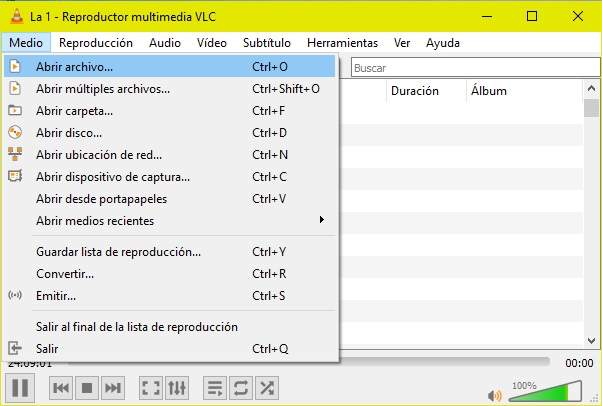
This action will automatically load all the channels on the list, playing live the content of the first TV channel on the list. If we want to see the rest of the channels we just have to go to the VLC toolbar and select "View -> Playlist”. In this way we can switch between the more than 300 television channels available.

Mobile devices (Android)
For VLC users on Android (on iPhone the process would also be the same) the steps to follow are just as simple. Once we have downloaded the corresponding M3U8 file, we open the VLC app and from the side menu we enter “Folders”. We look for the M3U8 file that we have just downloaded (usually located in the “downloads”) And we open it from the player.

As with Windows, in the VLC app when loading the IPTV list, the system will automatically start playing the first channel on the list. To switch to the rest of the TV channels, just click on the playlist icon that we will see in the upper right margin of the screen.

If you are used to using IPTV lists in other applications such as KODI you will surely notice some improvement, since the management and reproduction of the channels in VLC is done much more lightly and directly, without having to touch too much in the application settings .
You have Telegram installed? Receive the best post of each day on our channel. Or if you prefer, find out everything from our Facebook page.
