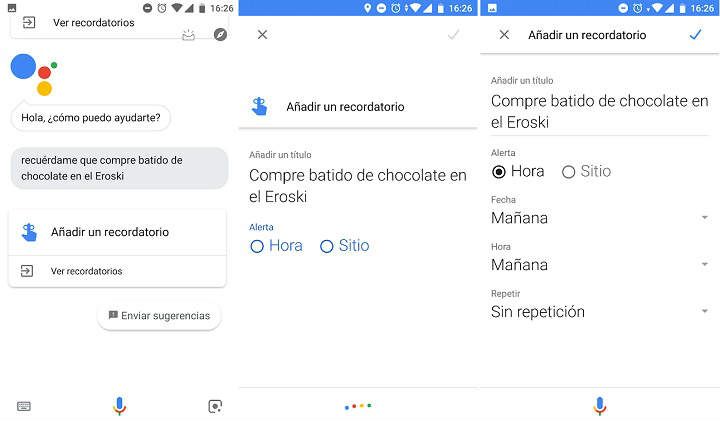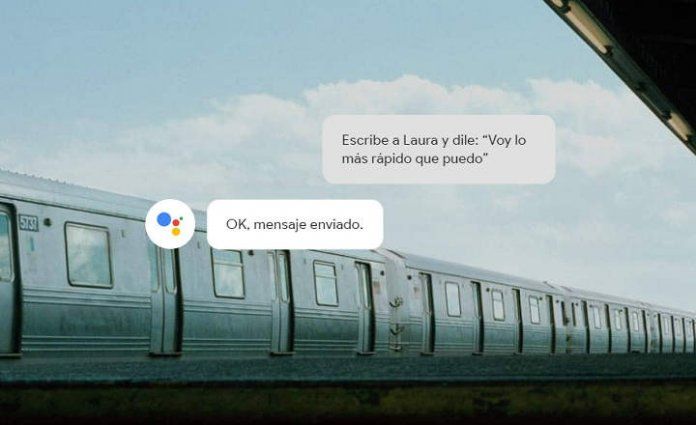
The Google Assistant allows us to communicate with our phone using voice commands. Just say “Ok google”Followed by the order or action that we want to carry out so that the voice assistant gets down to work. Today, we review some of the most useful commands.
Remember that although the voice command assistant is present mainly on Android, we can also use it with Google Home, and even with the web version of the personal assistant of the guys from Mountain View.

OK Google: the most practical Google Assistant commands for Android and Google Home
Google's personal assistant keeps adding new voice commands all the time. This means that it is practically impossible to mention them all. However, there are some commands that are really practical, and that we can start using from this moment.
Finally, clarify that the wizard accepts multiple variants of the same order. For example, we can say “Open the camera", but also "Open the camera for me", Or"Open camera”.
Alarms
- Add an alarm at 10 in the morning
- Add an alarm for every Thursday at 8pm
- Wake me up tomorrow at 9
- Set the alarm for 2 and a half hours
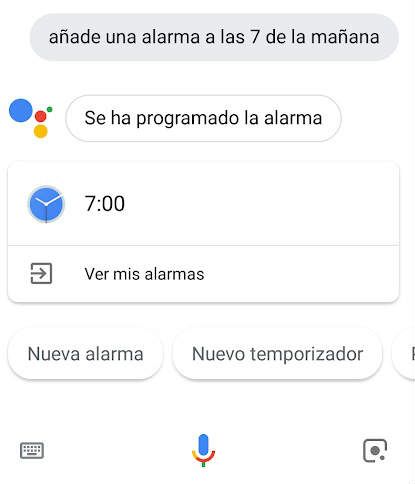
Schedule
- What plans do I have for Saturday?
- Create a calendar event for dinner in Madrid on Friday at 10 p.m.
- When is my next meeting?
- Add detergent to shopping list
- Note: I have parked the car in the parking of the town hall
- Add note or event
Calls
An interesting point is that we can teach the assistant to get to know our friends and family. For example, if we say "call my girlfriend", the first time he will ask us who of our contacts that person is. From that moment on, we can refer to that person as girlfriend, dad, mom, cousin, etc.
- Call Martin Martínez
- Call my mother
Phone Features
- Enable WiFi
- Disable WiFi
- Activate Bluetooth
- Disable Bluetooth
- Activate flashlight
- Turn off flashlight
- Activate airplane mode
- Disable airplane mode
- Turn up the volume
- Lower volume
- Shine up
- Lower brightness
- Open WhatsApp
- Put [on vibrate, silent, do not disturb]
- Music
- Take me a selfie
- take a photo
- Record a video
- Help
Maps and location
The Google assistant is also very practical for travel and tourism, and will help us to reach any destination directly or with the support of Google Maps.
- How to get to the Old Town of San Sebastián
- How to get to Gran Vía 34, Madrid
- Where is the nearest restaurant?
- Sail home
- Navigate to work
- Where I am?
- How far is it from Albacete to Burgos?
- How long would it take to walk from Usurbil to Getxo?
Reminders
- Remind me to call Xabi at 8 in the afternoon
- Remind me to buy chocolate shakes at Eroski
- Set a timer for five minutes
- 30 second countdown
Messages by WhatsApp, email, etc.
- Send a message to Manolo saying: "Hello figure!"
- Send a WhatsApp to Paco and say "Where are you?"
- Send a WhatsApp to Maria
- Send an email to Pepe, subject, payroll 2017, message, Pay me what you owe me, period.
- Send a Telegram message to Manuel
- Send a message with Viber
- Send an email to Arturo
Kitchen room
- How to make a paella
- Recipe for cooking squid a la romana
- Set a cake timer for 45 minutes
- How many calories does a hamburger have?
Languages
- How to say [chocolate] in [French]
- Say [go to the supermarket] in [Japanese]
- What does [Carrot] mean
Basic math
- [33] by [12]
- [500] between [25]
- [10] percent of [1350]
- Square root of [23]
Entertainment and music
- Put an Oasis song on Spotify
- Youtube how to make patatas bravas
- Youtube Madonna at the Superbowl
- Watch Avengers Infinity War trailer
- How long is Jurassic World
- Actor of Something About Mary
- Alien Actress
- Who acted in Star Wars
- Director of Mission Impossible Fallout
- Author of Don Quixote
- Listen to music Let it Be
- Listen to music The Beatles
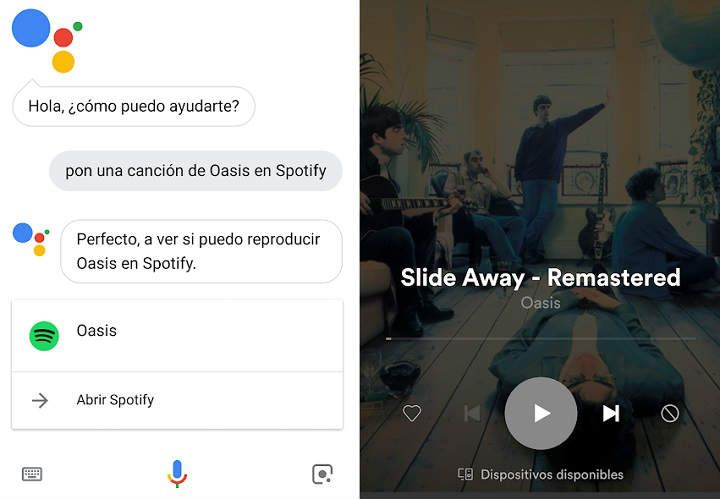
Specific information
- How many days until New Year's Eve?
- Where was Madonna born?
- Synonyms for 'lucky'
- How old is Marta Sánchez?
- How old am I?
- Beyoncé's husband
- What noise does the rooster make?
- How much is Facebook listed on the stock market?
- How much is 125 euros divided by 6?
- How do you say ‘disgusting’ in English?
- What does 'dumbfounded' mean?
- How many kilos are 22 ounces?
- Where is my package?
- Show me pictures of the Tower of Pisa
sports
- When does Athletic play?
- Barcelona results
- Next game for the Bulgarian national team
Travel and languages
- Translate 'hi how are you' into French
- What time is it in Indonesia?
- How many euros are 25 dollars?
- Interesting places to visit in San Sebastián
- Where is my hotel?
- My last flight
- How do I go by train to Madrid?
- Attractions around here
- Directorate of the Ministry of Culture
- Distance from Rome to London
- Buses to Cádiz?
- Flights from Paris to Berlin
- What flights are there from Barcelona to Berlin for the second weekend of April?
- Show me photos of Asturias
Time
- Is it going to be hot today?
- What is the weather going to be tomorrow afternoon?
- Is it going to rain in Zarautz?
Decision making
- Heads or tails?
- Roll a dice
Family
- Raúl is my father
- Who is my father?
- What is my brother's name?
Games
- Play PacMan
- Rock, paper or scissors
Google settings
- Open the Google account settings
- Show my Google search history
- Modify my Google privacy settings
- Adjust Google security settings
Google Home
If we have Google Home at home, we can also control our ChromeCast directly with our voice. In this way, we can ask the Google Assistant to play, for example, a movie:
- Put The Lord of the Rings in the living room.
Do you know other voice commands for the Google assistant? What are your favorites? Do they seem practical?
You have Telegram installed? Receive the best post of each day on our channel. Or if you prefer, find out everything from our Facebook page.