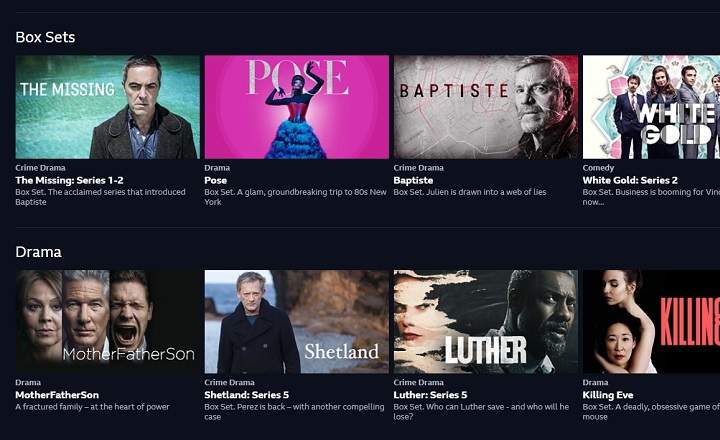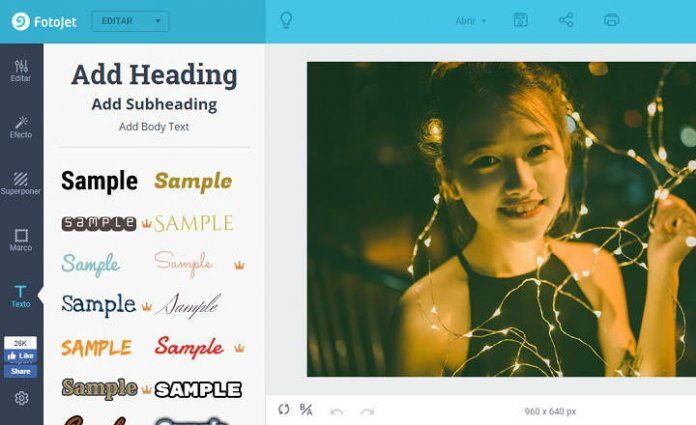
I love online tools. For a few years now, we have experienced a boom in this type of web application, and its diversity and functionalities have reached unimaginable levels. Many of them, mainly those oriented to office automation and multimedia editing, are the order of the day in my list of favorite and common tools. At least in my case.
If you need a word processor, you no longer have to have Microsoft Office installed: you can use Word Online. If your boss has asked you for an excel, you can use Google spreadsheets from any browser and get out of trouble. Or if you want to make a simple GIF, just enter Giphy and you will have it ready in less than 5 minutes.
What are we looking for an online photo editor? So we can use an application like FotoJet Online, which in addition to being free, allows us to retouch images in a matter of seconds.
Fotojet Online photo editor, a web tool to retouch images with a super accessible interface
If we have already tried other online editors we will see that FotoJet comes with everything essential, offering the characteristic filters and effects that can never be missing, in addition to the usual adjustments (resize, cut, color, exposure, etc.) and facilities to share images in the RRSS (Facebook, Twitter, Pinterest, Tumblr).
Personally, I would highlight its text inclusion tool, which is a little more advanced and with more possibilities than what we are used to seeing in this type of web applications.
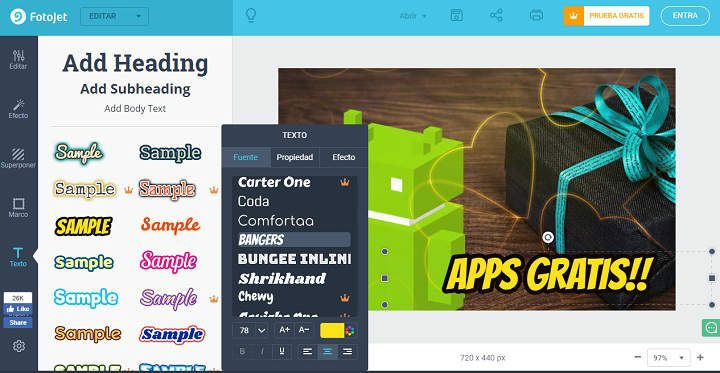 Perfect for adding colorful texts to an image.
Perfect for adding colorful texts to an image.For this reason alone, it is already an option to take into account for certain editing and retouching jobs. However, the online version of FotoJet has more features, which we will discuss below.
Features
Once we have loaded the image that we want to retouch (from the "Open" button on the top bar) the application offers us 5 levels of editing:
- Edit: Here we find basic functions, such as crop, resize, rotate, exposure and color. It also offers advanced settings (sharpen, remove haze, noise, focus, selective filter, etc.)
- Effect: In this section we have a large number of effects and color filters (black and white, sepia, vintage, chromatic, etc.).
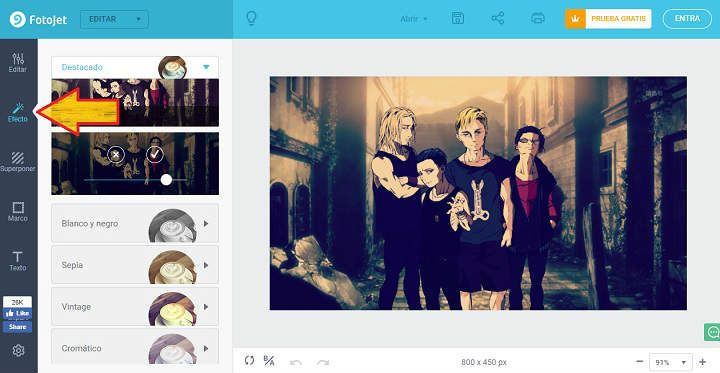 Retouched image with chromatic effects.
Retouched image with chromatic effects.- Overlap: From this section we can add layers of bokeh-like effects, light trails, spatial, bursts, paper effect, fabric, metallic and many others.
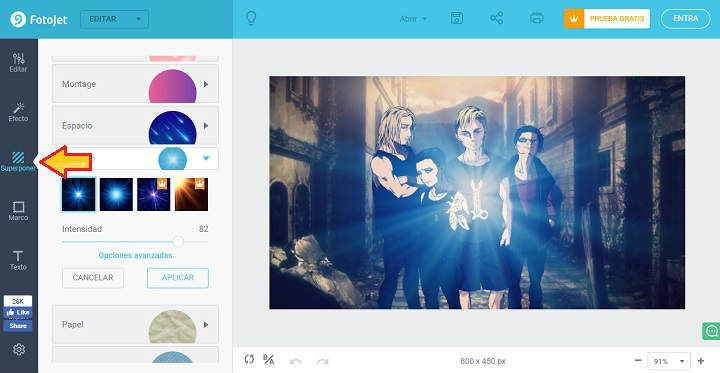 Same image with "burst" type overlay.
Same image with "burst" type overlay.- Frame: As its name suggests, this is the place to add a nice frame to your image.
- Text: Fonts with several predefined designs and with variable typography.
When we have finished editing the image, we can save it on the PC by pressing the "Save" icon. We can also share it on networks or send the document directly to print.
The application gives us the option to save the image in both JPG and PNG format. We do not often see this second format in this type of online tools, which is something that is appreciated. However, a detail that we do miss is the possibility of adjusting the compression level of the image when saving the document.
Other tools: design and collage
FotoJet is one of the most complete free online editors, but the good thing is that it doesn't stop there. FotoJet Online integrates 2 additional tools: "Design" and "Collage”.
With the collage maker we can make images made with scraps of other photos, using the predefined templates offered by the application.
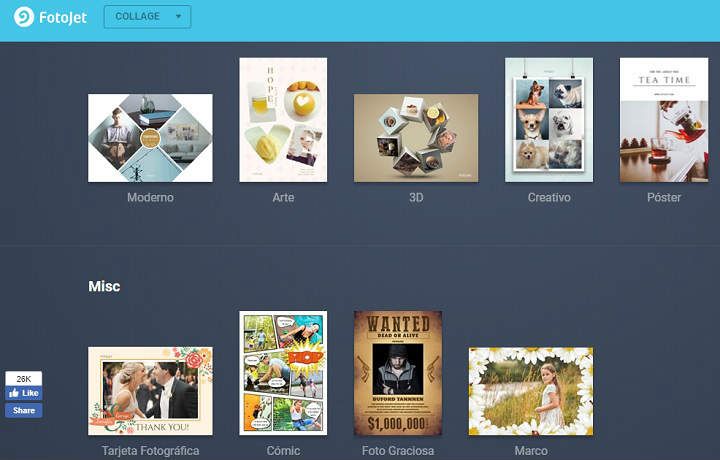 Some of the templates for collages.
Some of the templates for collages.The "Design" editor for its part is aimed at creating cards, YouTube covers, Instagram posts and the like.
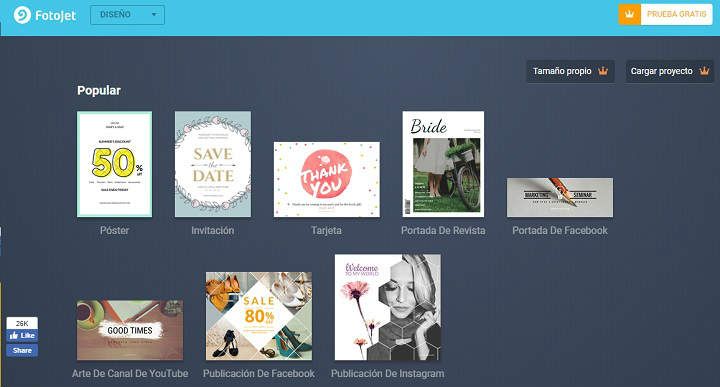 Some layout editor templates.
Some layout editor templates.Both applications are quite practical and are presented as a more than interesting complement to the main image editor.
Subscription models
FotoJet Online is a free web tool, but it also has a premium subscription model, which costs between 3 and 6 euros per month and includes additional templates, more fonts, effects and, ultimately, more content than that available in its free version.
Conclusions
In short, FotoJet Online is a more than interesting alternative to take into account for those of us who use online editing tools. The free version is more than satisfactory, with some important details such as the ability to save the images in PNG format, and the great versatility of the text tool.
If we are looking for a more complete experience we can go to the premium plan, although it is true that for many users, the free version will be more than enough.
FotoJet Online |Online photo editor
You have Telegram installed? Receive the best post of each day on our channel. Or if you prefer, find out everything from our Facebook page.