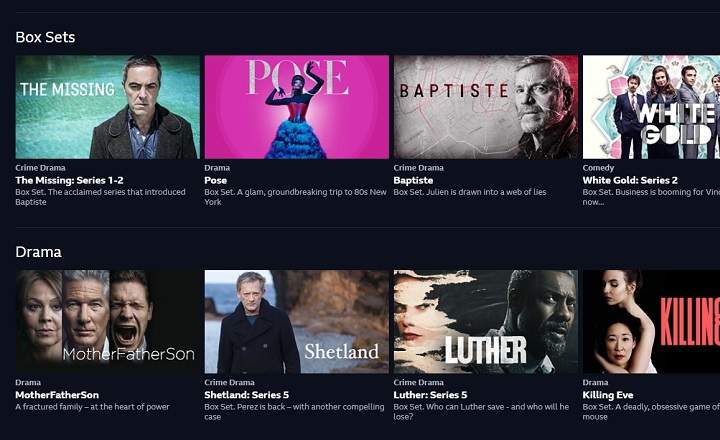Not long ago if you wanted improve battery consumption from your smartphone you had to install an application like Greenify with which you can send apps to hibernate and thus reduce energy consumption. Nowadays Android has optimized its "food ecosystem" to such an extent that it is no longer necessary to install any utility to save battery.
That is why normally we do not usually recommend the installation of applications related to battery saving - for that it is better to activate automatic energy saving -, since what most tools of this type do is close apps that are running in the background. At first this may seem like a good idea, since this way the mobile is able to "waste" less battery in the short term with applications that we are not even using. However, in the long run it means more consumption. The reason? It takes a lot more for the phone to start an application that was closed than to keep it open in the background. What things, right?
Battery Guru is an app that helps you improve the performance of your Android battery
The case of Battery Guru is quite different, and instead of trying to close applications left and right, its job is to inform the user in the most relevant way possible. In this way, we can receive certain personalized advice that will help us to ensure that the battery of our mobile or tablet has a healthier, longer life and offers higher performance.

 Download QR-Code Battery Guru Developer: Paget96 Price: Free
Download QR-Code Battery Guru Developer: Paget96 Price: Free The Battery Guru application is developed by Paget96, one of the most active members of XDA Developers, and consists of 3 well differentiated sections: let's see what exactly they consist of.
Info
In this section we find statistical data of the battery, including the percentage of charge / discharge and the estimated time of full charge and discharge. It also offers other relevant information, such as maximum and minimum peaks of milliamps you are getting the battery.
Other interesting facts are the percentage of battery that is charged every hour, as well as the percentage of discharge / hour. In this same panel we can also see the temperature reached by the battery (a very important fact to avoid damage due to overheating).

In the info tab we will also find a card with the charge records, which will help us maintain the health of the battery. These records are classified into 3 types: "Normal”, “Healthy" and "Overload”. Remember that the experts recommend charging the battery to a maximum of 80%, and at the same time, avoid that the battery level does not drop below the threshold of 20% at most (the ideal would be not to drop below 40%, but 20% is also a reasonable option).
With this in mind, if we respect these charge cycles, the application will register the charge as "Healthy" (or healthy in English). If we have exceeded the recommended percentages it will indicate that it has been a "Normal" load, and in case of charging the device to 100% it will indicate that we have "Overloaded" (overcharged in English). In this way, we can have a global vision of the care we are taking with the small lithium battery of our beloved smartphone and readjust our charging habits accordingly.

Finally, in the "Info" tab we will also find another card where the device's deep sleep time is indicated. "Deep sleep" is the state in which the terminal is when it is making the lowest possible power consumption, and its duration directly affects battery saving. If some process interrupts the deep sleep phase, the battery drains faster, and in this case, it is advisable to restart the phone to solve it.

Protection
From this section we can adjust the minimum and maximum temperature thresholds battery. Thus, if the device reaches any of these thresholds, we will receive a warning so that we can do something about it (move it away from the heat source if the temperature is very high, or give it some warmth if it is very cold).
In the same way, we can also set upload and download thresholds so that the system warns us when any of these limits are exceeded. This will make it easier for us to carry out the healthy charging cycles that we mentioned a couple of paragraphs above.

In addition to these two functions, from here we can also activate a reminder that will be triggered when the application detect any disproportionate battery drain.
Custom battery saver
The last section of Battery Guru is even more interesting if possible, since it allows us to configure personalized energy saving modes.
- Night mode (Sleep mode): Disables some functions so that consumption is as low as possible (deactivate Wi-Fi, Bluetooth, reduce brightness to 20%, cancel sound and vibration). It is the most recommended to save battery while we sleep.
- Saving mode: Disable Wi-Fi, Bluetooth, and other features to save battery life. It also reduces the brightness to 40% and sets the automatic screen off to 15 seconds.
- Custom mode (Own saving mode): From here we can make our own custom setting from where we can tweak settings such as Wi-Fi, Bluetooth, brightness and automatic screen off, sound and vibration. The best way of all.

In short, Battery Guru is an excellent application to save battery "really", different from the typical apps that in the end all they do is create more problems than they really solve. Of course, this application will be of no use to us if we do not track the data it collects and we heed the alerts it throws at us. Here the human factor is key, and that is why it is such a powerful tool: it shows us information that would otherwise be impossible to obtain, and it helps us improve our habits and the way we interact with our device.
You have Telegram installed? Receive the best post of each day on our channel. Or if you prefer, find out everything from our Facebook page.