
Nobody is aware at this point that Google collects a lot of information about us. If we have an Android phone, the system registers our Location history, the apps we use and the websites we visit with Chrome. All this without looking at other data, such as YouTube's history and the use of other platforms owned by the great G.
As users, we always have the possibility of not using our Google account to log in to certain apps, or of deleting the browsing and search history from time to time. But it is still too complicated a task, considering that we are talking about our privacy. And boy, it seems that Google has finally decided to do something about it and make things a little easier for us.
How to configure your Google account to delete all your data automatically from time to time
Yesterday Google announced that, from now on, we can set a time limit during which Google can save our recent activity. In such a way that the history of locations, our activity on web pages and applications are automatically deleted after that established limit.
Currently Google offers 2 options for this maximum limit: 3 months or 18 months. Thus, any data or personal record that exceeds this age will be automatically deleted from Google's servers.
We will still see similar personalized ads, suggested content, and recommendations, but their reach will be more limited. They will be less accurate as they will only be based on our most recent data.
- First, open the dashboard Activity controls of your Google account (HERE).
- In section "Activity on the web and applications"Click on"Manage activity”.
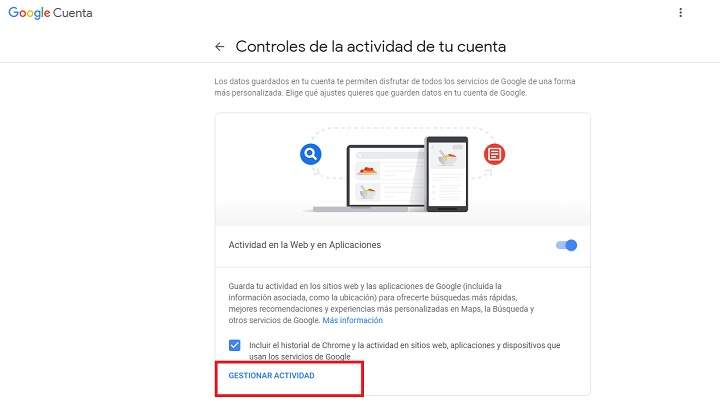
- In this new window, on the card “The Activity option on the Web and in Applications is activated”We will see a message that says that our activity is saved until we delete it manually. We select "Change this setting”.
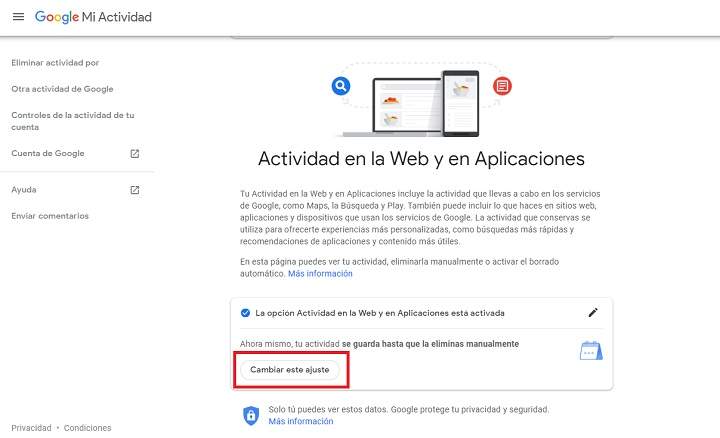
- Next, Google offers us the possibility to delete all our activity automatically every 3 months or every 18 months. We select the option that interests us the most and click on "Next”.
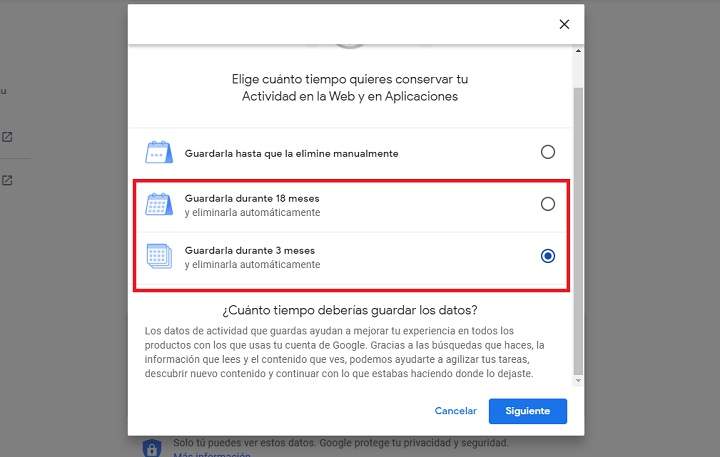
- Finally, click on "Confirm”. From this moment on, all the data recorded from our activity on the Internet and applications older than 3 or 8 months (depending on the configuration we have chosen) will be deleted from Google's servers instantly. Also, from now on, all records that exceed that date will also be automatically deleted, without us having to do anything about it.
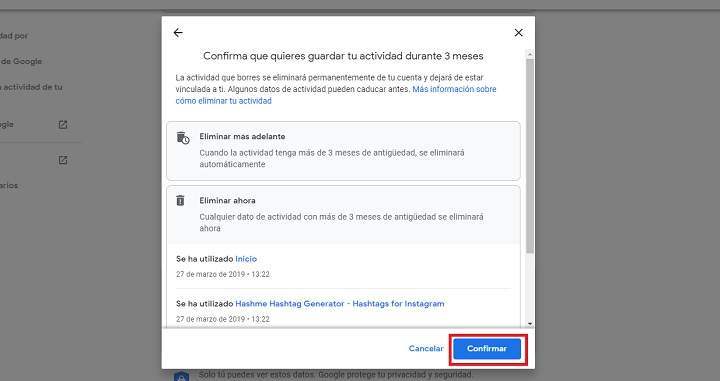
And with this we would have everything ready. It seems that Google is hell-bent on saving our data for at least 3 months. Data that is then used to suggest content according to our tastes among other things.
We also have the possibility of erase all this data by hand daily if we so wish, although it is a tedious task to say the least. Sadly, it is the only way we currently have to prevent all this data from staying with Google for a long time.
To do this, we open the menu "Setting"In our browser and look for the section"Privacy and security -> Delete browsing data”. We can perform this same manual deletion from the Google app on our Android device.
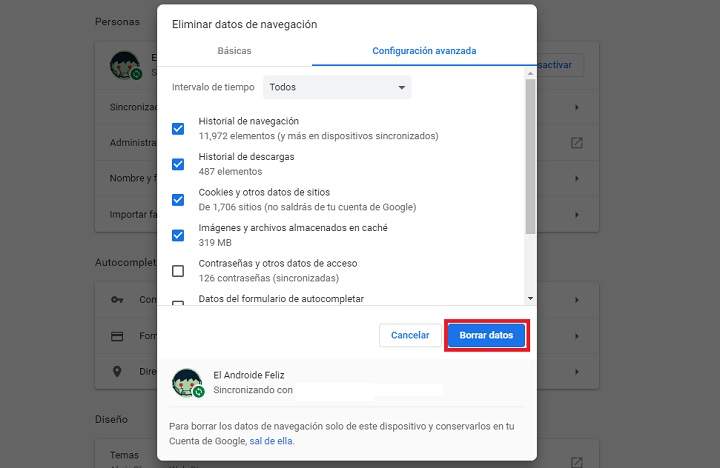
If we are browsing with Chrome from a PC we can also display the deletion options by pressing the Control + Shift + Delete keys on the keyboard at the same time.
You have Telegram installed? Receive the best post of each day on our channel. Or if you prefer, find out everything from our Facebook page.
