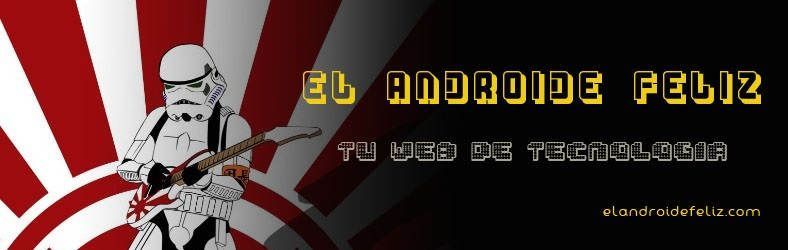Lately, apps that allow you to play to change your face have become very fashionable. Since that Michael Jackson classic, “Black or White”, where we could appreciate for the first time the virtues of the technique known as “morphling”, being able to play to be a virtual plastic surgeon has always been something that has driven us crazy-crazy. Seeing that apps like FaceFilm, FaceMorph, FaceSwitch and so many other apps for Android and iOS are successful becomes totally understandable. Who doesn't want to see his face transformed into that of a bear, fused with that of Leonardo DiCaprio or exchanged for that of his best friend?
The app that we are going to review today is about MSQRD(available on Android and iOS), and basically consists of "putting on masks" in real time.
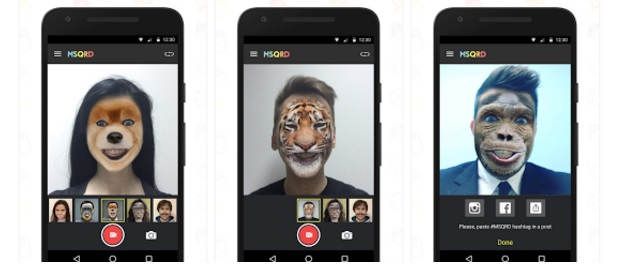 Look how nice, wait a minute and we already have the zoo set up
Look how nice, wait a minute and we already have the zoo set upIt is enough to focus with the camera and the app itself detects the position of our face automatically. From there we just have to try the masks that appear just below the image. We can choose between monkeys, gorillas, tigers, little deaths and some clown faces. The least successful mask will probably be this one, the clown face, but the truth is that the rest are quite well achieved. There is even one that allows us to do a “swap” and exchange our faces with another person next to us in real time (try it, you will really laugh with that one).
MSQRD also allows you to record the montage on video, or take a photo and share it on Facebook, Twitter, WhatsApp or any other social network. Just select the image or video icon and then press the share button.
 Children with adult faces, thank you MSQRD! / Image: Daily Mail
Children with adult faces, thank you MSQRD! / Image: Daily MailAs you can see, it is a very simple app, but effective, and what little it does does it well, thus becoming a very fun app to have a good time. Proof of this is that it has already more than 5,000,000 downloads and is among the most popular apps in the Google PlayStore.