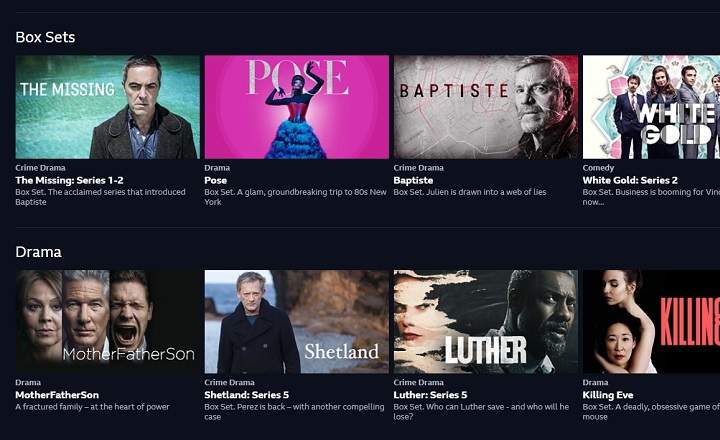WhatsApp is one of those applications that introduces new functions and hidden features, almost without you noticing. You keep using it as usual until one day a friend tells you: "Don't you know I just found out?" And suddenly you find out a new trick you never noticed before. Surely it has happened to you from time to time.
25 tricks and tricks «God mode» for WhatsApp
To solve such embarrassing situations, we are going to reveal some unusual functions and tips that will make you the true ninjas of WhatsApp. Eye!
Avoid other people's glances
WhatsApp is a private application, and no one can see what you write, unless you leave your mobile on the table and then ... consider yourself lost. If you want pop-up notifications to disappear from your life, go to “Settings -> Popup notification"And select"Never show popup”.
Find out when they have read one of your messages
We all know the hated double blue check that confirms the reading of one of our messages, but can we know the exact moment when they have read it? That information is recorded in WhatsApp, so we can check the exact hour and minute of reading.
Keep your finger pressed on the message and click on the icon of information that you have sent (it is at the top of the app) and you will see the date and time of delivery of the message and the exact date and time of when it has been read. I don't know if this can be considered "a WhatsApp trick" as such, but it is certainly very useful.
 In the info of the message we can see when they have read us exactly
In the info of the message we can see when they have read us exactlyDisable the double blue check
The double blue read receipt check has caused controversy almost since it came out. He is a kind of vigilant gentleman who tells you solemnly “You received a message from a friend and yes, you just read it. You better answer him quickly if you don't want him to get angry ”. And of course, at that moment we don't feel like writing and well ... I'll do it later and I'll give you some cheap excuse.
Go to "Settings -> Account -> Privacy" and disable read receipt To lose sight of the evil blue check.
 Goodbye double check !!
Goodbye double check !!Convert WhatsApp audio notes to text
WhatsApp voice notes are fine, but there are times when we cannot hear them, either because there is a lot of noise or because we are in an inappropriate place for this purpose (in the office, in a library or at a funeral).
Thanks to the Voicer for WhatsApp app we can convert any WhatsApp audio message to text quickly. It is a free app with support for more than 50 languages.
 The app was not found in the store. 🙁 Go to store Google websearch
The app was not found in the store. 🙁 Go to store Google websearch Hide your profile information
Are you tired of being added to WhatsApp groups where you don't know half the people? All those people can access your profile and see your photo and some more details. And the truth, there are times when that does not like.
If you want you can filter who can see your profile data from "Settings -> Account -> Privacy”. From here you can choose who sees your profile picture, your status or your last connection time.
 Manage the personal information you show on WhatsApp
Manage the personal information you show on WhatsAppMute groups
You will all agree that WhatsApp groups can be very dangerous. They begin as a meeting point to clarify something or make a meeting, and in the end the topic of conversation ends up drifting into a sea of chats and notifications that flood your phone. What agony! You think about leaving the group, but you don't want them to think you're antisocial either. Solution? Mute the group.
Enter the group and click on the header nameto access chat settings. Here you will find an option that allows you to mute the group and stop receiving messages incessantly.
 Some groups can get very noisy
Some groups can get very noisyCreate shortcuts to conversations
Surely there are one or two people with whom you constantly talk on WhatsApp, and it would also be much more comfortable not to have to walk in and out of the app every time you want to write to them. To make the whole process much more accessible, you can create a direct access to the chat of these people and enter directly from your Android desktop.
Hold down for a couple of seconds on the desired chat and select “Create Shortcut”To be able to directly access said conversation from your desktop.
 With the shortcuts we can directly access the most common chats
With the shortcuts we can directly access the most common chatsSend individual bulk messages
It turns out that you want to make a personal invitation to many of your friends, but it does not show that you have sent it to the rest of your friends. So the recipients of the message will think that you are a retailer and that they really care about you. For example, it turns out that you are going to get married, and you want to tell everyone, but not by setting up a WhatsApp group. It's like sending an email to a lot of recipients, but from your favorite messaging app.
From the upper right corner of WhatsApp select "New broadcast”And write a personalized message and send it to as many people as you want. What a detail you have had in telling me in private! What a great friend!
Schedule sending of messages
The grace of WhatsApp is that it is an instant communication tool. However, there are situations in which we could use pearls be able to schedule a message to be sent on the date and time we want. For this there are apps like Scheduler for WhatsApp.

 Download QR-Code Scheduler for WhatsApp Developer: Infinite_labs Price: Free
Download QR-Code Scheduler for WhatsApp Developer: Infinite_labs Price: Free Selective notifications
There are some WhatsApp groups that are only white noise and that you really don't want to pay much attention to, but there are others in which you want to read at the moment, like the group of your friends when you are going to meet for dinner. For these cases you can do a small selective screening and assign a special notification sound.
Enter the group and hold down the header name, and select “custom notifications”. You can assign a specific melody for that group and thus only pay attention to WhatsApp when you hear the music of the group that interests you the most.
How to send chats to someone who has blocked us
Although this is something that we should not do - if someone has blocked us for something it will be and we should respect their decision -, the truth is that WhatsApp leaves a loophole to send messages to someone who has blocked us.
How? It is enough for a third person to create a group and invite both the blocker and the blocked one. Consequence: the block does not apply to the group, so we can send messages again, and the blocker will receive them without any problem (until they leave the group, of course).
Backup copies of your chats
By default WhatsApp makes a backup of all your conversations and keeps it for a maximum of 7 days, but what if you want to restore older conversations? For these cases we can make a backup copy from time to time and save it in the cloud. How? Just go to “Settings -> Chats and calls”And select“Backup copy”To make a backup of all your conversations and files and upload them to Google Drive. When you want to load that backup you will only have to uninstall and reinstall WhatsApp and load the backup that Google Drive uploaded.
 You can make backup copies and upload them to the cloud
You can make backup copies and upload them to the cloudLimit downloading of images and videos
If you receive many images and videos, you will surely not want to be left without a data connection simply because you are connected to WhatsApp. Therefore, you can configure the application so that the videos are only downloaded automatically when you are connected to WiFi (or when you decide).
To save all those unnecessary megabytes, just go to "Settings -> Chats and calls”And select“Automatic download”. From this menu you can limit the download management of multimedia content on your device.
Where do all the WhatsApp files and photos go?
Surely you asked yourself this question that time you lost that important photo and there was no way to find it. All the multimedia files that we send and receive via WhatsApp are saved in the following path on your Android phone:
\ sdcard \ WhatsApp \ Media \
Inside this folder we will find a set of subfolders where they are storedall whatsapp files sorted by file type.
Change phone number
If you have changed your phone number or have a new SIM, you do not need to sign up for WhatsApp again. You can change the number associated with the app without any problem. Go to "Settings -> Account"And select"Change number”To assign a new phone number and associate it with your profile.
Send messages that self-destruct
Kaboom is a third-party app that allows us to send messages through WhatsApp that self-destruct after a certain time (or after X views). The idea is not bad, and if you want send a message of which no trace remains, this is the best tool for it.

 Register QR-Code Kaboom - Self-destructing Post Developer: AnchorFree GmbH Price: To be announced
Register QR-Code Kaboom - Self-destructing Post Developer: AnchorFree GmbH Price: To be announced Put a star in your life
Sometimes they pass us information through WhatsApp that we want to have on hand, and it is common for us to waste a lot of time locating that message among a sea of conversations. To solve this problem, just press and hold on the chat that we want to save and click on the star icon that will appear at the top. When you want to locate that message you just have to open WhatsApp and from the upper right button select "Featured posts”.
Sending Automatic Responses
It would be great to be able to send automatic replies, but unfortunately WhatsApp still does not have this feature natively. However, there are other companies that have thought about it and have developed the perfect application to perform this very useful automatic response function: theWhatReply.
 The app was not found in the store. 🙁 Go to store Google websearch
The app was not found in the store. 🙁 Go to store Google websearch Consume less data on calls
If you are used to making calls through WhatsApp, you can reduce the data consumption that these types of calls carry. If you go to "Settings -> Chats and calls"Click on"Decrease data usage”And your WhatsApp calls will be much lighter and consume less data.
WhatsApp web version for your PC
You can use WhatsApp on your PC without installing any application. Open the bottom panel of WhatsApp settings and select "WhatsApp Web”. Then load the page "web.whatsapp.com”In your browser and scan the QR code that will appear on the screen with your phone.
Visual reminders
It is quite common to read a message from a contact and think "Now I don't feel like it, I'll answer you later", and in the end you end up not answering, usually due to forgetfulness or neglect. To avoid these situations, you can mark a conversation as unread, and whenever you enter WhatsApp it will appear marked with a green symbol, until you enter the chat again and answer. To mark a conversation as unread, just hold down the conversation for a couple of seconds and choose “Mark as unread”.
As you can see, there are many functions that we can use to get the most out of our favorite messaging app. If you still want more, here are 4 extra tutorials that are great to complete this list of essential tricks:
How to Recover Deleted Photos and Videos from WhatsApp
How to Recover WhatsApp Chats
How to know if you have been Blocked on WhatsApp?
Hide the last time you connected to WhatsApp
You have Telegram installed? Receive the best post of each day on our channel. Or if you prefer, find out everything from our Facebook page.