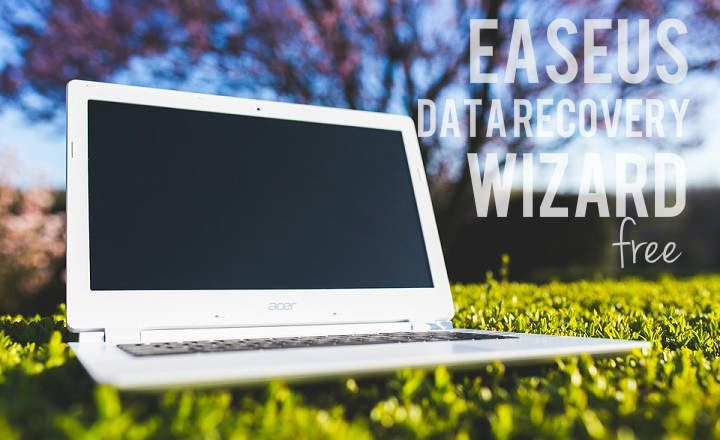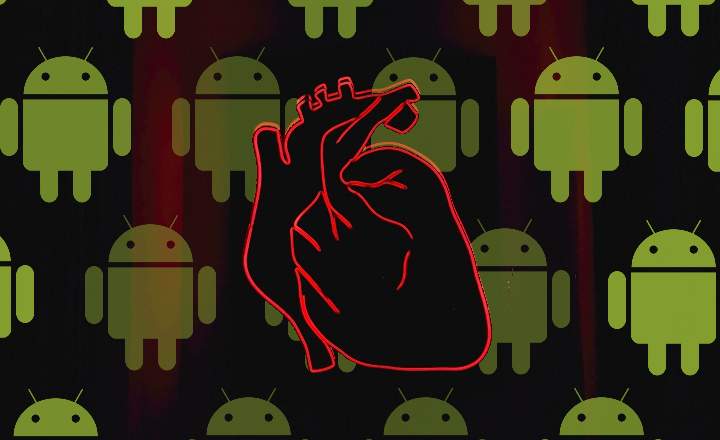If you are used to using a VPN it is very likely that you often come across some drawbacks. It is not at all strange, VPNs offer us a pleasant offer of being able to see and navigate through sites that are not normally available in our region. Although at times, you may VPN go slow for some reason you don't know.
Normally, there are different reasons why we can have problems when using a VPN. From the simplest to the most advanced, it can be an obvious problem and at the same time not so clear.
What is a VPN and how does it work
First of all, you need to know what a VPN is clearly. It is a network to which you can connect to surf the Internet without risking your privacy, or your identity when entering different sites.

Using a Virtual Private Network (VPN), or Virtual Private Network, has many benefits if you want to avoid that everything you do on the Internet can be tracked, or that unscrupulous people can make use of your real information.
7 tips to improve speed when a VPN is slow
There are several factors that can make the speed of your VPN go slow, from the security encryption, the server to which you connect, as the availability of its band. If you want to improve the speed of your VPN, you can try the following 7 tips to increase your browsing speed.
Check your connection speed
First of all, check connection speed from your internet provider. To do this, you just have to disconnect from your VPN service, run a speed test from any site of your choice. After this, you should take note of the measurements, and from there try again to pass the test with your VPN already started.
The difference between speeds will be slightly noticeable, but it shouldn't be more than ten percent of your normal speed without using your VPN.
It is ideal that you do the test on each of the devices that you use to connect to the VPN network of your choice.
Restart your computer and access point
If after the above, your connection still does not show great improvements, try restarting your desktop, mobile or laptop computer. In addition to this, it is recommended to restart the Internet access point, be it a router or a modem.
Use a wired network and don't depend on Wi-Fi
Believe it or not, using a Wi-Fi connection can affect your web browsing speed using a VPN. Many times it is recommended to use an Ethernet cable direct from your router or router, to avoid and reduce the number of interference and communication that usually occurs when using a Wi-Fi network.

It is important to know and clarify that this is only applicable on devices such as desktops or laptops, and it will not be easy to apply on mobiles, tablets or similar.
Change server
By using a VPN you can see that it has a large list of servers. On many occasions we do not know how to choose the right one, and therefore the your VPN connection goes fatal. The ideal is always select the closest VPN server to your location.

With only change VPN server you can improve the speed of your connection. In case you are forced to use a specific server due to its location to pass an access restriction, it is recommended that you perform speed tests on each of the servers available in that location.
Thanks to this, you may notice that some have better speed than others. This is due to the demand or occupancy rate of the same, so it should not surprise you that one day one server goes better than another in speed.
Check the status of your firewall and antivirus
The antivirus and firewall that you use on your computer or device can affect the speed of your VPN. In these cases you can try disabling both to see if there is an improvement in the connection speed to the VPN server.
Believe it or not, a bad configuration of your antivirus such as the firewall of your computer, can cause your VPN browsing to go slowly.
It is not entirely advisable to disable both programs all the time, it is enough to install a software that is more adapted to your needs and does not represent a problem for the speed of your VPN.
Use a connection port other than the default
Another trick that you can apply to improve your connection speed is change the default port for it. Although not all VPN service providers offer this option, just look through the available settings from your provider.
One of the most widely used ports available to increase the speed your VPN connection is port 443. You can also look at other options offered by your service provider.
The encryption protocol
Is your VPN connection still slow? Try changing the protocol. Like changing the port, changing your VPN's data encryption protocol can improve the connection.
All you have to do is go to the Settings or Configuration section of your service or provider, and check which protocol is the default. Among the available options you should be able to select the PPTP or L2TP / IPSec protocols.

This will help to lighten the data transmission and improve the connection speed.
Still not seeing better results? Change VPN provider
In the latter case, it is preferable that you think about changing your VPN provider. On many occasions, the chosen free or paid VPN service does not fully meet our demands and needs.
Ideally, you should select a new service provider that guarantees to meet your every need, and offers a quality VPN connection.
Editor's note: Dear reader! This is the landroid. After more than 5 years and almost 1,800 posts written on the blog I have decided to take a short break for a week and put my circuits to refresh. During the next few days we will have the great Arantxa Asián collaborating on the blog, a writer hardened in a thousand battles and a reference in technology who has published in such prestigious media as MuyComputer. He has a few really cool articles on the list that are worth your while. Do not lose sight of them!
You have Telegram installed? Receive the best post of each day on our channel. Or if you prefer, find out everything from our Facebook page.