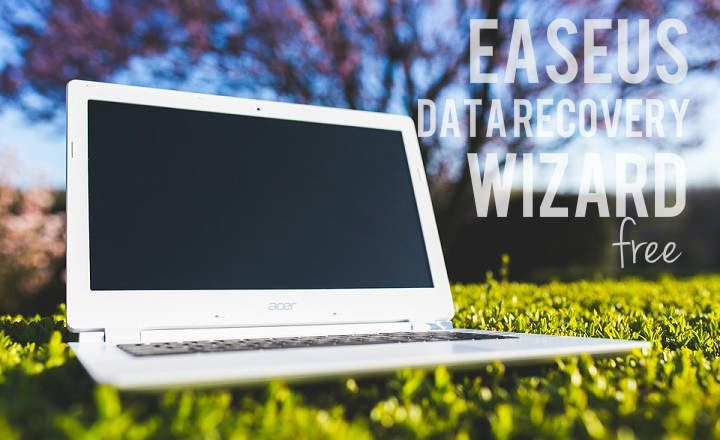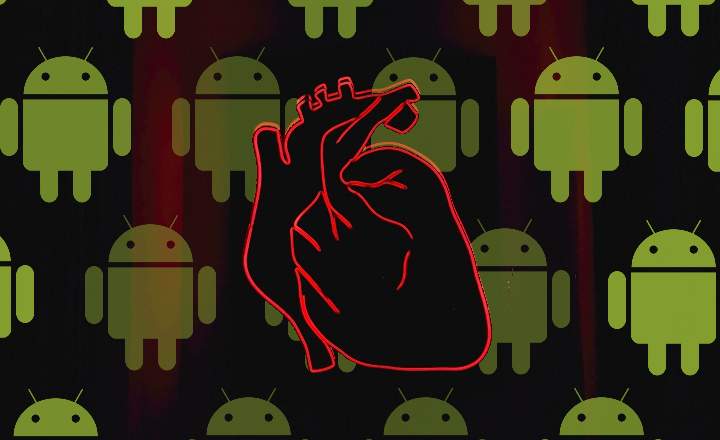With the large number of passwords that we handle today, it is very common that at some point we do not remember what the username and password of this or that website were. We are registered on Facebook, Twitter, Gmail and a thousand web pages, and since we do not keep track of our passwords it is inevitable that at some point we will find ourselves at a crossroads.
As long as we have not deleted the history and temporary files of our browser, we can recover all our credentials by doing the following:
- Download the app WebBrowserPass View in the following link (the download file is just below the section “Feedback”, Near the bottom of the page).
- Run the application (if you have downloaded the .zip version, you do not need to install it).
- All the passwords stored in all browsers will automatically appear.
 Just run the application to see all the passwords stored in our browsers
Just run the application to see all the passwords stored in our browsersAs you can see, it is a very simple application that does not require major complications, and its function is really useful for those of us who handle a large number of users and passwords in our day to day life.
And on Android what?
In the event that you have forgotten a password in your browser on Android, things get quite complicated. You will need to do the following:
- Root the device.
- Open the file "db”(The passwords are stored in this file) in the folder“/data/data/com.android.browser”Inside your Android device. For this you will have to connect your device to the PC. Also keep in mind that to open the file you will need an application that opens sqlite databases.
Is there a method also for iOS?
If you use an iPhone and want to view the passwords saved in Safari:
- On the desktop go to Setting.
- In the configuration menu select “Safari”.
- Click on "Passwords & AutoFill"And go to"Saved Passwords”.
- Next you will have to enter the password to access your iPhone.
- Select the account you want to view its corresponding username / password.