
Netflix does it pretty well, really. In the more than 2 years that I have subscribed I have hardly had any problems watching any series or movie. That does not mean that, from time to time, some strange error appears like the one that we will see next: "Error connecting to Netflix. Retrying in X seconds. Code: ui-800-3 (100018)”
This failure began to appear last week on a Xiaomi Mi TV Box. At first, the bug would jump in the middle of any playback, randomly. It was enough with change series or film to shelve the matter -temporarily-. But after 2 days, things got pretty ugly, getting this same ui-800-3 (100018) error in all the content of the platform. Impossible to see anything.
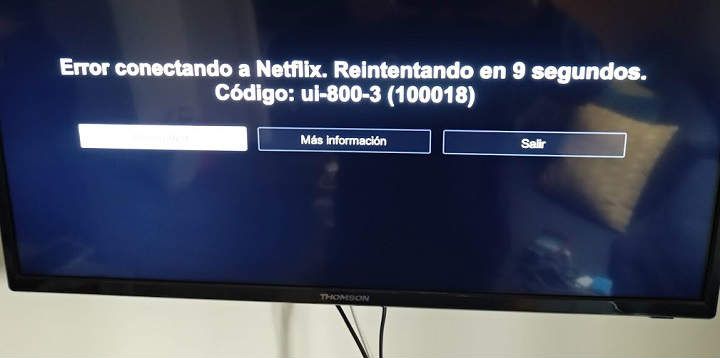
Solution for the error "Code: ui-800-3 (100018)" on Netflix
At first everything seems to be a connection error, some network failure, since the system itself tries to reconnect automatically. However, the thing seems to go further, since, at least in my case, the Internet connection worked perfectly on the TV Box. In any case, it is more than recommended check that we are correctly connected to a WiFi network or data and that the Internet is working properly.
Once this small check is done, the steps to follow to solve the problem with the error ui-800-3 (100018) in Netflix would be the following:
- Clear Netflix cache: For this we are going to “Settings -> Applications -> Netflix"And click on"Clear cache”.
- Clear application data: If the problem persists, then we must erase the data stored in Netflix and restore to the initial settings. This means that we will have to re-enter our username and password the next time we enter Netflix. We can delete the data by clicking on "More information"At the time of getting the error, and then selecting"Restore”.

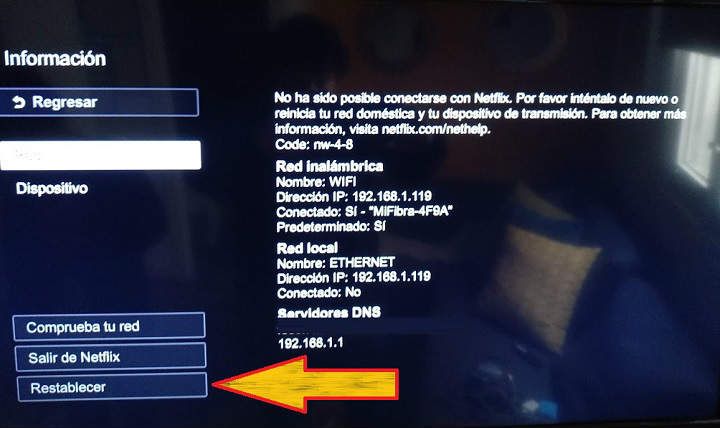
Resetting Netflix to factory settings should be enough to get rid of the error. If it still persists then we will have no choice but to uninstall and reinstall Netflix from the Google Play Store.
Note: If we have a Chinese Android TV Box, it may not be certified as a Netflix compatible device. That means we will not be able to install it from Google Play, and we will have to search for an alternative installation repository, such as APK Mirror.
As I have been able to verify on the Netflix help page, this error is due to some information stored on the device that needs to be updated. It seems that Netflix itself is not entirely clear that this is the reason, since it indicates that they are still investigating the causes of the problem.
Therefore, if you see that the error persists, do not hesitate to contact Netflix Customer Service so that they can offer you a definitive solution.
You have Telegram installed? Receive the best post of each day on our channel. Or if you prefer, find out everything from our Facebook page.
