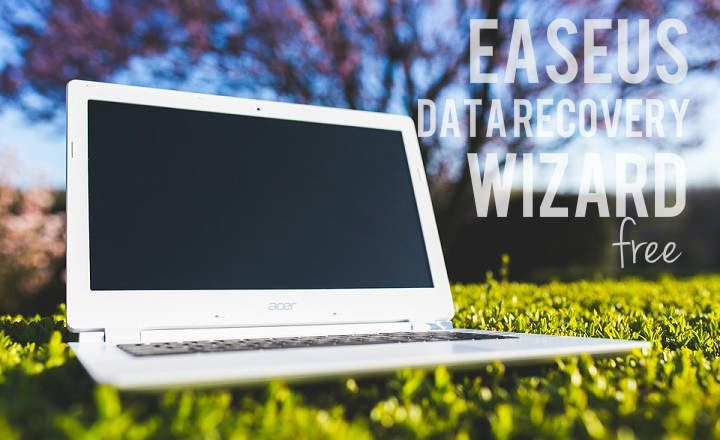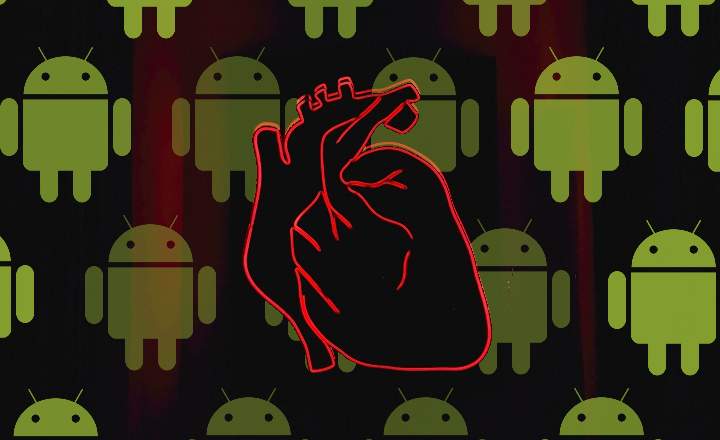Today, Friday, February 9, the 2018 Winter Olympics in Pyeongchang, South Korea. If you are wanting to see the 2018 Pyeongchang Games live but you cannot watch them from your home TV, or you do not know where they are broadcasting, do not worry. Today, we will go over all the methods available to watch the 2018 Winter Olympics online and live from mobile, tablet or PC. We started!
How to watch the 2018 Winter Olympics live from mobile, tablet or PC
If we are followers of Javier Fernandez or Yuzuru Hanyu, we will surely be eager to see our favorite skaters at the very moment of their performance. There will be many who will not want to miss the Jamaican Bobsleigh team, no doubt. The television summaries are good, but nothing better than seeing it live and direct.
# 1 Live broadcast from the official Olympic Channel on YouTube
The official account of the Winter Olympics has a YouTube channel packed with content, videos and information. Especially interesting its live broadcast, which you can see below.
They also have a website with more videos, broadcasts and reports. Visit the official Olympic Channel page HERE.
# 2 NBC will broadcast the Winter Olympics live
In the US we can see live broadcast of the winter games in the channel of the NBC.

On television, it will be broadcast only in prime time, but if we access it from a PC or a mobile device, the chain offers a couple of really interesting alternatives to follow the broadcast live:
- From the website NBCOlympics.com.
- Using the mobile app NBC Sports App. This app is available for both Android and iOS, as well as Windows, Amazon Fire TV, Chromecast, and more.

 Register QR-Code NBC Sports Developer: NBCUniversal Media, LLC Price: To be announced
Register QR-Code NBC Sports Developer: NBCUniversal Media, LLC Price: To be announced All NBC content features geographic restriction. If we are not residents of the United States - or we are simply traveling in another country - we can also watch NBC broadcasts. But for it we will need a VPN connection (take a look at the end of the article).
# 3 FuboTV also has the broadcast rights to the Pyeongchang Winter Games
The FuboTV platform is also broadcasting live the 2018 Winter Olympics. It is a paid platform, but it offers 7 days free subscription. Something that can come to our hair if all we want is to watch online games from our mobile or from our computer's browser for a few days.

FuboTV, like NBC offers 2 ways to watch the broadcast live:
- From official website.
- Using the FuboTV app for mobile devices. If you have an Android mobile or tablet you can install it directly through the following link:

 Download QR-Code fuboTV: Watch Live Sports, TV Shows, Movies & News Developer: fuboTV Price: Free
Download QR-Code fuboTV: Watch Live Sports, TV Shows, Movies & News Developer: fuboTV Price: Free # 4 Discovery and DMAX to see the 2018 Winter Olympics in Spain
In Spain it has been Discovery the chain that has been made with the rights of emission of the Olympic Winter Games. DMAX has television on demand, so we can see the specials and best moments in your DPlay online player.

Unfortunately the only way to see the course of the games in real time is by tuning in to your TV channel. However, in DPlay they have uploaded a few programs on the occasion of the winter games that are not bad at all. You can see them from HERE.
On Mexico, the games will be broadcast via the signal of America Movil.
5 # The BBC is another great alternative to watch the Winter Games online and live
The BBC never fails in these types of events, and the 2018 Winter Olympics were not going to be less. We can see the broadcasts of hockey, curling, skating and the rest of the disciplines in streaming from:
- From the platform BBC iPlayer on the BBC website, accessing with our favorite browser.
- Using the mobile app BBC Media Player.

 Download QR-Code BBC Media Player Developer: Media Applications Technologies for the BBC Price: Free
Download QR-Code BBC Media Player Developer: Media Applications Technologies for the BBC Price: Free To watch the BBC online and in streamingAs with NBC content, we will need to make use of a VPN connection.
 A VPN connection is essential to watch the BBC from outside the UK
A VPN connection is essential to watch the BBC from outside the UKHow to watch the 2018 Winter Olympics with a VPN connection
In order to view content with regional restrictions, such as the American NBC or the English BBC, we will need a VPN connection.
If we are looking for a quick solution, we just have to install some free application, such as TunnelBear, available for both PC and mobile devices and connect to a US or UK server.
The process to establish the connection is very simple:
- We install TunnelBear on our phone or computer.
- We open the application and select the place of connection (USA or UK).
- Once the connection is established, we just have to open the app or page of the NBC or BBC to see the games live.

TunnelBear offers a maximum of 1GB of free connection. If we want more, we will have to contract the paid version.
Another alternative is to use one of the most popular and consistent VPN services of the moment, NordVPN. Its operation is practically identical to that of TunnelBear, and for less than 10 euros per month we will have access and private browsing to watch the Winter Olympics from start to finish.
You have Telegram installed? Receive the best post of each day on our channel. Or if you prefer, find out everything from our Facebook page.