
Do you know what "catfishing" is? This is a technique used in the world of flirting to deceive another person by behaving like what you are not. It is usually accompanied by a fake profile picture and conversations that are too forced in which you have the feeling that "something is wrong." It cannot be considered a identity fraud As such, but yes, if the person in the photo is too attractive to be true, don't be surprised if in the end what looked like a university student from Murcia ends up being a retired man from Ohio with a lot of free time and very little scruples.
If you have the feeling that someone is using one of your photos for their love scams stalkerian, or that they are stealing your identity online by pretending to be you directly, but you have no proof, keep reading because this may interest you.
How to know if someone else is using your photo online
The best way to check if someone is taking advantage of our photos without our consent is perform a reverse image search. Usually the catfishers and identity thieves often resort to photos uploaded by other users to social networks, so this is the first place where we should start investigating.
To do this, take some of your most representative photos, such as your profile photo or an image of you that has become very popular or has many likes. Then enter the search engine Google images. You can do it by accessing Google and clicking on the text located in the upper right margin of the browser that says "Images" or through this other LINK direct.

From here, click on the camera icon and upload the photo you want to analyze. If you are accessing from a mobile phone you will see that Google Images is not compatible. To fix it, go to the page reverse.photos, a pass that allows you to use Google Images from your mobile. Note: If your photo is uploaded online, you can also make a long press with your mobile, and select "Search with Google Lens". The result will be the same.
Once the image is loaded in the Google search engine, it will return several data:
- The size of the image.
- It will also tell us if there are other versions of that image in different sizes.
- Possible related search: Most likely text query for that image (here it tells us what people type when they Google the image).
- List of similar images.
- The rest are websites where we can find that same image.
With these data on the table we can know if our selfie or photo in question is being used on a website that we do not know or if someone is using it for their own interest in a false profile.
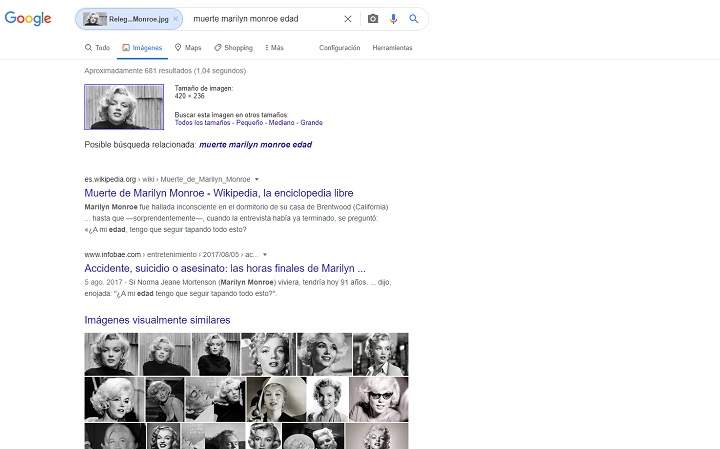
You can also use TinEye to find unauthorized copies of your photo
Personally, to do this type of search I prefer to use TinEye, a very similar tool that allows us to see at a strokethe times the image appears on the Internet, as well as discovering the chronological history of the image. Thanks to this, if we have our own photo that we uploaded to the Internet 5 years ago and we see that there are copies from a couple of years ago, we can know how long they have been using that photo without our permission, as well as the website where it is hosted.
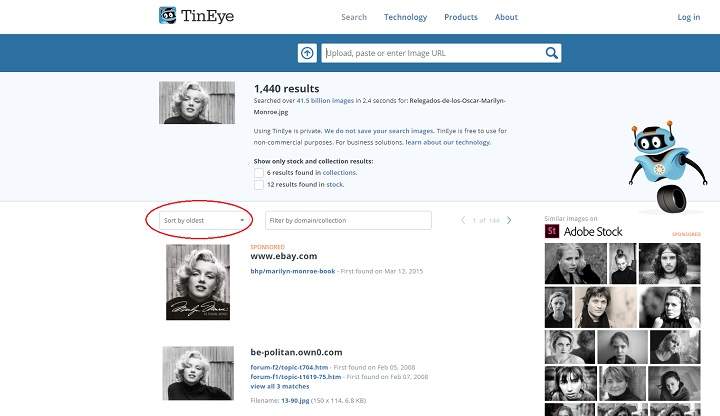
Use Yandex for a more detailed search
The downside of using tools like the Google image search engine or TinEye is that they only take into account the exact copies of that image (with all the variations in size and cropping they may have). This means that we will have to do an individual search for each of the images that we want to analyze. A rather long and tedious process if we have a lot of photos in the bedroom.
A good alternative can go through using Yandex image search engine. Unlike Google, Yandex performs “face searches”, dividing the photo into segments or “visual phrases”. In this way, it compares millions of images and shows us the results that contain a greater number of similar “visual phrases”. What does this mean exactly?
In this way, what we will obtain will be a list of images where we appear, whether in the same photograph or not, as well as images of other people who physically resemble us. Something that can help us find our double or that lost twin from whom we were separated at birth, but also to discover if there are other copies, clones or profiles using our personal image on the Internet.
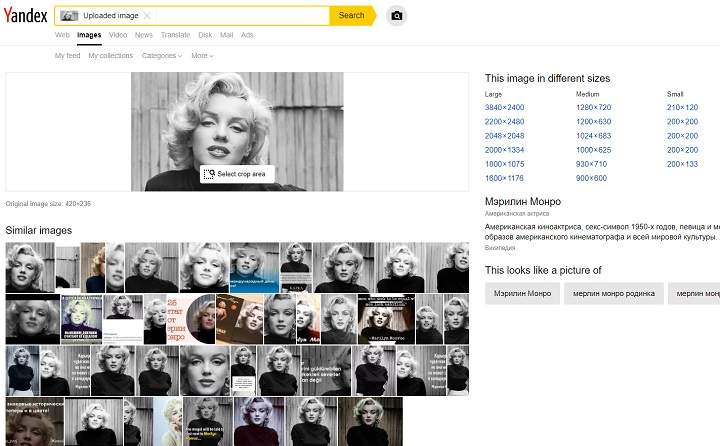
What can I do if my image has been stolen?
Most likely, after doing a search of this type, you will not find anything. But if unfortunately you are unlucky enough to be the victim of such an attack, you must act immediately. It is important that you insist until the image is withdrawn from circulation. These are some actions you can take:
- Report it to the social network where theimage: If you see that someone is using your photo in an account that is not yours on a social network such as Twitter, Instagram or Facebook, you must report it as soon as possible. All of these platforms offer the option to report the violation of intellectual property or identity theft. On Facebook, for example, if you open a photo or publication you will see that by clicking on the 3-point button that appears in the upper right-hand margin, an option appears that says “Get help or report post”.
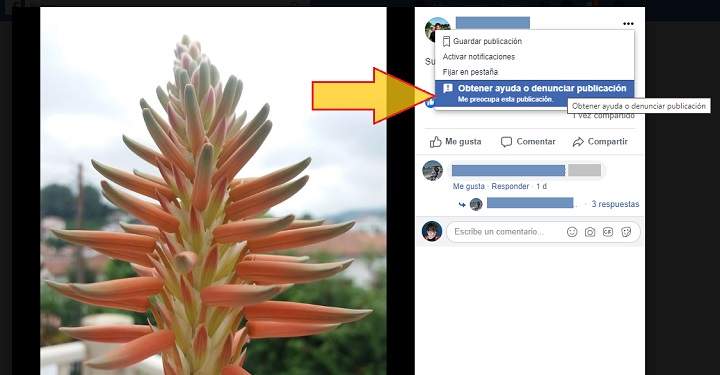
- Talk to the website: If a web page is using a private photo of you without your authorization, you can contact them to request that they accredit you as the author or remove the image. Unless they are acting in bad faith and on purpose, in most cases they will have no problem fulfilling your request. If they ignore you or reject your legitimate request, report the website to Google.
- Go to the police and file a complaint: Reporting to the police is the last option, of course. It would be rare for you to reach this situation, but if you are facing an online predator or someone who is using your face and your image to commit a crime, do not hesitate to go to the authorities.
Every day it is more difficult to protect the data that we voluntarily share online. You can always hide your profiles on social networks by marking them as private, or add a watermark to photos to make them more recognizable. However, and especially if you work in the world of fashion or photography, doing a reverse search of your most relevant images from time to time can help you keep all those people who are trying to take advantage of your image on the Internet at bay.
You have Telegram installed? Receive the best post of each day on our channel. Or if you prefer, find out everything from our Facebook page.
