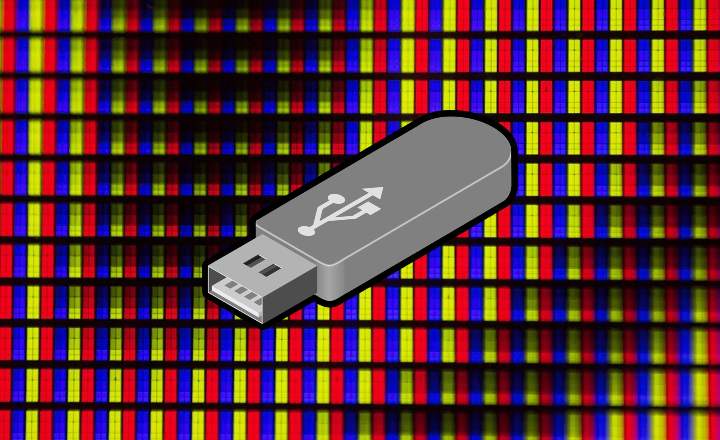Most mobile phones allow us to share our Internet connection and extend it to other devices, turning our phone into a kind of portable modem. But, did you know that we can alsoshare the phone's WiFi via a Bluetooth connection?
How to share WiFi using Bluetooth signal on Android
If we link our device with another that has an Internet connection, we can use your connection to navigate freely. It's that simple and timely.
One of the advantages of Bluetooth connectivity is its security, since when we just turn our phone into a WiFi modem through classic tethering we broadcast the WiFi signal openly, making it possible for any pirated pirate to hunt us down and steal our bandwidth. And we don't like that.
Therefore, if instead we share the Internet connection via Bluetooth we can control at all times to whom and how we lend it. How do we do it?
Steps to turn our Android into a Bluetooth modem
The setup process in the latest versions of Android is truly a piece of cake. The steps to follow are those:
- We go to the configuration menu or «Settings»From Android, to«Wireless connections and networks»And click on«Plus«.
- We access «Share internet and Wi-Fi zone«.
- Finally, we activate the «Share via Bluetooth«.

Android will automatically activate the terminal's Bluetooth service. Thus, any other device that is linked to the terminal will be able to take advantage of and enjoy its Internet connection.
How to connect to the Bluetooth «modem» that we have just configured
We must bear in mind that when we link another device, this will not take the shared Internet connection by default. To activate the connection, from the mobile or tablet that we want to connect, in the Bluetooth options, we have to click on the gear next to the name of the device and mark the check «Internet access«.

Now, the new phone or device will have the Internet connection offered by the Android terminal converted into a modem.
Share Internet via Bluetooth on older versions of Android
In old versions of Android the system still allows the configuration of the terminal as a Bluetooth modem. The steps to follow are practically identical:
- From the menu "Settings " of our Android device, in the section of Connections we select "Thethering and Wi-Fi Zone", And once inside we activate the option"Bluetooth modem”.
 Enter the Tethering settings and activate the Bluetooth modem
Enter the Tethering settings and activate the Bluetooth modemNext activate Bluetooth service of the device and make it visible, as shown in the image below.
 Activate the Bluetooth service of the sending device
Activate the Bluetooth service of the sending deviceWith these 2 simple steps we will have our phone ready to share your internet connection.
Establishing the connection to the Bluetooth modem from an older Android
Now to connect to the modem from another device, we just have to enable Bluetooth, link the device, and then access the link options (see image below on the left).
Finally, we enable the “Internet Access” profile (see image on the right) to be able to enjoy the Internet connection of our Bluetooth modem.
 Connect to the Bluetooth modem and enable Internet access
Connect to the Bluetooth modem and enable Internet accessWhat do you think of the option to share the Internet via Bluetooth? Have you previously used it on your phone? The truth is that to get out of a hurry, it is a functionality that is really useful.
You have Telegram installed? Receive the best post of each day on our channel. Or if you prefer, find out everything from our Facebook page.