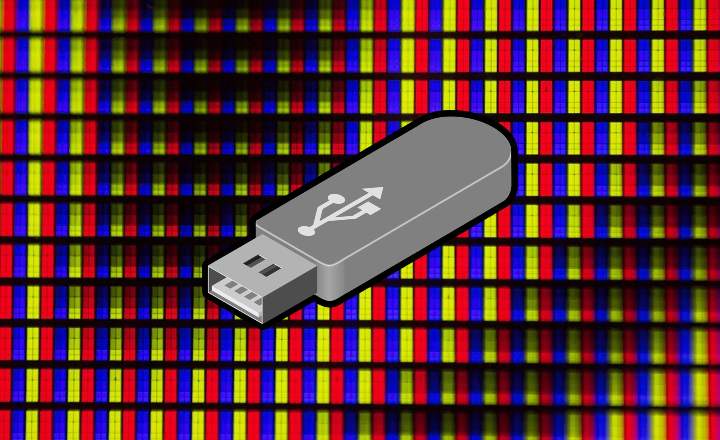Dead or blocked pixels They are those types of breakdowns that annoy but you never finish fixing, since not being a “too big” fault –with many quotes- you always end up leaving it for tomorrow. The easiest thing in these cases is to process the warranty, contact the technical service and stop stories. But what happens when the warranty has expired?
Here comes the real problems. Normally pixels can be damaged in two different ways, which will help us determine how easy or difficult it will be to recover.
- Dead pixel: The pixel is completely off. It is usually black or white in color, and the recovery rates are quite low.
- Pixel locked: It is the pixel that remains lit, but remains stagnant in a certain color. It is usually green, blue or red in color, and its recovery rate is 50% more or less (sometimes it is achieved and other times it is not).
How to repair a dead pixel
If we have one or more dead pixels on our computer screen, we can try to repair it as long as the failure derives from a bad contact. If we have an LCD monitor, we can try to extend the liquid crystal of the LCD matrix so that it reaches the pixel and puts it back into operation.
- Turn off your PC and monitor completely.
- Take a soft cloth that is not too rough and that is dry, and place it on the area of the monitor where the dead pixel is located. Next, take a cotton swab or pen and apply some pressure to the cloth in the area where the dead pixel is. Be careful not to apply too much pressure, just a little.

- While continuing to press on the affected area, turn the computer and monitor back on.
- Wait a few seconds, stop applying pressure, and remove the cloth. If you have been lucky and the angels have visited, the dead pixel will work again as if everything had been nothing more than a terrible nightmare.
Important: Keep in mind that this process is very delicate and that it can completely damage the monitor or remove more pixels than you already had damaged. Do it only as the only option and under your entire responsibility.
How to fix a stuck pixel
Dead pixels are quite difficult to fix, but in case it is just blocked the chances of success are somewhat higher. The way to solve it is to apply a software that is in charge of testing the pixel and takes it out of the color in which it has become stagnant.
- Turn off the monitor and let it sit for two hours so that all components cool down and any current that may have accumulated is discharged.
- Turn on monitor and PC.
- Open a browser window and enter the website of JScreenFix.
- Scroll until you find the button that says “Launch JScreenFix”And press it.
- Press the F11 key to enter full screen mode, and drag the colored box to the area where the locked pixel is.
- Leave the box on the affected area for 10 minutes (it is recommended to wait a little longer, if possible 30 minutes or an hour).

What this box or cloud of colors does is switch all pixels between RGB basic colors, forcing regeneration and repairing those pixels that may be blocked.
If the fault is not too serious, it is most likely that with this simple tool we will be able to solve the problem. Otherwise we can also apply a little pressure with a flat and small surface, as we have seen in the previous method.
You have Telegram installed? Receive the best post of each day on our channel. Or if you prefer, find out everything from our Facebook page.