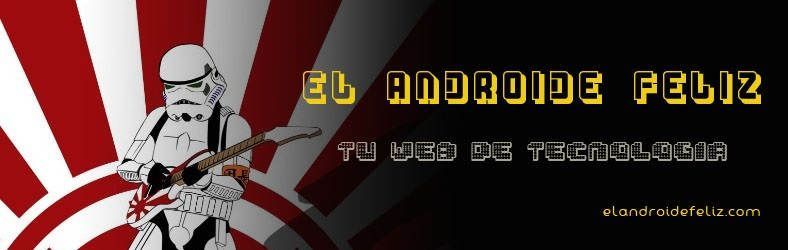The perfect fusion, right? The stability and power of a desktop computer combined with the infinite range of mobile applications that Android provides. That's what it offers ARC Welder, a very useful extension for the Google Chrome browser.
How does it work?
The first thing we have to do is download and install ARC Welder. It is a free extension for Chrome, which we can download directly from the Google Web Store.
Once the extension is installed, a warning message will appear indicating that our operating system is not Chrome OS (unless you are a user of this operating system, of course). Then we must click on "Choose” and choose the location where we want to save the files generated by the use of the application (I recommend creating a specific folder for such use).
 We just have to click on "Add to Chrome" to install ARC Welder in Chrome
We just have to click on "Add to Chrome" to install ARC Welder in ChromeOnce this simple configuration is done we just have to choose the .apk file of the app we want to run on our desktop computer.
The .apk files are the installation packages for Android applications, and can usually be downloaded from the application developer's own website. If you cannot locate the .apk file of the app you need, you can always download it from websites such as Uptodown.com, Apkmirror.com or doing a little search on Google.
When we have downloaded the installation file, click on "Add your APK”And select the file corresponding to the app we want to install. If you are going to install several apps, I recommend that you create an express folder for these files and store them all in the same location (trust me, you start with one app, then you try another, then another one, and in the end you find yourself with a fuss pretty nice).
 Choose the app you want to run and how you want it to be displayed on the screen
Choose the app you want to run and how you want it to be displayed on the screenFinally, we must choose if we want to show the app in landscape format and the type of device we want to emulate (to choose between tablet, phone, maximized or full screen). By clicking on "TEST" we will launch the application.
 This is how Twitter and Angry Birds look from my Windows 10 desktop computer
This is how Twitter and Angry Birds look from my Windows 10 desktop computerIt should be noted that some apps do not run correctly in ARC Welder. In my case, I have not been able to launch the Spotify app or Shazam, but the rest (and there have been a few) work perfectly and with total fluidity.
If you've ever dreamed of being able to use one of your favorite apps from your desktop computer, don't hesitate and get ARC Welder. Quite a discovery.