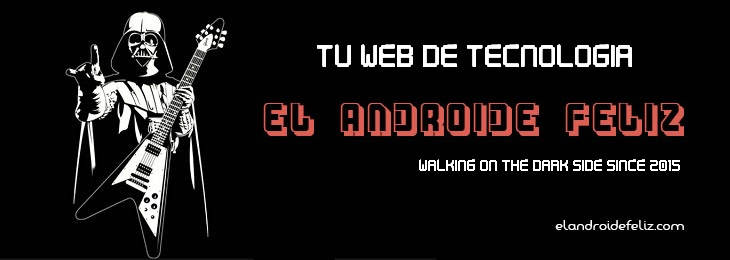Android offers several methods to protect our Android device. If we do not want anyone to access our phone or tablet, we can protect access by means of a PIN code, a password or an unlocking pattern. The pattern is one of the most used methods, which is why it is common that when we neglect or forget the pattern, our entire life passes before our eyes through flashes or frames with emotional music in the background. "Noooooo!" The gates of purgatory open under our feet crying out for vengeance, "Now what?"
Faced with a situation of lockdown due to forgetfulness of the pattern, we have several options that can help us get out of the quagmire.
Unlock via Gmail account
The first thing we will see when blocking the unlock pattern after too many unsuccessful attempts is an unlocking process through the Gmail account that we have configured on the device. The system will ask us to enter our account and access password and if all the data is correct we will be able to access our desktop without problems. Keep in mind that so that Android can confirm our account and the process works we must have an internet connection established.
Unlock via SMS Bypass
Another option to avoid this bitter drink is to install an app that allows us to unlock our Android phone in the event that we forget the unlock pattern. It is a small lifeboat in case the ship sinks: We are talking about the SMS Bypass app. This application for Android allows you to unlock your phone in case of forgetting the pattern by sending an SMS to the affected phone. How does it work? Just install the app and then set a secret code (for example "1111" or your date of birth). When we forget the pattern we can send an SMS to our phone with the message "secret code reset ”and the phone will reboot, unlocking automatically. Note for navigators: When you go to establish the secret code in SMS Bypass, it will ask you for the preset code, and this is "1234". If you have a tendency to forget, SMS Bypass is a good option to avoid scares.

Unlocking by deleting the gesture.key file
If none of the 2 options we have mentioned has been useful to you, you can always unlock your device by deleting the file "gesture.key”From the internal memory of your device. Keep in mind that to carry out this process you must have root or administrator permissions on your device and have debugging mode activatedOtherwise, you will not be able to delete the file "gesture.key". You can locate the file inside the folder data / system / gesture.key.
In order to delete the file, you must connect the device to your PC via USB and have the ADB (Android Debug Bridge) installed on your computer.
- Once the ADB is installed and our device is connected to the PC we will go to the folder "ADB" (This folder is created automatically when we install the application and is usually on the desktop or in the drive (C :) of the computer) and we will open a command window insidethe same folder (You can open it by simply hovering over the ADB folder and clicking the right mouse button while pressing shift and selecting "Open command window here”).
- Now that you have the command window open, type the following command and hit enter:
- adb shell rm /data/system/gesture.key
- Then restart the phone with this other command:
- adb shell reboot
 With this command you can delete the file that generates the pattern lock
With this command you can delete the file that generates the pattern lockThis should be enough to unlock the forgotten unlock pattern, but if you still have problems the only solution is to do a hard reset of your device, that is, erase all the data and leave it in the factory state, since otherwise there is no way to access our desktop again and be able to operate normally.