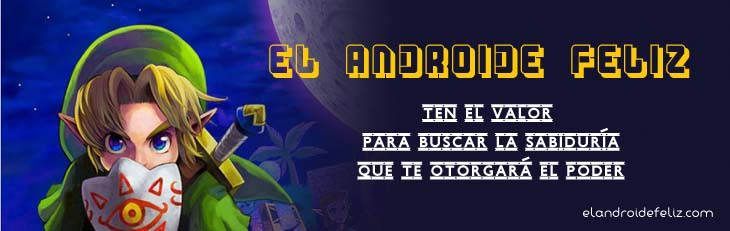This weekend a Pikachu appeared in the very living room of my house. It was 22:00 and my friend Roboto told me “Uncle! I'm seeing Pikachu right here !!And indeed there it was. The bad thing was that my mobile had 0% battery and I had to stay with the desire. Super FAIL. In the end Roboto ended up with him. But the thing does not stop there. I did some research and now I know how to get Pikachu in Pokémon GO from the beginning and… I already have it!
In today's post I will explain how to get Pikachu in Pokemon GO from the beginning of the game and without effort. Do you want to know how I did it?
How to get Pikachu from the beginning
To get Pikachu without breaking a sweat you only need to start a new game with a new profile. That is, if you have already started playing and you already have your first Pokémon, you will not be able to capture Pikachu with the following method (in this case go down to the second section of this post). The steps to follow are those:
- Start a new game.
- The first step after choosing and naming your character is to catch your first Pokémon. The same Pokémon to choose from always appear in all games: Bulbasur, Charmander and Squirtle. Don't catch any of these 3 Pokémon and stay away from them.

- You will see how these 3 Pokémon are very insistent and will appear again on the map, but you will have to avoid them again and again. When you've already run away from them 5 or 6 times, the next time instead of the same 3 Pokémon appearing as usual Pikachu will also appear, at which time you will take the opportunity to capture it.

I have read on several websites that Pikachu appears after the third "getaway", but in my case I can attest that I had to insist a little more and wait up to 6 times for it to show signs of life. In any case, do not give up, because it will appear safe.
If you have been playing Pokémon GO for a long time but want to try this trick, you can always start a new game with another Gmail account (you can go to the game options and select “Get out”Or from the phone settings delete the game data of Pokémon GO. Don't worry because your progress is saved in the user account and is not lost).

How to get Pikachu throughout the game
If you already have the advanced game and you have captured a lot of Pokémon, surely you do not like to start a new game just to have Pikachu. In this case, it only remains to search and explore until it appears. Take into account the following tips, which thanks to the Pokémon GO player community have helped us to be more clear about where Mr. Pika-pika is walking:
Places and moments where Pikachu appears
- Search at dusk or dawn. In my particular case, the only time I have seen Pikachu free like the wind has been around 23:00 at night.
- Search near power plants. People comment that Pikachu is more likely to show up near power plants. It happens that I live very close to a power station, and I can assure you that these are key places to catch it. Important: Be aware that power plants are potentially very dangerous places, and you should never enter their premises. In any case, in addition, you will never find any Pikachu "inside" the plant, but in the surroundings (it would be unthinkable for the game programmers to leave a Pokémon inside one).
- Search near art centers and museums. It is said that Pikachu also usually haunts places dedicated to art and science, is it true? I have not been able to verify it, but the reward is well worth the attempt.
Other tricks to get specific Pokémon
You can also use other tools that help you locate very specific Pokémon, such as:
- Pokemapper: It is a web application where Pokémon GO users from all over the world indicate the places where certain Pokémon have appeared. You just have to enter and you will see a huge map of the world. Zoom in until you reach your location and you will be able to see which Pokémon has appeared, the date and the place of the sighting.

- Poke Radar: This is a very controversial iOS app, since shortly after it was released it was banned by Niantic. But far from disappearing, Poke Radar not only remains, but is now also available for Android and in a web version. Ha!

- Poke Radar web version
- Download Poke Radar for Android
 The app was not found in the store. 🙁 Go to store Google websearch
The app was not found in the store. 🙁 Go to store Google websearch